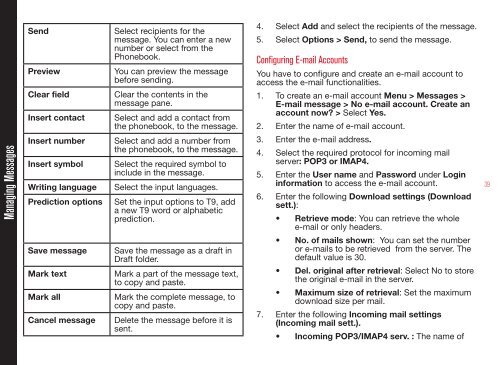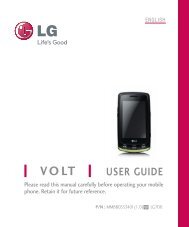SONIM XP3400 ARMOR English - Pioneer Cellular
SONIM XP3400 ARMOR English - Pioneer Cellular
SONIM XP3400 ARMOR English - Pioneer Cellular
Create successful ePaper yourself
Turn your PDF publications into a flip-book with our unique Google optimized e-Paper software.
Managing Messages<br />
Send Select recipients for the<br />
message. You can enter a new<br />
number or select from the<br />
Phonebook.<br />
Preview You can preview the message<br />
before sending.<br />
Clear field Clear the contents in the<br />
message pane.<br />
Insert contact Select and add a contact from<br />
the phonebook, to the message.<br />
Insert number Select and add a number from<br />
the phonebook, to the message.<br />
Insert symbol Select the required symbol to<br />
include in the message.<br />
Writing language Select the input languages.<br />
Prediction options Set the input options to T9, add<br />
a new T9 word or alphabetic<br />
prediction.<br />
Save message Save the message as a draft in<br />
Draft folder.<br />
Mark text Mark a part of the message text,<br />
to copy and paste.<br />
Mark all Mark the complete message, to<br />
copy and paste.<br />
Cancel message Delete the message before it is<br />
sent.<br />
4. Select Add and select the recipients of the message.<br />
5. Select Options > Send, to send the message.<br />
Configuring E-mail Accounts<br />
You have to configure and create an e-mail account to<br />
access the e-mail functionalities.<br />
1. To create an e-mail account Menu > Messages ><br />
E-mail message > No e-mail account. Create an<br />
account now? > Select Yes.<br />
2. Enter the name of e-mail account.<br />
3. Enter the e-mail address.<br />
4. Select the required protocol for incoming mail<br />
server: POP3 or IMAP4.<br />
5. Enter the User name and Password under Login<br />
information to access the e-mail account.<br />
6. Enter the following Download settings (Download<br />
sett.):<br />
• Retrieve mode: You can retrieve the whole<br />
e-mail or only headers.<br />
• No. of mails shown: You can set the number<br />
or e-mails to be retrieved from the server. The<br />
default value is 30.<br />
• Del. original after retrieval: Select No to store<br />
the original e-mail in the server.<br />
• Maximum size of retrieval: Set the maximum<br />
download size per mail.<br />
7. Enter the following Incoming mail settings<br />
(Incoming mail sett.).<br />
• Incoming POP3/IMAP4 serv. : The name of<br />
39