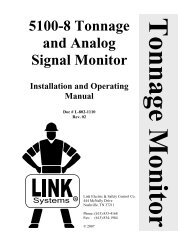OmniLink II Press Automation Control Automatic ... - LINK Systems
OmniLink II Press Automation Control Automatic ... - LINK Systems
OmniLink II Press Automation Control Automatic ... - LINK Systems
Create successful ePaper yourself
Turn your PDF publications into a flip-book with our unique Google optimized e-Paper software.
setting is 2.<br />
Fault Time If the pressure in the counterbalance goes out of tolerance due to a leak or<br />
any other reason, a countdown starts. The module will try to bring the<br />
pressure back into tolerance before the countdown expires. If it cannot<br />
correct the pressure, the press will be stopped. The fault time is the<br />
countdown in seconds. Suggested value is 20 seconds.<br />
Transducer Full Scale This value depends on the full scale rating of the pressure transducer<br />
being used. All pressure transducers must have a 4 to 20 milliamp output.<br />
The “Transducer Full Scale” is the pressure that the transducer is reading<br />
when its output is 20 milliamps. It is suggested that the full scale rating of<br />
the transducer be at least two times the maximum air pressure rating of the<br />
counterbalance. Since counterbalance air pressure is not constant and<br />
increases as the slide approaches bottom dead center, a transducer rating<br />
of at least two times maximum air pressure is suggested.<br />
Section 4.2.1.2 Configuring Cushion <strong>Systems</strong><br />
The cushion configuration screen is shown in Figure 4.5.<br />
TOP<br />
0 0<br />
Stroke<br />
Mode Inch<br />
Drive<br />
Speed<br />
Stroke<br />
Speed<br />
Cushion 1 Configuration<br />
Module:<br />
Air Slot:<br />
Mode:<br />
Display Force As:<br />
Max. Cushion Force:<br />
Min. Cushion Force:<br />
Max. <strong>Press</strong>ure:<br />
Min. <strong>Press</strong>ure:<br />
Tolerance:<br />
Fault Time:<br />
Transducer Full Scale<br />
OFF<br />
ON<br />
-<br />
-<br />
MANUAL -<br />
1<br />
2<br />
ON<br />
lbs<br />
2500 lbs<br />
0 lbs<br />
50 psi<br />
15 psi<br />
2 psi<br />
20 seconds<br />
200 psi<br />
There are several parameters that must be configured in this screen. The editing cursor indicates<br />
which parameter is currently selected. Softkey 1 (the uppermost vertical softkey) will change its<br />
description based on the parameter and, when pressed, allows the currently selected parameter to<br />
October 16, 2008 Manual Version 1.1<br />
4-8<br />
0<br />
0<br />
SPM<br />
SPM<br />
Parameter Help<br />
System not used.<br />
System will go to setpoint and job recalls<br />
will change the setpoint.<br />
System will go to setpoint but job recalls<br />
will not change the setpoint.<br />
Figure 4-5 Cushion Configuration<br />
Order<br />
Counter<br />
Counter OFF<br />
PC STATUS<br />
Program/Run Switch<br />
Auto-Setup<br />
Config<br />
CHANGE<br />
SETTING<br />
EXIT