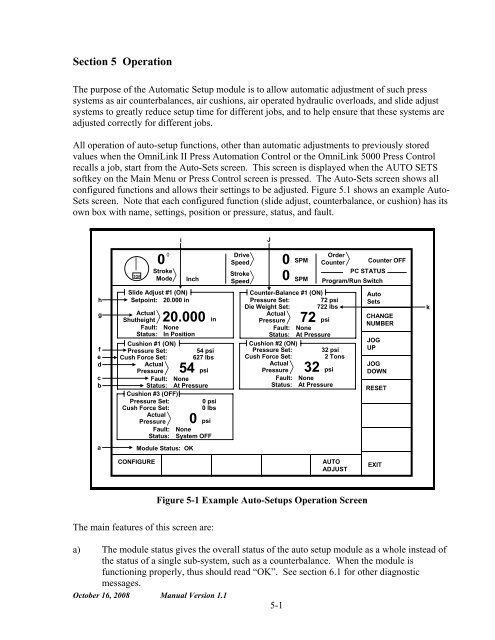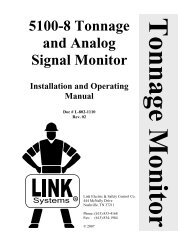OmniLink II Press Automation Control Automatic ... - LINK Systems
OmniLink II Press Automation Control Automatic ... - LINK Systems
OmniLink II Press Automation Control Automatic ... - LINK Systems
You also want an ePaper? Increase the reach of your titles
YUMPU automatically turns print PDFs into web optimized ePapers that Google loves.
Section 5 Operation<br />
The purpose of the <strong>Automatic</strong> Setup module is to allow automatic adjustment of such press<br />
systems as air counterbalances, air cushions, air operated hydraulic overloads, and slide adjust<br />
systems to greatly reduce setup time for different jobs, and to help ensure that these systems are<br />
adjusted correctly for different jobs.<br />
All operation of auto-setup functions, other than automatic adjustments to previously stored<br />
values when the <strong>OmniLink</strong> <strong>II</strong> <strong>Press</strong> <strong>Automation</strong> <strong>Control</strong> or the <strong>OmniLink</strong> 5000 <strong>Press</strong> <strong>Control</strong><br />
recalls a job, start from the Auto-Sets screen. This screen is displayed when the AUTO SETS<br />
softkey on the Main Menu or <strong>Press</strong> <strong>Control</strong> screen is pressed. The Auto-Sets screen shows all<br />
configured functions and allows their settings to be adjusted. Figure 5.1 shows an example Auto-<br />
Sets screen. Note that each configured function (slide adjust, counterbalance, or cushion) has its<br />
own box with name, settings, position or pressure, status, and fault.<br />
h<br />
g<br />
f<br />
e<br />
d<br />
c<br />
b<br />
a<br />
TOP<br />
0 0<br />
Stroke<br />
Mode Inch<br />
Slide Adjust #1 (ON)<br />
Setpoint: 20.000 in<br />
Actual<br />
Shutheight<br />
Fault:<br />
Status:<br />
20.000<br />
None<br />
In Position<br />
Module Status: OK<br />
in<br />
Cushion #1 (ON)<br />
<strong>Press</strong>ure Set: 54 psi<br />
Cush Force Set:<br />
Actual<br />
<strong>Press</strong>ure<br />
627 lbs<br />
54 psi<br />
Fault: None<br />
Status: At <strong>Press</strong>ure<br />
Cushion #3 (OFF)<br />
<strong>Press</strong>ure Set: 0 psi<br />
Cush Force Set:<br />
Actual<br />
<strong>Press</strong>ure 0<br />
0 lbs<br />
psi<br />
Fault: None<br />
Status: System OFF<br />
CONFIGURE<br />
The main features of this screen are:<br />
i<br />
Drive<br />
Speed<br />
Stroke<br />
Speed<br />
a) The module status gives the overall status of the auto setup module as a whole instead of<br />
the status of a single sub-system, such as a counterbalance. When the module is<br />
functioning properly, thus should read “OK”. See section 6.1 for other diagnostic<br />
messages.<br />
October 16, 2008 Manual Version 1.1<br />
5-1<br />
J<br />
0<br />
0<br />
SPM<br />
SPM<br />
Order<br />
Counter<br />
Counter-Balance #1 (ON)<br />
<strong>Press</strong>ure Set: 72 psi<br />
Die Weight Set:<br />
Actual<br />
<strong>Press</strong>ure<br />
722 lbs<br />
72 psi<br />
Fault: None<br />
Status: At <strong>Press</strong>ure<br />
Cushion #2 (ON)<br />
<strong>Press</strong>ure Set: 32 psi<br />
Cush Force Set:<br />
Actual<br />
<strong>Press</strong>ure 32<br />
2 Tons<br />
psi<br />
Fault: None<br />
Status: At <strong>Press</strong>ure<br />
Counter OFF<br />
PC STATUS<br />
Program/Run Switch<br />
AUTO<br />
ADJUST<br />
Figure 5-1 Example Auto-Setups Operation Screen<br />
Auto<br />
Sets<br />
CHANGE<br />
NUMBER<br />
JOG<br />
UP<br />
JOG<br />
DOWN<br />
RESET<br />
EXIT<br />
k