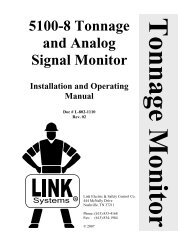OmniLink II Press Automation Control Automatic ... - LINK Systems
OmniLink II Press Automation Control Automatic ... - LINK Systems
OmniLink II Press Automation Control Automatic ... - LINK Systems
Create successful ePaper yourself
Turn your PDF publications into a flip-book with our unique Google optimized e-Paper software.
Section 5.2 Air System (Counterbalance, Cushion, and Hydraulic Overload Operation<br />
Counterbalances and cushions are all controlled by air pressure and as such are grouped as “air<br />
systems”. Each configured air system has its own “box” on the screen (see Figure 5.1). The<br />
title of the box has the air system name and the mode the system is in (ON, OFF, or MANUAL).<br />
This box contains:<br />
<strong>Press</strong>ure Set The desired pressure of the air system in psi. This number may be<br />
changed by manual operator entry when the operator has access via key or<br />
user code depending on the configuration of the system as detailed in<br />
Section 2. It may also be automatically changed to the required pressure<br />
setpoint for a previously stored job when that job setup is recalled from<br />
memory and the air system is “ON”.<br />
Die Weight Set For counterbalances only, the desired die weight to be counterbalanced by<br />
the air system. This number may be changed by manual operator entry<br />
when the operator has access via key or user code depending on the<br />
configuration of the system as detailed in Section 2. It will also be<br />
changed to the required die weight setpoint for a previously stored job<br />
when that job setup is recalled from memory and the air system is “ON”.<br />
This number can be set in pounds, kilograms, tons, or metric tons<br />
depending on the configuration as detailed in Section 4.2.1.1.<br />
Cush Force Set For cushions only, the desired cushion force to be generated by the air<br />
system. This number may be changed by manual operator entry when the<br />
operator has access via key or user code depending on the configuration of<br />
the system as detailed in Section 2. It will also be changed to the required<br />
cushion force setpoint for a previously stored job when that job setup is<br />
recalled from memory and the air system is “ON”. This number can be<br />
set in pounds, kilograms, tons, or metric tons depending on the<br />
configuration as detailed in Section 4.2.1.2.<br />
Actual <strong>Press</strong>ure The actual air pressure of the air system in psi as measured by a pressure<br />
transducer that is an input to the system.<br />
Fault If the air system detects an error it will be reported on this line. A fault<br />
occurs when a hardware or firmware problem is diagnosed by the system.<br />
See section 6 for a list of fault messages and their meanings.<br />
Status The current status of the air system. Status messages indicate what the<br />
system is doing in the normal course of its operation. See section 6 for a<br />
list of status messages and their meanings.<br />
Section 5.2.1 Air System On, Manual, and Off Settings<br />
An air system can be set in the configuration menu to modes of “ON”, “MAN” (manual), or<br />
“OFF”. The operator cannot change this mode setting in the operation screen but the setting is<br />
October 16, 2008 Manual Version 1.1<br />
5-7