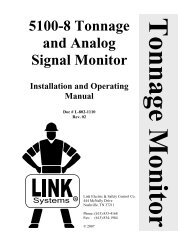OmniLink II Press Automation Control Automatic ... - LINK Systems
OmniLink II Press Automation Control Automatic ... - LINK Systems
OmniLink II Press Automation Control Automatic ... - LINK Systems
Create successful ePaper yourself
Turn your PDF publications into a flip-book with our unique Google optimized e-Paper software.
October 16, 2008 Manual Version 1.1<br />
Type “B” and “C” valve systems may be used to provide a minimum<br />
pressure through their manual regulator. This keeps the cushion from<br />
falling due to air leakage when the control is powered off and prevents<br />
cushion pins from falling through the lower die shoe and bolster.<br />
NOTE! Cushions can always drift down when the plant air supply is<br />
off. Also, if a type “B” valve is used, Min <strong>Press</strong>ure must be set above<br />
the manual regulator setting.<br />
Tolerance This is the amount by which the system will allow the pressure to vary and<br />
still be considered “good”. For instance if tolerance is 2, then a setting of<br />
30 psi will be considered “At <strong>Press</strong>ure” from 28 to 32 psi. Suggested<br />
setting is 2.<br />
Fault Time If the pressure in the cushion goes out of tolerance due to a leak or any<br />
other reason, a countdown starts. The control will try to bring the pressure<br />
back into tolerance before the countdown expires. If it cannot correct the<br />
pressure, the press will be stopped. The fault time is the countdown in<br />
seconds. Suggested value is 20 seconds.<br />
Transducer Full Scale This value depends on the full scale rating of the pressure transducer<br />
being used. All pressure transducers must have a 4 to 20 milliamp output.<br />
The “Transducer Full Scale” is the pressure that the transducer is reading<br />
when its output is 20 milliamps. It is suggested that the full scale rating of<br />
the transducer be at least two times the maximum air pressure rating of the<br />
cushion. Since cushion air pressure is not constant and increases as the<br />
slide approaches bottom dead center, a transducer rating of at least two<br />
times maximum air pressure is suggested.<br />
Section 4.2.2 Configuring Slide Adjust Modules<br />
The <strong>OmniLink</strong> <strong>II</strong> <strong>Press</strong> <strong>Automation</strong> <strong>Control</strong> <strong>Automatic</strong> Setups module can control press slide<br />
shut height. To start the configuration process for an installed slide shut height adjust system,<br />
the hardware slot must be told which of two possible slide shut height adjust systems it is to<br />
control. Either Slide Adjust 1 or Slide Adjust 2 can be controlled by the system. In Figure 4.3,<br />
Slide Slot 1 has already been assigned for control of a Slide 1. If it is necessary to add, change,<br />
or modify an Slide Slot assignment, move the cursor to the Air Slot to be modified and press the<br />
CHANGE SETTING softkey. A list of available assignments, Slide 1 or Slide 2 for the Slide<br />
Slot will appear. Move the cursor to the desired assignment and press the SELECT softkey. The<br />
majority of applications will have only one slide adjust system. These applications should have<br />
Slide 1 selected.<br />
Section 4.2.2.1 Configuring a Rotary Slide Adjust System<br />
After a control function has been assigned to a Slide Slot, the system must be configured. This<br />
configuration sets parameters, such as minimum shut height, maximum shut height, and<br />
4-10