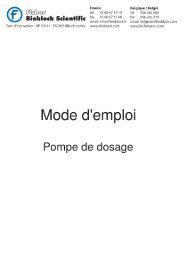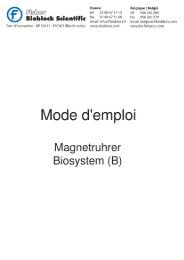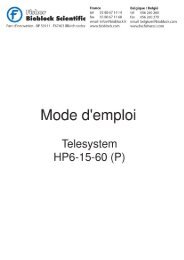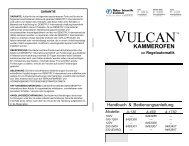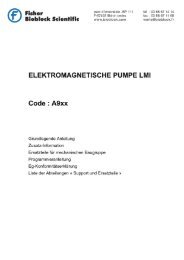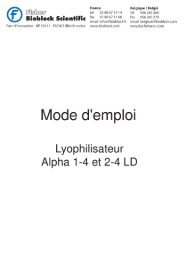3-18 Operating Manual
3-18 Operating Manual
3-18 Operating Manual
You also want an ePaper? Increase the reach of your titles
YUMPU automatically turns print PDFs into web optimized ePapers that Google loves.
4.2.6 Rotor (here: 11<strong>18</strong>0/13<strong>18</strong>0)<br />
Rotor<br />
In this area the actually selected rotor or a rotor/bucket combination are<br />
displayed.<br />
Rotor Selection List ( )<br />
Rotor selection list<br />
The area marked with arrows for the rotor selection list offers all available rotors<br />
which can be selected via the knob.<br />
4.2.7 Parameters (PARA)<br />
Parameters<br />
If this area has been selected, parameters can be changed and the start delay<br />
and the automatic lid opening after end of run can be activated or deactivated.<br />
<strong>Operating</strong> <strong>Manual</strong> SIGMA 3-<strong>18</strong>, page 49 of 95<br />
03/06