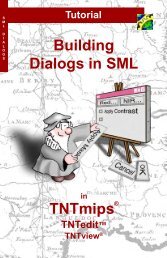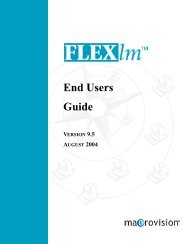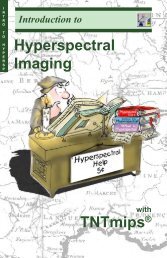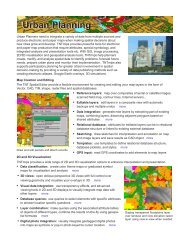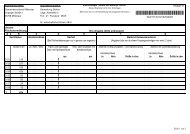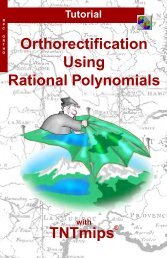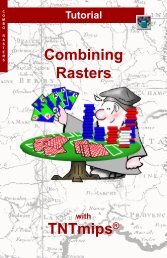Release Notes MicroImages, Inc. TNT-Products V. 6.8
Release Notes MicroImages, Inc. TNT-Products V. 6.8
Release Notes MicroImages, Inc. TNT-Products V. 6.8
Create successful ePaper yourself
Turn your PDF publications into a flip-book with our unique Google optimized e-Paper software.
<strong>TNT</strong>sim3D<br />
for Windows<br />
Introduction.<br />
RELEASE OF RV<strong>6.8</strong> <strong>TNT</strong> PRODUCTS<br />
<strong>TNT</strong>sim3D continues to expand to provide you with an even better FREE product to<br />
publish, distribute, and permit free use of your geospatial products. Many significant<br />
new features have been added. Some of these features are particularly useful and are<br />
probably unique, such as support of JPEG2000, multiple textures, virtual mosaicking,<br />
stacking multiple terrains, operation in your language, and others.<br />
Are you Ambidextrous?<br />
Previous MEMOs have stressed that <strong>TNT</strong>sim3D is not a flight simulator. It is designed<br />
to provide realistic interaction with your geodata and the results produced from it via<br />
your geospatial analysis. This can be emphasized by referring to it as a geosimulation,<br />
or geosim for short, as it is inherently geographical in nature. Movements within<br />
<strong>TNT</strong>sim3D in a geosim may often be described as flying even though no aircraft type<br />
performance envelope is enforced. For example, you can jerk around your views to a<br />
new orientation at any time with your control devices (for example, using the View-<br />
Center Locator gadget in the Map View). This is appropriate in the operation of a geosim<br />
since you do not want to slowly fly to each new viewpoint of interest or have to learn<br />
to bank to turn to your viewpoint.<br />
<strong>TNT</strong>sim3D makes all your input devices (keyboard, mouse, and joystick) active at once.<br />
Perhaps you have already found that it operates best if you use both hands (or switch<br />
between<br />
devices). Your joystick is a convenient device to simulate realistic movement<br />
within a geosim. However, <strong>TNT</strong>sim3D also provides you with the mouse-controlled<br />
tools needed to occupy specific positions (for example, View-Center Locator gadget)<br />
and<br />
feature-specific actions, such as the readout of map coordinates of any point in any<br />
view.<br />
Sometimes an action can be best controlled if assigned to two input devices. The joystick<br />
can be programmed to use a control to move the altitude up and down in a realistic<br />
fashion related to the setting used for its velocity and angular change controls. However,<br />
the mouse scroll wheel also changes your altitude for fast repositioning at any time<br />
or when used with the View-Center Locator gadget. For example, you can fly around<br />
over a realistic scene using the joystick. Once you, or your client, become familiarized<br />
with the realistic surface, you can use the mouse wheel to scroll up and down through a<br />
set of layers of other kinds of data stacked below that surface. These might be various<br />
processed image or maps layers overlaid on the same terrain but offset below the realis-<br />
tic reference surface. Or, using the new stacked terrain features in RV<strong>6.8</strong>, these could<br />
represent other kinds of non-geographic 3D surfaces of the same X-Y area but totally<br />
different Z layers and associated texture overlays.<br />
Maximum utility of a simulation results if you carefully set up to operate it using more than 1 input device.<br />
Int egration with FREE <strong>TNT</strong>atlas.<br />
If the simple feature analysis tools being added to <strong>TNT</strong>sim3D are not enough, you can<br />
start a <strong>TNT</strong>atlas for any position in the geosim that you select with the mouse. Then you<br />
MICROIMAGES MEMO 28<br />
5 MAY 2003