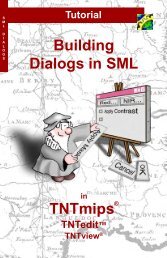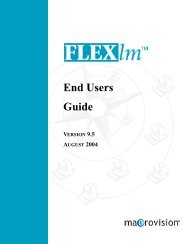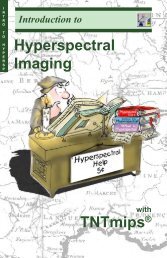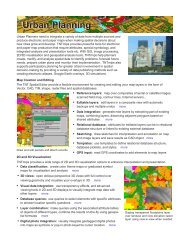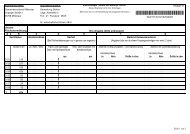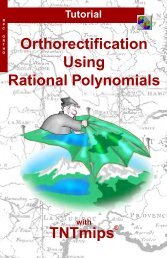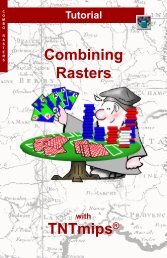Release Notes MicroImages, Inc. TNT-Products V. 6.8
Release Notes MicroImages, Inc. TNT-Products V. 6.8
Release Notes MicroImages, Inc. TNT-Products V. 6.8
Create successful ePaper yourself
Turn your PDF publications into a flip-book with our unique Google optimized e-Paper software.
RELEASE OF RV<strong>6.8</strong> <strong>TNT</strong> PRODUCTS<br />
<strong>TNT</strong>view Product Price to upgrade from <strong>TNT</strong>view: V6.20<br />
V6.70 V6.60 V6.50 V6.40 V6.30 and earlier<br />
Windows/Mac/LINUX US$175 275 400 500 555 +50/each<br />
for 1-user floating US$210 330 480 600 667 +60/each<br />
UNIX for 1-fixed license US$300 475 600 675 725 +50/each<br />
for 1-user floating US$360 570 720 810 870 +60/each<br />
For a point-of-use in all other nations with shipping by air express. (+50/each means<br />
US$50 for each additional upgrade increment.)<br />
<strong>TNT</strong>view Product<br />
Installed<br />
Sizes.<br />
Price to upgrade from <strong>TNT</strong>view: V6.20<br />
V6.70 V6.60 V6.50 V6.40 V6.30 and earlier<br />
Windows/Mac/LINUX US$240 365 465 545 605 +50/each<br />
for 1-user floating US$288 438 558 654 726 +60/each<br />
UNIX for 1-fixed license US$350 550 700 800 850 +50/each<br />
for 1-user floating US$420 660 840 960 1020 +60/each<br />
Loading <strong>TNT</strong>view RV<strong>6.8</strong> processes onto your hard drive (exclusive of any other products,<br />
data sets, illustrations, documentation files, …) requires the following storage<br />
space in megabytes.<br />
for V6.70 for RV<strong>6.8</strong><br />
PC using W95, W98, WME, NT, W2000, or XP 54 Mb 154* Mb<br />
PC using LINUX (with Intel) kernel 2.0.36 - 2.4 36 Mb 90 Mb<br />
Mac using Mac OS X 10.x 132* Mb 155* Mb<br />
SGI workstation via IRIX 42 Mb 60 Mb<br />
Sun workstation via Solaris 2.x 40 Mb 82 Mb<br />
IBM workstation via AIX 4.x (with PPC) 44 Mb 100 Mb<br />
* The installed size on these platforms is the same for <strong>TNT</strong>view, <strong>TNT</strong>edit, and <strong>TNT</strong>mips.<br />
<strong>TNT</strong>edit<br />
RV<strong>6.8</strong><br />
Oracle<br />
Spatial Import and Export.<br />
Spatial layers in Oracle Spatial and Oracle Locator can now be imported, edited, and<br />
then exported as new layers. Now <strong>TNT</strong>edit can be used as a tool to update or prepare<br />
new data for use in these spatial components of Oracle. Oracle does not provide tools<br />
for this. While Oracle, through other products, can ingest CAD-oriented materials into<br />
its spatial layers, it does not directly create or use topology in its analysis functions.<br />
A very logical application of <strong>TNT</strong>edit would be to keep the spatial geodata in Oracle current.<br />
First the spatial layer is imported. Next it is overlaid on an orthoimage (aerial or<br />
satellite derived).<br />
Correction, repositions, and additions are made from interpreting the<br />
image including updating the imported attributes. The revised object is then exported<br />
into a new spatial layer in Oracle.<br />
The details on these new import and export processes are in the corresponding<br />
<strong>TNT</strong>mips New Features section below and in 6 color plates attached to this MEMO.<br />
MICROIMAGES MEMO 42<br />
5 MAY 2003