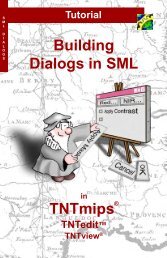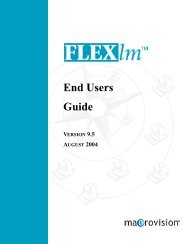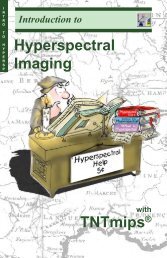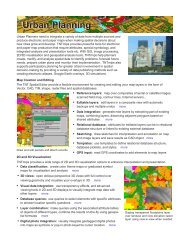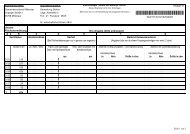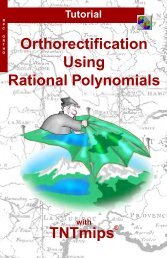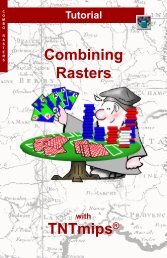Release Notes MicroImages, Inc. TNT-Products V. 6.8
Release Notes MicroImages, Inc. TNT-Products V. 6.8
Release Notes MicroImages, Inc. TNT-Products V. 6.8
Create successful ePaper yourself
Turn your PDF publications into a flip-book with our unique Google optimized e-Paper software.
RELEASE OF RV<strong>6.8</strong> <strong>TNT</strong> PRODUCTS<br />
may prevent <strong>TNT</strong>sim3D from rendering the maximum texture detail in each frame. DVD<br />
readers inherently read data much faster than a slow CD and, thus, are not likely to produce<br />
this limitation.<br />
Sm aller Landscape Files.<br />
Using <strong>TNT</strong>sim3D 6.7,<br />
your Landscape Files could be quite large if you assembled geo-<br />
data for a reasonably sized project area. <strong>TNT</strong>sim3D RV<strong>6.8</strong> supports the use of<br />
JPEG2000 compression and the new limited area extents can reduce your Landscape<br />
File size by a factor of 10 to 100. This size reduction is illustrated in the attached color<br />
plate entitled JPEG2000 in <strong>TNT</strong>sim3D. Alternatively, these same new features permit<br />
your geosim delivered on CD or DVD to cover a much larger geographic extent by these<br />
same factors. Furthermore, now you do not have to combine (mosaic) small texture layers<br />
such as orthophotos in advance.<br />
JPEG Compressed<br />
Textures.<br />
Linked lossy or lossless compressed JP2 (JPEG2000) texture layers can now be used<br />
in <strong>TNT</strong>sim3D <strong>6.8</strong>. Using JP2 linked files does not effect your frame rate but may slow<br />
down the rate at which detail<br />
is filled into the view(s) from front to back (which means,<br />
from near to far). Hard drive read rates are not easy for you to improve, but JP2 files<br />
are much smaller, which greatly reduces the time to read these layers. However, this<br />
JP2 data must be decompressed in your central processor (CPU) before it is used and,<br />
thus, this controls how fast detail can be filled in each frame. The result is acceptable if<br />
you are running on a fast (>1 GHz) CPU and will improve if you can provide an even<br />
faster CPU.<br />
Virtual Mosaicking of Textures.<br />
Multiple texture layers<br />
could be associated with each terrain in <strong>TNT</strong>sim3D 6.7. Each<br />
was expanded with null cells to match the full extents of the terrain layer. Thus, using<br />
several smaller texture layers would unnecessarily inflate the size of the Landscape File.<br />
Texture layers used in <strong>TNT</strong>sim3D RV<strong>6.8</strong> no longer need to match the extents of the<br />
associated terrain layer. Now it is possible and convenient to use multiple smaller textures,<br />
such as orthophotos, with a terrain layer of larger extent and let <strong>TNT</strong>sim3D<br />
mosaic them during the simulation. This is also illustrated in the attached color plate<br />
entitled JPEG2000 in <strong>TNT</strong>sim3D.<br />
Co mbine Different Kinds of Terrains.<br />
Vir tual Mosaicking of Terrains.<br />
Just as for textures, you can now use a geosim that has multiple terrain layers. This<br />
feature is illustrated in the attached color plate entitled Multiple Terrain Surfaces in<br />
<strong>TNT</strong>sim3D. The terrain layers can be adjoining or disjoint patches of terrain, representing<br />
the same or a different type of surface. If all of the terrain patches represent the<br />
same surface type (such as quad map DEMs), these layers then make up a virtual terrain<br />
mosaic that will be assembled by <strong>TNT</strong>sim3D as it loads all the terrains into memory.<br />
Ve rtical Stacking.<br />
Multiple terrains can also be a 3D vertical stack of layers that represent different kinds of<br />
3D information. Stacking different kinds of terrains permits you to move around in<br />
MICROIMAGES MEMO 30<br />
5 MAY 2003