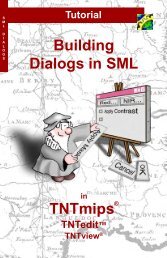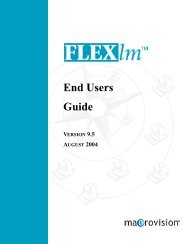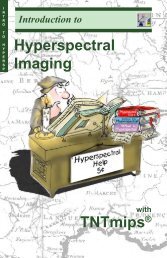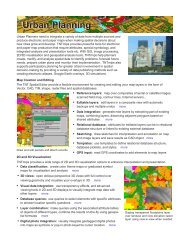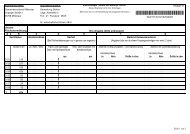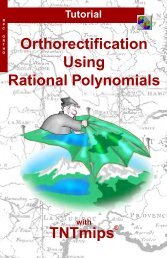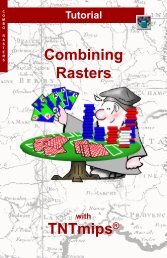Release Notes MicroImages, Inc. TNT-Products V. 6.8
Release Notes MicroImages, Inc. TNT-Products V. 6.8
Release Notes MicroImages, Inc. TNT-Products V. 6.8
Create successful ePaper yourself
Turn your PDF publications into a flip-book with our unique Google optimized e-Paper software.
RELEASE OF RV<strong>6.8</strong> <strong>TNT</strong> PRODUCTS<br />
Note from these numbers that when the compression ratio is high, the slower read rate<br />
of a CD, compared<br />
to that of a hard drive, is effectively negated. For the 100:1 case,<br />
only 1/100 of the time is expended in reading from a CD, and the few seconds needed<br />
to display the layer are primarily for the computation of the decompression. Thus, if you<br />
have a 2.5 GHz processor to do the decompression (not the 650 MHz processor used in<br />
these tests), using JP2 files directly from CD or DVD can be very efficient.<br />
Consider the very significant result this can have on your future publication of <strong>TNT</strong>atlases.<br />
Assume you are writing the <strong>TNT</strong>atlas onto a 4.7 Gb DVD-R drive, which is about<br />
7 times the capacity of the CD-Rs you have been using. Assume that you find 100:1<br />
compression is acceptable for the image layers in the atlas. Assume that you have not<br />
been using any compression in the images in the raster objects on your CD-based atlases.<br />
Under these most optimistic new conditions, you could place 700 times more image<br />
pixels into an atlas, and yet it may be even faster to use from the DVD (depends on<br />
your <strong>TNT</strong>atlas users’ hardware).<br />
Now the <strong>TNT</strong>atlas you could give away on $2 media represents the equivalent of .5<br />
terabytes of uncompressed images. A couple of years ago none of us even thought in<br />
terms of terabytes! This seems like a really large performance jump, but with 1-meter<br />
satellite images and 4 to 6 megabyte individual digital camera snapshots, it will not take<br />
long to use up this new capability. And those of you who have been making Landscape<br />
Files already realize that they produce even bigger storage requirements if you do not<br />
want to quickly “fly off the edge of your landscape.”<br />
Labels<br />
and Leader Lines.<br />
Label styling will now default to “by element” if not previously set for the vector object.<br />
This makes styling of automatically generated labels match the way they were created.<br />
Leader lines can now be omitted as an option for on-the-fly labels when their automatic<br />
placement positions them outside their associated polygon. This should be used with<br />
caution as it will put the labels in some other polygon and no leader will appear to associate<br />
the label with its original polygon. This option is the Fit Inside or Outside without<br />
Leader choice on the Label Position option menu. The other options for on-the-fly label<br />
placement are Always Inside, Fit Inside or None, Fit Inside or Outside with Leader.<br />
3D Geospatial Display.<br />
Int roduction.<br />
The 3D display process is being completely overhauled and the underlying code redesigned<br />
without significant modifications to the user interface. The first of these improvements<br />
is available to you in RV<strong>6.8</strong>. They increase the quality of a direct 3D view by<br />
providing much better foreground to background smoothing using computer game concepts<br />
for mapping a texture (which means, raster) onto a surface (which means, DEM).<br />
In addition to modifications to the Ray Casting and Triangulation methods (now called<br />
Dense Triangulation), a third new and faster surface model is also provided called<br />
Sparse Triangulation.<br />
Texture Filters.<br />
Background.<br />
Those involved in image processing are quite familiar with the use and limitations of the<br />
nearest neighbor sampling and bilinear interpolation methods used in cell sampling op-<br />
MICROIMAGES MEMO 52<br />
5 MAY 2003