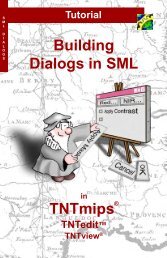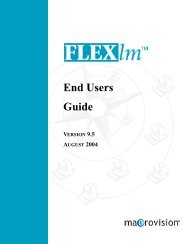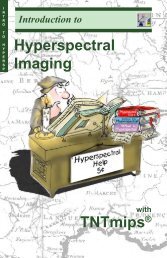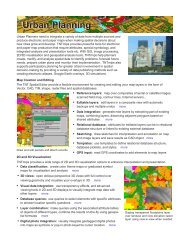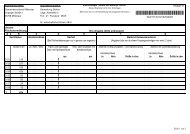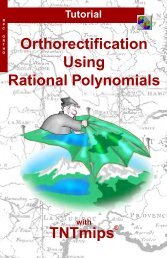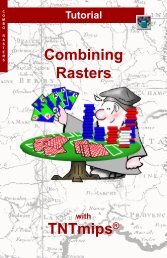Release Notes MicroImages, Inc. TNT-Products V. 6.8
Release Notes MicroImages, Inc. TNT-Products V. 6.8
Release Notes MicroImages, Inc. TNT-Products V. 6.8
You also want an ePaper? Increase the reach of your titles
YUMPU automatically turns print PDFs into web optimized ePapers that Google loves.
RELEASE OF RV<strong>6.8</strong> <strong>TNT</strong> PRODUCTS<br />
contain embedded characters (glyphs) from any language or symbol font. CAD<br />
blocks can be converted to point symbols. A design scale can be specified for<br />
scaling all elements and styles in a group.<br />
• Style Assignment: Style assignment has a new dialog design. Styles can be<br />
assigned to elements with a single mouse selection click. Style assignments can<br />
be undone. Samples are shown for each available style. Styles that have been<br />
changed are highlighted.<br />
• Interactive Styling Text Layer Controls: The <strong>TNT</strong> Text Layer Controls used in<br />
all processes including the creation and editing of text blocks for maps now integrates<br />
text editing into a single dialog and shows the text elements in the assigned<br />
styles. Using markup codes is no longer necessary but still available. All languages<br />
are supported including 2-byte Unicode languages, such as Japanese,<br />
Chinese, and Korean. Even cursive-like languages, such as Arabic, can be styled<br />
and viewed in this fashion and mixed in the text. All characters, especially special<br />
characters and glyphs, in the 2-byte font can be viewed in a scrolling window and<br />
selected by the mouse for insertion into the text stream in the editor.<br />
• Personal Color Palettes: As many personal color palettes as required can now<br />
be defined in simple XML documents. Several samples of personal color palettes<br />
are provided as XML documents such as the 1024 color USGS palette. Choose<br />
personal color palettes anywhere that palettes are used.<br />
• Map Marginalia: Many new refinements for designing map grid and marginalia<br />
features have been added to improve the appearance of a map. Considerable<br />
flexibility is needed in this area to meet national or other map standards, which are<br />
quite specific, but highly variable between organizations. For example, new controls<br />
are provided for grids and margin tick marks and priorities in cases of conflict.<br />
UTM and Lat/Lon label appearance can be selected and multi-label/grid conflicts<br />
resolved especially at map corners.<br />
• Converting to PDF, SVG, and Illustrator: Conversion of map and other layouts<br />
can be controlled by selecting these file types as your “printer.” Hatch patterns<br />
can be converted. An Additional Options button on the Page Setup window lets<br />
you set certain parameters for PDF and SVG files. Fonts can be embedded,<br />
linked, or rendered into rasters. Raster objects in a layout can be converted to<br />
PNG, compressed or not, and embedded in the SVG or linked to it.<br />
• Importing Oracle Spatial: All Oracle officially supported graphical elements<br />
(called geometry types) and their attribute tables can be imported from an Oracle<br />
Spatial structure (called a layer) into elements in a <strong>TNT</strong> vector object. An Oracle<br />
Spatial layer is a collection of geometries all having the same attributes set in associated<br />
tables. The attributes in these tables are converted into <strong>TNT</strong> attribute tables.<br />
If the Oracle Spatial layer is geocoded, then the <strong>TNT</strong> object will be<br />
georeferenced. The topology of this vector object will be created as your choice of<br />
polygonal, planar, or network during this import even though the Oracle Spatial<br />
layer has none.<br />
• Exporting Oracle Spatial: A vector object can be exported to an Oracle Spatial<br />
layer. The proper tabular structure will be created in Oracle to contain this Oracle<br />
Spatial layer. Its vector elements will become Oracle Spatial geometry types. Attributes<br />
will be placed in corresponding tables. The vector object’s georeference<br />
and associated information are added to the Oracle Spatial metadata tables that<br />
MICROIMAGES MEMO 8<br />
5 MAY 2003