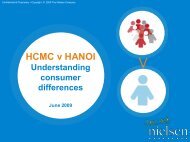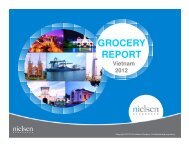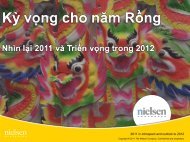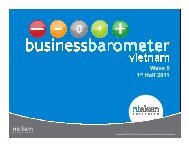2010 Radio Ratings Survival Kit - Nielsen
2010 Radio Ratings Survival Kit - Nielsen
2010 Radio Ratings Survival Kit - Nielsen
You also want an ePaper? Increase the reach of your titles
YUMPU automatically turns print PDFs into web optimized ePapers that Google loves.
How do I download my survey data?<br />
1. Your allocated files, for the current survey, will automatically display on screen<br />
2. You have two options to download the files:<br />
2.1. Check the “Download” box (automatically checking all files) and then click the<br />
“Download” button – this will download one single ‘master’ file.<br />
2.2. Download each file separately – click on the text in the Item Name column.<br />
3. If you choose Step 2.2, then jump to Step 5.<br />
4. Locate the ‘master’ file which you downloaded - NMR179_4_04_2007_4_05_10_PM.exe -<br />
and double-click it…this will expand each of the individual files contained inside…you’re<br />
now ready to ‘unlock’ the password-protected files.<br />
(<strong>Radio</strong> stations only) Note that after 2pm on ‘survey day’, the ‘password-protected’ files are<br />
replaced with non password-protected files. This means you would skip steps 6 and 7 below.<br />
5. (<strong>Radio</strong> stations only) Receive password either from your manager or via email.<br />
6. (<strong>Radio</strong> stations only) Double-click each data file and enter the password when prompted.<br />
7. View the Summary (.pdf) files, or load the <strong>Radio</strong> Advisor data files as required.<br />
The Gateway site acts as your permanent ‘archive’ of past surveys<br />
Simply make your selection at the top of the home page and click ‘Display’<br />
The <strong>Nielsen</strong> Company – <strong>2010</strong> <strong>Survival</strong> <strong>Kit</strong>.