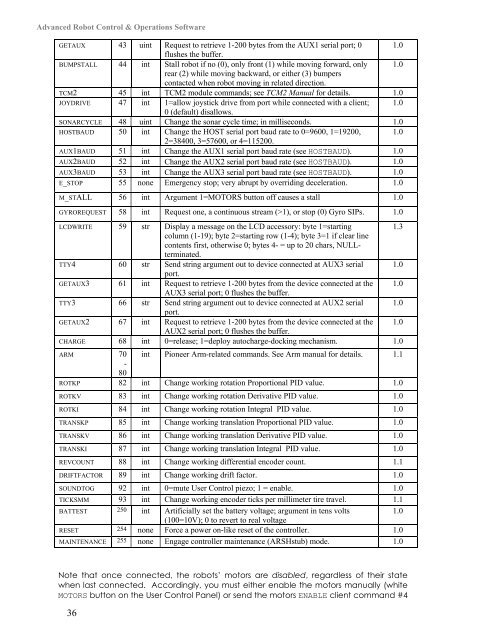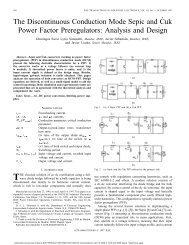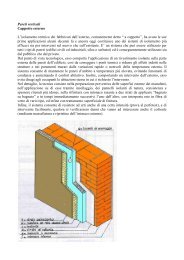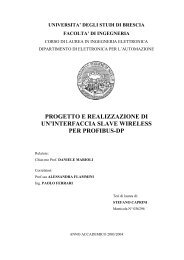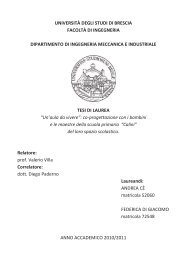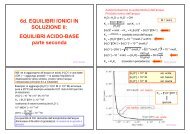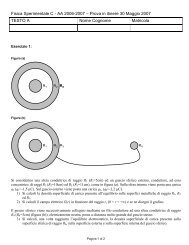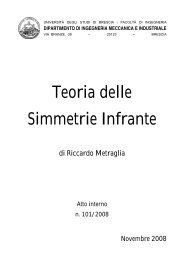Pioneer 3™ Operations Manual
Pioneer 3™ Operations Manual
Pioneer 3™ Operations Manual
You also want an ePaper? Increase the reach of your titles
YUMPU automatically turns print PDFs into web optimized ePapers that Google loves.
Advanced Robot Control & <strong>Operations</strong> Software<br />
GETAUX 43 uint Request to retrieve 1-200 bytes from the AUX1 serial port; 0<br />
flushes the buffer.<br />
1.0<br />
BUMPSTALL 44 int Stall robot if no (0), only front (1) while moving forward, only<br />
rear (2) while moving backward, or either (3) bumpers<br />
contacted when robot moving in related direction.<br />
1.0<br />
TCM2 45 int TCM2 module commands; see TCM2 <strong>Manual</strong> for details. 1.0<br />
JOYDRIVE 47 int 1=allow joystick drive from port while connected with a client;<br />
0 (default) disallows.<br />
1.0<br />
SONARCYCLE 48 uint Change the sonar cycle time; in milliseconds. 1.0<br />
HOSTBAUD 50 int Change the HOST serial port baud rate to 0=9600, 1=19200,<br />
2=38400, 3=57600, or 4=115200.<br />
1.0<br />
AUX1BAUD 51 int Change the AUX1 serial port baud rate (see HOSTBAUD). 1.0<br />
AUX2BAUD 52 int Change the AUX2 serial port baud rate (see HOSTBAUD). 1.0<br />
AUX3BAUD 53 int Change the AUX3 serial port baud rate (see HOSTBAUD). 1.0<br />
E_STOP 55 none Emergency stop; very abrupt by overriding deceleration. 1.0<br />
M_STALL 56 int Argument 1=MOTORS button off causes a stall 1.0<br />
GYROREQUEST 58 int Request one, a continuous stream (>1), or stop (0) Gyro SIPs. 1.0<br />
LCDWRITE 59 str Display a message on the LCD accessory: byte 1=starting<br />
column (1-19); byte 2=starting row (1-4); byte 3=1 if clear line<br />
contents first, otherwise 0; bytes 4- = up to 20 chars, NULLterminated.<br />
1.3<br />
TTY4 60 str Send string argument out to device connected at AUX3 serial<br />
port.<br />
1.0<br />
GETAUX3 61 int Request to retrieve 1-200 bytes from the device connected at the<br />
AUX3 serial port; 0 flushes the buffer.<br />
1.0<br />
TTY3 66 str Send string argument out to device connected at AUX2 serial<br />
port.<br />
1.0<br />
GETAUX2 67 int Request to retrieve 1-200 bytes from the device connected at the<br />
AUX2 serial port; 0 flushes the buffer.<br />
1.0<br />
CHARGE 68 int 0=release; 1=deploy autocharge-docking mechanism. 1.0<br />
ARM 70<br />
-<br />
80<br />
int <strong>Pioneer</strong> Arm-related commands. See Arm manual for details. 1.1<br />
ROTKP 82 int Change working rotation Proportional PID value. 1.0<br />
ROTKV 83 int Change working rotation Derivative PID value. 1.0<br />
ROTKI 84 int Change working rotation Integral PID value. 1.0<br />
TRANSKP 85 int Change working translation Proportional PID value. 1.0<br />
TRANSKV 86 int Change working translation Derivative PID value. 1.0<br />
TRANSKI 87 int Change working translation Integral PID value. 1.0<br />
REVCOUNT 88 int Change working differential encoder count. 1.1<br />
DRIFTFACTOR 89 int Change working drift factor. 1.0<br />
SOUNDTOG 92 int 0=mute User Control piezo; 1 = enable. 1.0<br />
TICKSMM 93 int Change working encoder ticks per millimeter tire travel. 1.1<br />
BATTEST 250 int Artificially set the battery voltage; argument in tens volts<br />
1.0<br />
(100=10V); 0 to revert to real voltage<br />
RESET 254 none Force a power on-like reset of the controller. 1.0<br />
MAINTENANCE 255 none Engage controller maintenance (ARSHstub) mode. 1.0<br />
Note that once connected, the robots’ motors are disabled, regardless of their state<br />
when last connected. Accordingly, you must either enable the motors manually (white<br />
MOTORS button on the User Control Panel) or send the motors ENABLE client command #4<br />
36