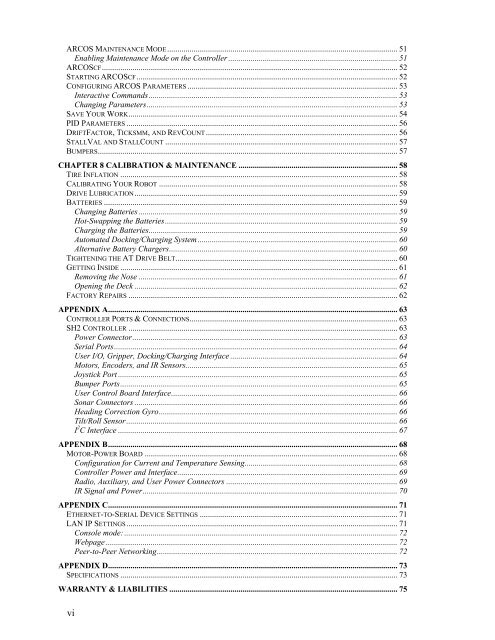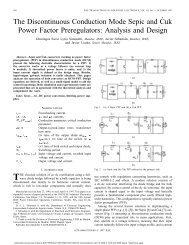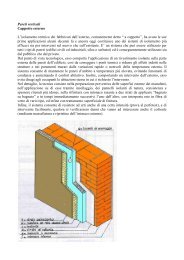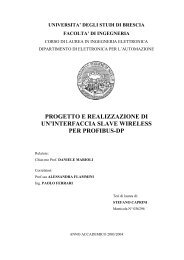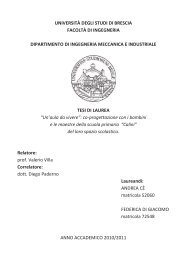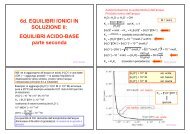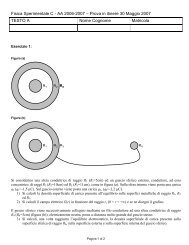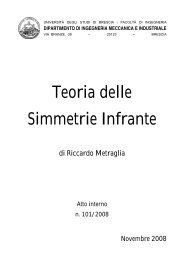Pioneer 3™ Operations Manual
Pioneer 3™ Operations Manual
Pioneer 3™ Operations Manual
You also want an ePaper? Increase the reach of your titles
YUMPU automatically turns print PDFs into web optimized ePapers that Google loves.
ARCOS MAINTENANCE MODE................................................................................................................. 51<br />
Enabling Maintenance Mode on the Controller ................................................................................... 51<br />
ARCOSCF................................................................................................................................................. 52<br />
STARTING ARCOSCF................................................................................................................................52<br />
CONFIGURING ARCOS PARAMETERS ....................................................................................................... 53<br />
Interactive Commands.......................................................................................................................... 53<br />
Changing Parameters........................................................................................................................... 53<br />
SAVE YOUR WORK.................................................................................................................................... 54<br />
PID PARAMETERS ..................................................................................................................................... 56<br />
DRIFTFACTOR, TICKSMM, AND REVCOUNT.............................................................................................. 56<br />
STALLVAL AND STALLCOUNT .................................................................................................................. 57<br />
BUMPERS................................................................................................................................................... 57<br />
CHAPTER 8 CALIBRATION & MAINTENANCE .............................................................................. 58<br />
TIRE INFLATION ........................................................................................................................................ 58<br />
CALIBRATING YOUR ROBOT ..................................................................................................................... 58<br />
DRIVE LUBRICATION................................................................................................................................. 59<br />
BATTERIES ................................................................................................................................................ 59<br />
Changing Batteries ............................................................................................................................... 59<br />
Hot-Swapping the Batteries.................................................................................................................. 59<br />
Charging the Batteries.......................................................................................................................... 59<br />
Automated Docking/Charging System .................................................................................................. 60<br />
Alternative Battery Chargers................................................................................................................ 60<br />
TIGHTENING THE AT DRIVE BELT............................................................................................................. 60<br />
GETTING INSIDE ........................................................................................................................................ 61<br />
Removing the Nose ............................................................................................................................... 61<br />
Opening the Deck ................................................................................................................................. 62<br />
FACTORY REPAIRS .................................................................................................................................... 62<br />
APPENDIX A.............................................................................................................................................. 63<br />
CONTROLLER PORTS & CONNECTIONS...................................................................................................... 63<br />
SH2 CONTROLLER .................................................................................................................................... 63<br />
Power Connector.................................................................................................................................. 63<br />
Serial Ports........................................................................................................................................... 64<br />
User I/O, Gripper, Docking/Charging Interface .................................................................................. 64<br />
Motors, Encoders, and IR Sensors........................................................................................................ 65<br />
Joystick Port ......................................................................................................................................... 65<br />
Bumper Ports........................................................................................................................................ 65<br />
User Control Board Interface............................................................................................................... 66<br />
Sonar Connectors ................................................................................................................................. 66<br />
Heading Correction Gyro..................................................................................................................... 66<br />
Tilt/Roll Sensor..................................................................................................................................... 66<br />
I 2 C Interface ......................................................................................................................................... 67<br />
APPENDIX B.............................................................................................................................................. 68<br />
MOTOR-POWER BOARD ............................................................................................................................ 68<br />
Configuration for Current and Temperature Sensing........................................................................... 68<br />
Controller Power and Interface............................................................................................................ 69<br />
Radio, Auxiliary, and User Power Connectors .................................................................................... 69<br />
IR Signal and Power............................................................................................................................. 70<br />
APPENDIX C.............................................................................................................................................. 71<br />
ETHERNET-TO-SERIAL DEVICE SETTINGS ................................................................................................. 71<br />
LAN IP SETTINGS..................................................................................................................................... 71<br />
Console mode: ...................................................................................................................................... 72<br />
Webpage ............................................................................................................................................... 72<br />
Peer-to-Peer Networking...................................................................................................................... 72<br />
APPENDIX D.............................................................................................................................................. 73<br />
SPECIFICATIONS ........................................................................................................................................ 73<br />
WARRANTY & LIABILITIES ................................................................................................................ 75<br />
vi