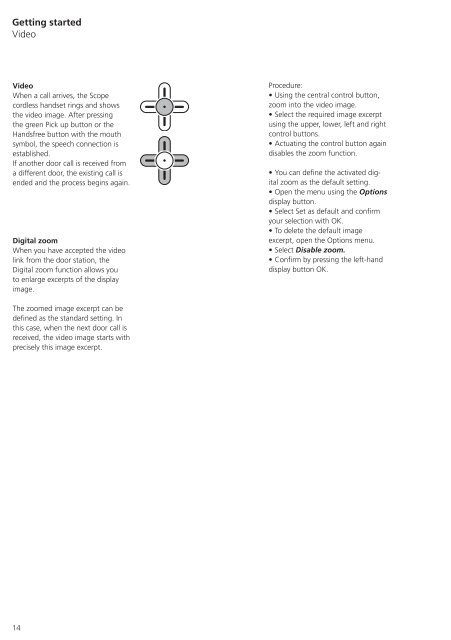S 850-0 EN Operating Instructions Siedle Scope
S 850-0 EN Operating Instructions Siedle Scope
S 850-0 EN Operating Instructions Siedle Scope
You also want an ePaper? Increase the reach of your titles
YUMPU automatically turns print PDFs into web optimized ePapers that Google loves.
Getting started<br />
Video<br />
Video<br />
When a call arrives, the <strong>Scope</strong><br />
cordless handset rings and shows<br />
the video image. After pressing<br />
the green Pick up button or the<br />
Handsfree button with the mouth<br />
symbol, the speech connection is<br />
established.<br />
If another door call is received from<br />
a different door, the existing call is<br />
ended and the process begins again.<br />
Digital zoom<br />
When you have accepted the video<br />
link from the door station, the<br />
Digital zoom function allows you<br />
to enlarge excerpts of the display<br />
image.<br />
The zoomed image excerpt can be<br />
defined as the standard setting. In<br />
this case, when the next door call is<br />
received, the video image starts with<br />
precisely this image excerpt.<br />
14<br />
Procedure:<br />
• Using the central control button,<br />
zoom into the video image.<br />
• Select the required image excerpt<br />
using the upper, lower, left and right<br />
control buttons.<br />
• Actuating the control button again<br />
disables the zoom function.<br />
• You can define the activated digital<br />
zoom as the default setting.<br />
• Open the menu using the Options<br />
display button.<br />
• Select Set as default and confirm<br />
your selection with OK.<br />
• To delete the default image<br />
excerpt, open the Options menu.<br />
• Select Disable zoom.<br />
• Confirm by pressing the left-hand<br />
display button OK.