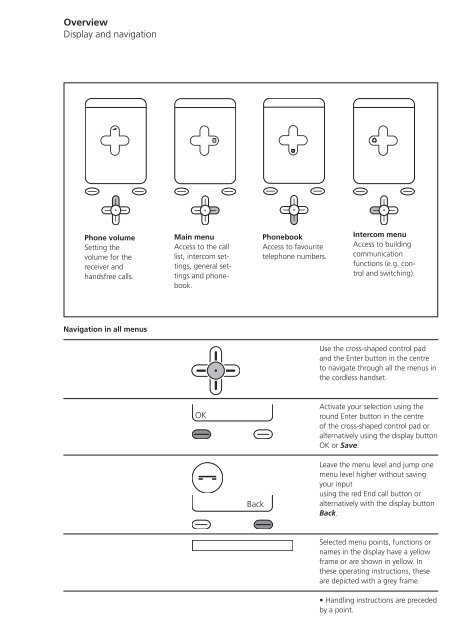S 850-0 EN Operating Instructions Siedle Scope
S 850-0 EN Operating Instructions Siedle Scope
S 850-0 EN Operating Instructions Siedle Scope
Create successful ePaper yourself
Turn your PDF publications into a flip-book with our unique Google optimized e-Paper software.
Overview<br />
Display and navigation<br />
Phone volume<br />
Setting the<br />
volume for the<br />
receiver and<br />
handsfree calls.<br />
Navigation in all menus<br />
Main menu<br />
Access to the call<br />
list, intercom settings,<br />
general settings<br />
and phonebook.<br />
OK<br />
Back<br />
Phonebook<br />
Access to favourite<br />
telephone numbers.<br />
Intercom menu<br />
Access to building<br />
communication<br />
functions (e.g. control<br />
and switching).<br />
Use the cross-shaped control pad<br />
and the Enter button in the centre<br />
to navigate through all the menus in<br />
the cordless handset.<br />
Activate your selection using the<br />
round Enter button in the centre<br />
of the cross-shaped control pad or<br />
alternatively using the display button<br />
OK or Save.<br />
Leave the menu level and jump one<br />
menu level higher without saving<br />
your input<br />
using the red End call button or<br />
alternatively with the display button<br />
Back.<br />
Selected menu points, functions or<br />
names in the display have a yellow<br />
frame or are shown in yellow. In<br />
these operating instructions, these<br />
are depicted with a grey frame.<br />
• Handling instructions are preceded<br />
by a point.