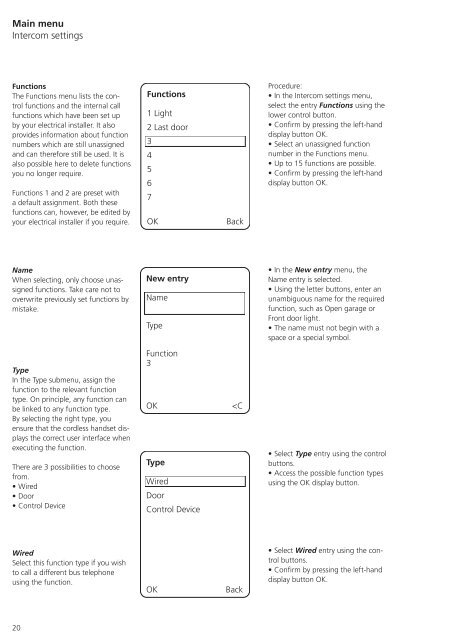S 850-0 EN Operating Instructions Siedle Scope
S 850-0 EN Operating Instructions Siedle Scope
S 850-0 EN Operating Instructions Siedle Scope
You also want an ePaper? Increase the reach of your titles
YUMPU automatically turns print PDFs into web optimized ePapers that Google loves.
Main menu<br />
Intercom settings<br />
Functions<br />
The Functions menu lists the control<br />
functions and the internal call<br />
functions which have been set up<br />
by your electrical installer. It also<br />
provides information about function<br />
numbers which are still unassigned<br />
and can therefore still be used. It is<br />
also possible here to delete functions<br />
you no longer require.<br />
Functions 1 and 2 are preset with<br />
a default assignment. Both these<br />
functions can, however, be edited by<br />
your electrical installer if you require.<br />
Name<br />
When selecting, only choose unassigned<br />
functions. Take care not to<br />
overwrite previously set functions by<br />
mistake.<br />
Type<br />
In the Type submenu, assign the<br />
function to the relevant function<br />
type. On principle, any function can<br />
be linked to any function type.<br />
By selecting the right type, you<br />
ensure that the cordless handset displays<br />
the correct user interface when<br />
executing the function.<br />
There are 3 possibilities to choose<br />
from.<br />
• Wired<br />
• Door<br />
• Control Device<br />
Wired<br />
Select this function type if you wish<br />
to call a different bus telephone<br />
using the function.<br />
20<br />
Functions<br />
1 Light<br />
2 Last door<br />
3<br />
4<br />
5<br />
6<br />
7<br />
OK Back<br />
New entry<br />
Name<br />
Type<br />
Function<br />
3<br />
OK