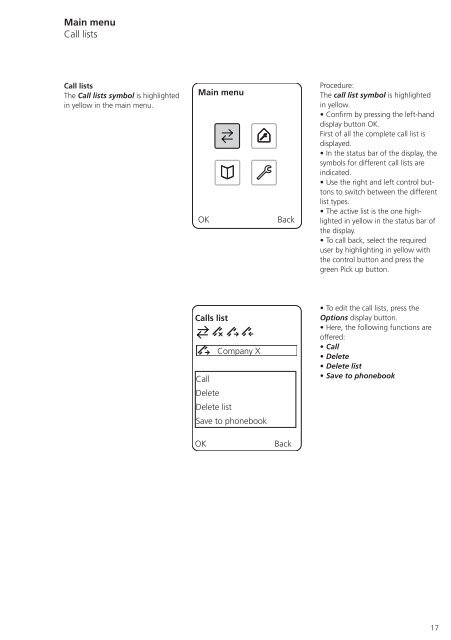S 850-0 EN Operating Instructions Siedle Scope
S 850-0 EN Operating Instructions Siedle Scope
S 850-0 EN Operating Instructions Siedle Scope
You also want an ePaper? Increase the reach of your titles
YUMPU automatically turns print PDFs into web optimized ePapers that Google loves.
Main menu<br />
Call lists<br />
Call lists<br />
The Call lists symbol is highlighted<br />
in yellow in the main menu.<br />
Main menu<br />
OK Back<br />
Calls list<br />
Company X<br />
Call<br />
Delete<br />
Delete list<br />
Save to phonebook<br />
OK Back<br />
Procedure:<br />
The call list symbol is highlighted<br />
in yellow.<br />
• Confirm by pressing the left-hand<br />
display button OK.<br />
First of all the complete call list is<br />
displayed.<br />
• In the status bar of the display, the<br />
symbols for different call lists are<br />
indicated.<br />
• Use the right and left control buttons<br />
to switch between the different<br />
list types.<br />
• The active list is the one highlighted<br />
in yellow in the status bar of<br />
the display.<br />
• To call back, select the required<br />
user by highlighting in yellow with<br />
the control button and press the<br />
green Pick up button.<br />
• To edit the call lists, press the<br />
Options display button.<br />
• Here, the following functions are<br />
offered:<br />
• Call<br />
• Delete<br />
• Delete list<br />
• Save to phonebook<br />
17