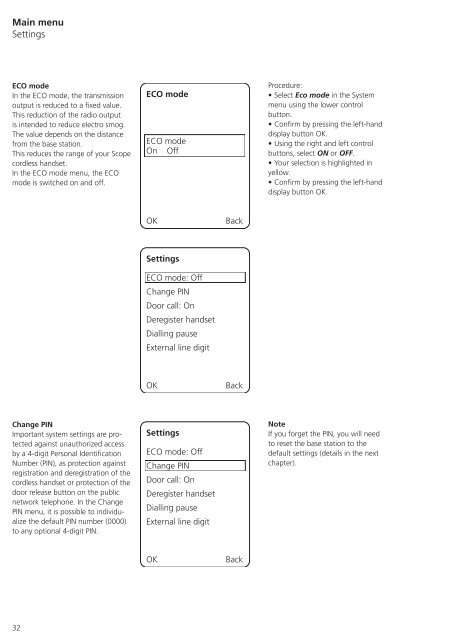S 850-0 EN Operating Instructions Siedle Scope
S 850-0 EN Operating Instructions Siedle Scope
S 850-0 EN Operating Instructions Siedle Scope
Create successful ePaper yourself
Turn your PDF publications into a flip-book with our unique Google optimized e-Paper software.
Main menu<br />
Settings<br />
ECO mode<br />
In the ECO mode, the transmission<br />
output is reduced to a fixed value.<br />
This reduction of the radio output<br />
is intended to reduce electro smog.<br />
The value depends on the distance<br />
from the base station.<br />
This reduces the range of your <strong>Scope</strong><br />
cordless handset.<br />
In the ECO mode menu, the ECO<br />
mode is switched on and off.<br />
Change PIN<br />
Important system settings are protected<br />
against unauthorized access<br />
by a 4-digit Personal Identification<br />
Number (PIN), as protection against<br />
registration and deregistration of the<br />
cordless handset or protection of the<br />
door release button on the public<br />
network telephone. In the Change<br />
PIN menu, it is possible to individualize<br />
the default PIN number (0000)<br />
to any optional 4-digit PIN.<br />
32<br />
ECO mode<br />
ECO mode<br />
On Off<br />
OK Back<br />
Settings<br />
ECO mode: Off<br />
Change PIN<br />
Door call: On<br />
Deregister handset<br />
Dialling pause<br />
External line digit<br />
OK Back<br />
Settings<br />
ECO mode: Off<br />
Change PIN<br />
Door call: On<br />
Deregister handset<br />
Dialling pause<br />
External line digit<br />
OK Back<br />
Procedure:<br />
• Select Eco mode in the System<br />
menu using the lower control<br />
button.<br />
• Confirm by pressing the left-hand<br />
display button OK.<br />
• Using the right and left control<br />
buttons, select ON or OFF.<br />
• Your selection is highlighted in<br />
yellow.<br />
• Confirm by pressing the left-hand<br />
display button OK.<br />
Note<br />
If you forget the PIN, you will need<br />
to reset the base station to the<br />
default settings (details in the next<br />
chapter).