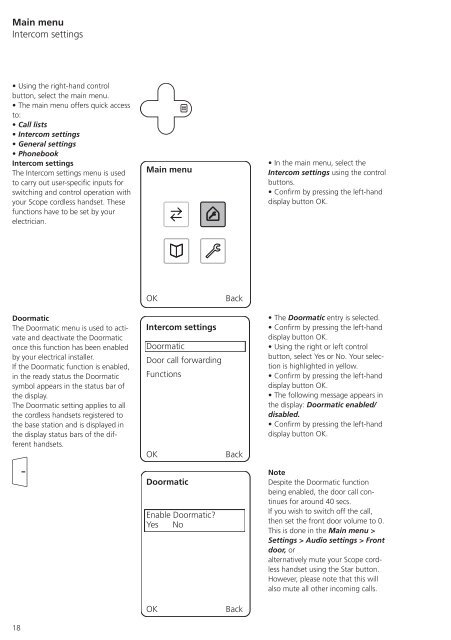S 850-0 EN Operating Instructions Siedle Scope
S 850-0 EN Operating Instructions Siedle Scope
S 850-0 EN Operating Instructions Siedle Scope
Create successful ePaper yourself
Turn your PDF publications into a flip-book with our unique Google optimized e-Paper software.
Main menu<br />
Intercom settings<br />
• Using the right-hand control<br />
button, select the main menu.<br />
• The main menu offers quick access<br />
to:<br />
• Call lists<br />
• Intercom settings<br />
• General settings<br />
• Phonebook<br />
Intercom settings<br />
The Intercom settings menu is used<br />
to carry out user-specific inputs for<br />
switching and control operation with<br />
your <strong>Scope</strong> cordless handset. These<br />
functions have to be set by your<br />
electrician.<br />
Doormatic<br />
The Doormatic menu is used to activate<br />
and deactivate the Doormatic<br />
once this function has been enabled<br />
by your electrical installer.<br />
If the Doormatic function is enabled,<br />
in the ready status the Doormatic<br />
symbol appears in the status bar of<br />
the display.<br />
The Doormatic setting applies to all<br />
the cordless handsets registered to<br />
the base station and is displayed in<br />
the display status bars of the different<br />
handsets.<br />
18<br />
Main menu<br />
OK Back<br />
Intercom settings<br />
Doormatic<br />
Door call forwarding<br />
Functions<br />
OK Back<br />
Doormatic<br />
Enable Doormatic?<br />
Yes No<br />
OK Back<br />
• In the main menu, select the<br />
Intercom settings using the control<br />
buttons.<br />
• Confirm by pressing the left-hand<br />
display button OK.<br />
• The Doormatic entry is selected.<br />
• Confirm by pressing the left-hand<br />
display button OK.<br />
• Using the right or left control<br />
button, select Yes or No. Your selection<br />
is highlighted in yellow.<br />
• Confirm by pressing the left-hand<br />
display button OK.<br />
• The following message appears in<br />
the display: Doormatic enabled/<br />
disabled.<br />
• Confirm by pressing the left-hand<br />
display button OK.<br />
Note<br />
Despite the Doormatic function<br />
being enabled, the door call continues<br />
for around 40 secs.<br />
If you wish to switch off the call,<br />
then set the front door volume to 0.<br />
This is done in the Main menu ><br />
Settings > Audio settings > Front<br />
door, or<br />
alternatively mute your <strong>Scope</strong> cordless<br />
handset using the Star button.<br />
However, please note that this will<br />
also mute all other incoming calls.