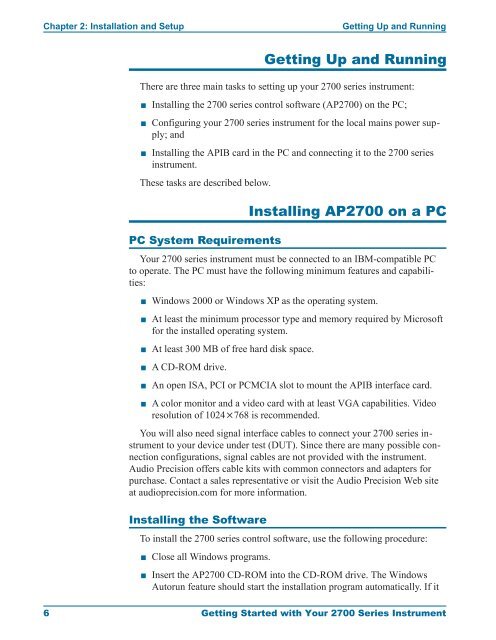Getting Started with Your 2700 Series Instrument
Getting Started with Your 2700 Series Instrument
Getting Started with Your 2700 Series Instrument
You also want an ePaper? Increase the reach of your titles
YUMPU automatically turns print PDFs into web optimized ePapers that Google loves.
Chapter 2: Installation and Setup <strong>Getting</strong> Up and Running<br />
<strong>Getting</strong> Up and Running<br />
There are three main tasks to setting up your <strong>2700</strong> series instrument:<br />
<br />
<br />
<br />
Installing the <strong>2700</strong> series control software (AP<strong>2700</strong>) on the PC;<br />
Configuring your <strong>2700</strong> series instrument for the local mains power supply;<br />
and<br />
Installing the APIB card in the PC and connecting it to the <strong>2700</strong> series<br />
instrument.<br />
These tasks are described below.<br />
Installing AP<strong>2700</strong> on a PC<br />
PC System Requirements<br />
<strong>Your</strong> <strong>2700</strong> series instrument must be connected to an IBM-compatible PC<br />
to operate. The PC must have the following minimum features and capabilities:<br />
<br />
<br />
<br />
<br />
<br />
<br />
Windows 2000 or Windows XP as the operating system.<br />
At least the minimum processor type and memory required by Microsoft<br />
for the installed operating system.<br />
At least 300 MB of free hard disk space.<br />
A CD-ROM drive.<br />
An open ISA, PCI or PCMCIA slot to mount the APIB interface card.<br />
A color monitor and a video card <strong>with</strong> at least VGA capabilities. Video<br />
resolution of 1024768 is recommended.<br />
You will also need signal interface cables to connect your <strong>2700</strong> series instrument<br />
to your device under test (DUT). Since there are many possible connection<br />
configurations, signal cables are not provided <strong>with</strong> the instrument.<br />
Audio Precision offers cable kits <strong>with</strong> common connectors and adapters for<br />
purchase. Contact a sales representative or visit the Audio Precision Web site<br />
at audioprecision.com for more information.<br />
Installing the Software<br />
To install the <strong>2700</strong> series control software, use the following procedure:<br />
<br />
<br />
Close all Windows programs.<br />
Insert the AP<strong>2700</strong> CD-ROM into the CD-ROM drive. The Windows<br />
Autorun feature should start the installation program automatically. If it<br />
6 <strong>Getting</strong> <strong>Started</strong> <strong>with</strong> <strong>Your</strong> <strong>2700</strong> <strong>Series</strong> <strong>Instrument</strong>