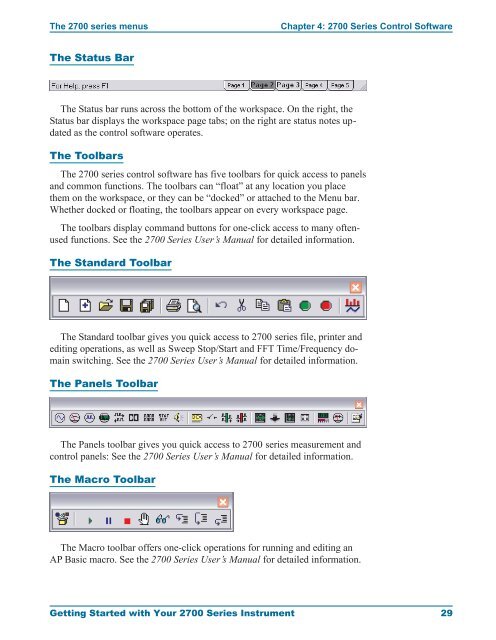Getting Started with Your 2700 Series Instrument
Getting Started with Your 2700 Series Instrument
Getting Started with Your 2700 Series Instrument
You also want an ePaper? Increase the reach of your titles
YUMPU automatically turns print PDFs into web optimized ePapers that Google loves.
The <strong>2700</strong> series menus Chapter 4: <strong>2700</strong> <strong>Series</strong> Control Software<br />
The Status Bar<br />
The Status bar runs across the bottom of the workspace. On the right, the<br />
Status bar displays the workspace page tabs; on the right are status notes updated<br />
as the control software operates.<br />
The Toolbars<br />
The <strong>2700</strong> series control software has five toolbars for quick access to panels<br />
and common functions. The toolbars can “float” at any location you place<br />
them on the workspace, or they can be “docked” or attached to the Menu bar.<br />
Whether docked or floating, the toolbars appear on every workspace page.<br />
The toolbars display command buttons for one-click access to many oftenused<br />
functions. See the <strong>2700</strong> <strong>Series</strong> User’s Manual for detailed information.<br />
The Standard Toolbar<br />
The Standard toolbar gives you quick access to <strong>2700</strong> series file, printer and<br />
editing operations, as well as Sweep Stop/Start and FFT Time/Frequency domain<br />
switching. See the <strong>2700</strong> <strong>Series</strong> User’s Manual for detailed information.<br />
The Panels Toolbar<br />
The Panels toolbar gives you quick access to <strong>2700</strong> series measurement and<br />
control panels: See the <strong>2700</strong> <strong>Series</strong> User’s Manual for detailed information.<br />
The Macro Toolbar<br />
The Macro toolbar offers one-click operations for running and editing an<br />
AP Basic macro. See the <strong>2700</strong> <strong>Series</strong> User’s Manual for detailed information.<br />
<strong>Getting</strong> <strong>Started</strong> <strong>with</strong> <strong>Your</strong> <strong>2700</strong> <strong>Series</strong> <strong>Instrument</strong> 29