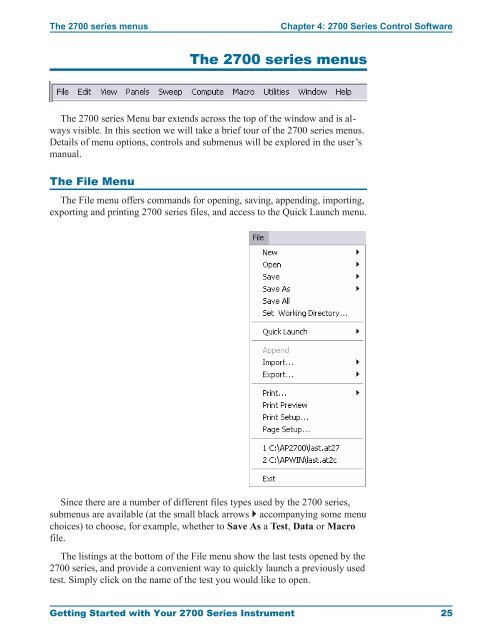Getting Started with Your 2700 Series Instrument
Getting Started with Your 2700 Series Instrument
Getting Started with Your 2700 Series Instrument
You also want an ePaper? Increase the reach of your titles
YUMPU automatically turns print PDFs into web optimized ePapers that Google loves.
The <strong>2700</strong> series menus Chapter 4: <strong>2700</strong> <strong>Series</strong> Control Software<br />
The <strong>2700</strong> series menus<br />
The <strong>2700</strong> series Menu bar extends across the top of the window and is always<br />
visible. In this section we will take a brief tour of the <strong>2700</strong> series menus.<br />
Details of menu options, controls and submenus will be explored in the user’s<br />
manual.<br />
The File Menu<br />
The File menu offers commands for opening, saving, appending, importing,<br />
exporting and printing <strong>2700</strong> series files, and access to the Quick Launch menu.<br />
Since there are a number of different files types used by the <strong>2700</strong> series,<br />
submenus are available (at the small black arrows accompanying some menu<br />
choices) to choose, for example, whether to Save As a Test, Data or Macro<br />
file.<br />
The listings at the bottom of the File menu show the last tests opened by the<br />
<strong>2700</strong> series, and provide a convenient way to quickly launch a previously used<br />
test. Simply click on the name of the test you would like to open.<br />
<strong>Getting</strong> <strong>Started</strong> <strong>with</strong> <strong>Your</strong> <strong>2700</strong> <strong>Series</strong> <strong>Instrument</strong> 25