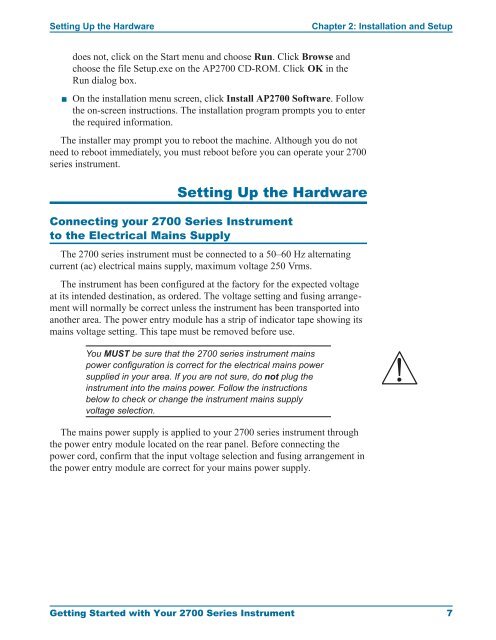Getting Started with Your 2700 Series Instrument
Getting Started with Your 2700 Series Instrument
Getting Started with Your 2700 Series Instrument
Create successful ePaper yourself
Turn your PDF publications into a flip-book with our unique Google optimized e-Paper software.
Setting Up the Hardware Chapter 2: Installation and Setup<br />
<br />
does not, click on the Start menu and choose Run. Click Browse and<br />
choose the file Setup.exe on the AP<strong>2700</strong> CD-ROM. Click OK in the<br />
Run dialog box.<br />
On the installation menu screen, click Install AP<strong>2700</strong> Software. Follow<br />
the on-screen instructions. The installation program prompts you to enter<br />
the required information.<br />
The installer may prompt you to reboot the machine. Although you do not<br />
need to reboot immediately, you must reboot before you can operate your <strong>2700</strong><br />
series instrument.<br />
Setting Up the Hardware<br />
Connecting your <strong>2700</strong> <strong>Series</strong> <strong>Instrument</strong><br />
to the Electrical Mains Supply<br />
The <strong>2700</strong> series instrument must be connected to a 50–60 Hz alternating<br />
current (ac) electrical mains supply, maximum voltage 250 Vrms.<br />
The instrument has been configured at the factory for the expected voltage<br />
at its intended destination, as ordered. The voltage setting and fusing arrangement<br />
will normally be correct unless the instrument has been transported into<br />
another area. The power entry module has a strip of indicator tape showing its<br />
mains voltage setting. This tape must be removed before use.<br />
You MUST be sure that the <strong>2700</strong> series instrument mains<br />
power configuration is correct for the electrical mains power<br />
supplied in your area. If you are not sure, do not plug the<br />
instrument into the mains power. Follow the instructions<br />
below to check or change the instrument mains supply<br />
voltage selection.<br />
The mains power supply is applied to your <strong>2700</strong> series instrument through<br />
the power entry module located on the rear panel. Before connecting the<br />
power cord, confirm that the input voltage selection and fusing arrangement in<br />
the power entry module are correct for your mains power supply.<br />
<strong>Getting</strong> <strong>Started</strong> <strong>with</strong> <strong>Your</strong> <strong>2700</strong> <strong>Series</strong> <strong>Instrument</strong> 7