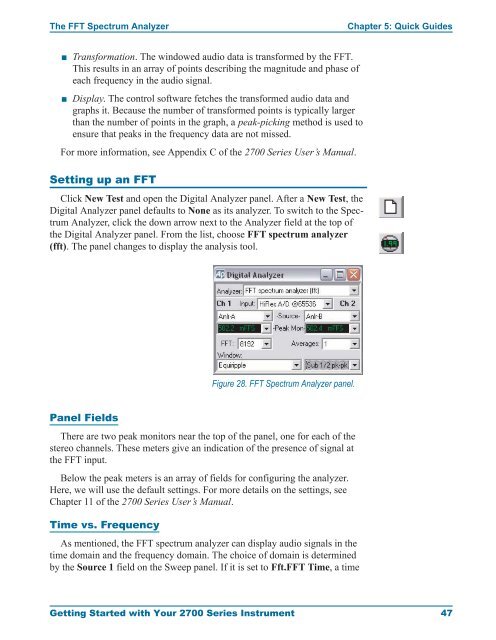Getting Started with Your 2700 Series Instrument
Getting Started with Your 2700 Series Instrument
Getting Started with Your 2700 Series Instrument
Create successful ePaper yourself
Turn your PDF publications into a flip-book with our unique Google optimized e-Paper software.
The FFT Spectrum Analyzer Chapter 5: Quick Guides<br />
<br />
<br />
Transformation. The windowed audio data is transformed by the FFT.<br />
This results in an array of points describing the magnitude and phase of<br />
each frequency in the audio signal.<br />
Display. The control software fetches the transformed audio data and<br />
graphs it. Because the number of transformed points is typically larger<br />
than the number of points in the graph, a peak-picking method is used to<br />
ensure that peaks in the frequency data are not missed.<br />
For more information, see Appendix C of the <strong>2700</strong> <strong>Series</strong> User’s Manual.<br />
Setting up an FFT<br />
Click New Test and open the Digital Analyzer panel. After a New Test, the<br />
Digital Analyzer panel defaults to None as its analyzer. To switch to the Spectrum<br />
Analyzer, click the down arrow next to the Analyzer field at the top of<br />
the Digital Analyzer panel. From the list, choose FFT spectrum analyzer<br />
(fft). The panel changes to display the analysis tool.<br />
Panel Fields<br />
There are two peak monitors near the top of the panel, one for each of the<br />
stereo channels. These meters give an indication of the presence of signal at<br />
the FFT input.<br />
Below the peak meters is an array of fields for configuring the analyzer.<br />
Here, we will use the default settings. For more details on the settings, see<br />
Chapter 11 of the <strong>2700</strong> <strong>Series</strong> User’s Manual.<br />
Time vs. Frequency<br />
Figure 28. FFT Spectrum Analyzer panel.<br />
As mentioned, the FFT spectrum analyzer can display audio signals in the<br />
time domain and the frequency domain. The choice of domain is determined<br />
by the Source 1 field on the Sweep panel. If it is set to Fft.FFT Time, a time<br />
<strong>Getting</strong> <strong>Started</strong> <strong>with</strong> <strong>Your</strong> <strong>2700</strong> <strong>Series</strong> <strong>Instrument</strong> 47