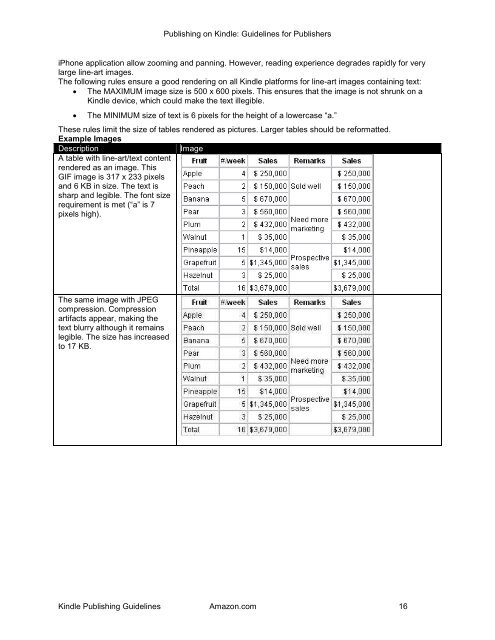Amazon Guidelines
Guidelines for self created
Guidelines for self created
Create successful ePaper yourself
Turn your PDF publications into a flip-book with our unique Google optimized e-Paper software.
Publishing on Kindle: <strong>Guidelines</strong> for Publishers<br />
iPhone application allow zooming and panning. However, reading experience degrades rapidly for very<br />
large line-art images.<br />
The following rules ensure a good rendering on all Kindle platforms for line-art images containing text:<br />
• The MAXIMUM image size is 500 x 600 pixels. This ensures that the image is not shrunk on a<br />
Kindle device, which could make the text illegible.<br />
• The MINIMUM size of text is 6 pixels for the height of a lowercase “a.”<br />
These rules limit the size of tables rendered as pictures. Larger tables should be reformatted.<br />
Example Images<br />
Description Image<br />
A table with line-art/text content<br />
rendered as an image. This<br />
GIF image is 317 x 233 pixels<br />
and 6 KB in size. The text is<br />
sharp and legible. The font size<br />
requirement is met (“a” is 7<br />
pixels high).<br />
The same image with JPEG<br />
compression. Compression<br />
artifacts appear, making the<br />
text blurry although it remains<br />
legible. The size has increased<br />
to 17 KB.<br />
Kindle Publishing <strong>Guidelines</strong> <strong>Amazon</strong>.com 16