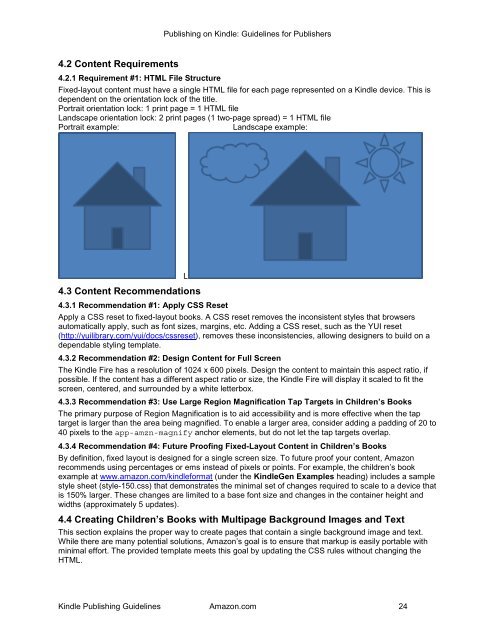Amazon Guidelines
Guidelines for self created
Guidelines for self created
You also want an ePaper? Increase the reach of your titles
YUMPU automatically turns print PDFs into web optimized ePapers that Google loves.
4.2 Content Requirements<br />
4.2.1 Requirement #1: HTML File Structure<br />
Publishing on Kindle: <strong>Guidelines</strong> for Publishers<br />
Fixed-layout content must have a single HTML file for each page represented on a Kindle device. This is<br />
dependent on the orientation lock of the title.<br />
Portrait orientation lock: 1 print page = 1 HTML file<br />
Landscape orientation lock: 2 print pages (1 two-page spread) = 1 HTML file<br />
Portrait example: Landscape example:<br />
4.3 Content Recommendations<br />
4.3.1 Recommendation #1: Apply CSS Reset<br />
L<br />
Apply a CSS reset to fixed-layout books. A CSS reset removes the inconsistent styles that browsers<br />
automatically apply, such as font sizes, margins, etc. Adding a CSS reset, such as the YUI reset<br />
(http://yuilibrary.com/yui/docs/cssreset), removes these inconsistencies, allowing designers to build on a<br />
dependable styling template.<br />
4.3.2 Recommendation #2: Design Content for Full Screen<br />
The Kindle Fire has a resolution of 1024 x 600 pixels. Design the content to maintain this aspect ratio, if<br />
possible. If the content has a different aspect ratio or size, the Kindle Fire will display it scaled to fit the<br />
screen, centered, and surrounded by a white letterbox.<br />
4.3.3 Recommendation #3: Use Large Region Magnification Tap Targets in Children’s Books<br />
The primary purpose of Region Magnification is to aid accessibility and is more effective when the tap<br />
target is larger than the area being magnified. To enable a larger area, consider adding a padding of 20 to<br />
40 pixels to the app-amzn-magnify anchor elements, but do not let the tap targets overlap.<br />
4.3.4 Recommendation #4: Future Proofing Fixed-Layout Content in Children’s Books<br />
By definition, fixed layout is designed for a single screen size. To future proof your content, <strong>Amazon</strong><br />
recommends using percentages or ems instead of pixels or points. For example, the children’s book<br />
example at www.amazon.com/kindleformat (under the KindleGen Examples heading) includes a sample<br />
style sheet (style-150.css) that demonstrates the minimal set of changes required to scale to a device that<br />
is 150% larger. These changes are limited to a base font size and changes in the container height and<br />
widths (approximately 5 updates).<br />
4.4 Creating Children’s Books with Multipage Background Images and Text<br />
This section explains the proper way to create pages that contain a single background image and text.<br />
While there are many potential solutions, <strong>Amazon</strong>’s goal is to ensure that markup is easily portable with<br />
minimal effort. The provided template meets this goal by updating the CSS rules without changing the<br />
HTML.<br />
Kindle Publishing <strong>Guidelines</strong> <strong>Amazon</strong>.com 24