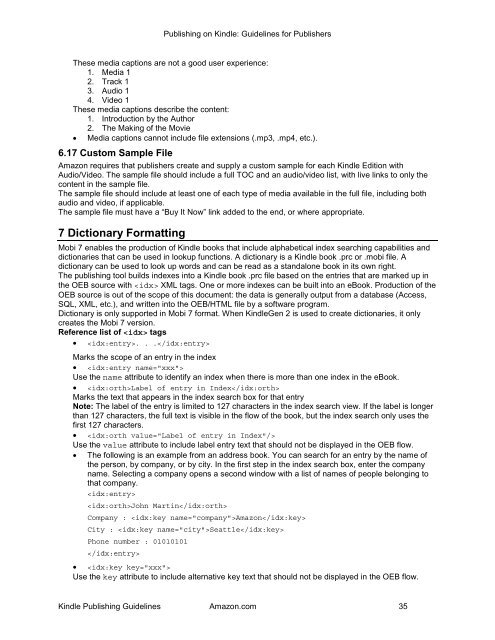Amazon Guidelines
Guidelines for self created
Guidelines for self created
Create successful ePaper yourself
Turn your PDF publications into a flip-book with our unique Google optimized e-Paper software.
Publishing on Kindle: <strong>Guidelines</strong> for Publishers<br />
These media captions are not a good user experience:<br />
1. Media 1<br />
2. Track 1<br />
3. Audio 1<br />
4. Video 1<br />
These media captions describe the content:<br />
1. Introduction by the Author<br />
2. The Making of the Movie<br />
• Media captions cannot include file extensions (.mp3, .mp4, etc.).<br />
6.17 Custom Sample File<br />
<strong>Amazon</strong> requires that publishers create and supply a custom sample for each Kindle Edition with<br />
Audio/Video. The sample file should include a full TOC and an audio/video list, with live links to only the<br />
content in the sample file.<br />
The sample file should include at least one of each type of media available in the full file, including both<br />
audio and video, if applicable.<br />
The sample file must have a “Buy It Now” link added to the end, or where appropriate.<br />
7 Dictionary Formatting<br />
Mobi 7 enables the production of Kindle books that include alphabetical index searching capabilities and<br />
dictionaries that can be used in lookup functions. A dictionary is a Kindle book .prc or .mobi file. A<br />
dictionary can be used to look up words and can be read as a standalone book in its own right.<br />
The publishing tool builds indexes into a Kindle book .prc file based on the entries that are marked up in<br />
the OEB source with XML tags. One or more indexes can be built into an eBook. Production of the<br />
OEB source is out of the scope of this document: the data is generally output from a database (Access,<br />
SQL, XML, etc.), and written into the OEB/HTML file by a software program.<br />
Dictionary is only supported in Mobi 7 format. When KindleGen 2 is used to create dictionaries, it only<br />
creates the Mobi 7 version.<br />
Reference list of tags<br />
• . . .<br />
Marks the scope of an entry in the index<br />
• <br />
Use the name attribute to identify an index when there is more than one index in the eBook.<br />
• Label of entry in Index<br />
Marks the text that appears in the index search box for that entry<br />
Note: The label of the entry is limited to 127 characters in the index search view. If the label is longer<br />
than 127 characters, the full text is visible in the flow of the book, but the index search only uses the<br />
first 127 characters.<br />
• <br />
Use the value attribute to include label entry text that should not be displayed in the OEB flow.<br />
• The following is an example from an address book. You can search for an entry by the name of<br />
the person, by company, or by city. In the first step in the index search box, enter the company<br />
name. Selecting a company opens a second window with a list of names of people belonging to<br />
that company.<br />
<br />
John Martin<br />
Company : <strong>Amazon</strong><br />
City : Seattle<br />
Phone number : 01010101<br />
<br />
• <br />
Use the key attribute to include alternative key text that should not be displayed in the OEB flow.<br />
Kindle Publishing <strong>Guidelines</strong> <strong>Amazon</strong>.com 35