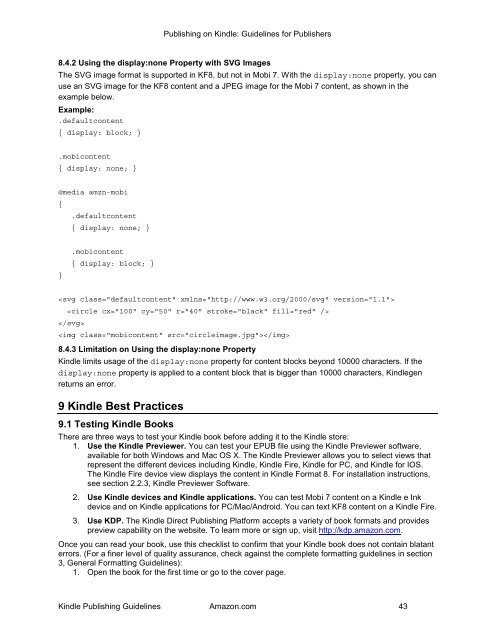Amazon Guidelines
Guidelines for self created
Guidelines for self created
Create successful ePaper yourself
Turn your PDF publications into a flip-book with our unique Google optimized e-Paper software.
Publishing on Kindle: <strong>Guidelines</strong> for Publishers<br />
8.4.2 Using the display:none Property with SVG Images<br />
The SVG image format is supported in KF8, but not in Mobi 7. With the display:none property, you can<br />
use an SVG image for the KF8 content and a JPEG image for the Mobi 7 content, as shown in the<br />
example below.<br />
Example:<br />
.defaultcontent<br />
{ display: block; }<br />
.mobicontent<br />
{ display: none; }<br />
@media amzn-mobi<br />
{<br />
.defaultcontent<br />
{ display: none; }<br />
}<br />
.mobicontent<br />
{ display: block; }<br />
<br />
<br />
<br />
<br />
8.4.3 Limitation on Using the display:none Property<br />
Kindle limits usage of the display:none property for content blocks beyond 10000 characters. If the<br />
display:none property is applied to a content block that is bigger than 10000 characters, Kindlegen<br />
returns an error.<br />
9 Kindle Best Practices<br />
9.1 Testing Kindle Books<br />
There are three ways to test your Kindle book before adding it to the Kindle store:<br />
1. Use the Kindle Previewer. You can test your EPUB file using the Kindle Previewer software,<br />
available for both Windows and Mac OS X. The Kindle Previewer allows you to select views that<br />
represent the different devices including Kindle, Kindle Fire, Kindle for PC, and Kindle for IOS.<br />
The Kindle Fire device view displays the content in Kindle Format 8. For installation instructions,<br />
see section 2.2.3, Kindle Previewer Software.<br />
2. Use Kindle devices and Kindle applications. You can test Mobi 7 content on a Kindle e Ink<br />
device and on Kindle applications for PC/Mac/Android. You can text KF8 content on a Kindle Fire.<br />
3. Use KDP. The Kindle Direct Publishing Platform accepts a variety of book formats and provides<br />
preview capability on the website. To learn more or sign up, visit http://kdp.amazon.com.<br />
Once you can read your book, use this checklist to confirm that your Kindle book does not contain blatant<br />
errors. (For a finer level of quality assurance, check against the complete formatting guidelines in section<br />
3, General Formatting <strong>Guidelines</strong>):<br />
1. Open the book for the first time or go to the cover page.<br />
Kindle Publishing <strong>Guidelines</strong> <strong>Amazon</strong>.com 43