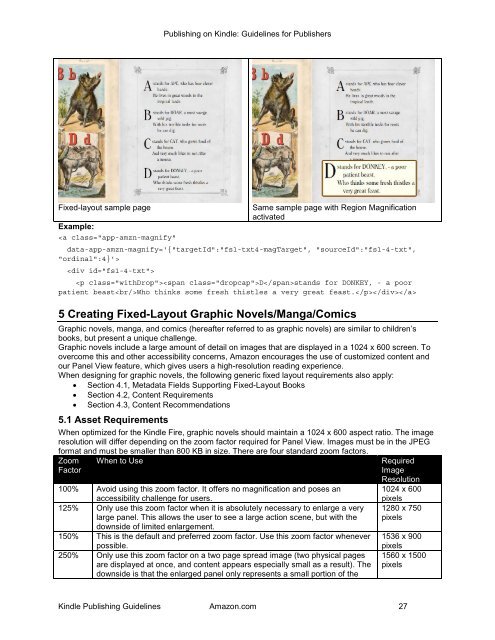Amazon Guidelines
Guidelines for self created
Guidelines for self created
You also want an ePaper? Increase the reach of your titles
YUMPU automatically turns print PDFs into web optimized ePapers that Google loves.
Fixed-layout sample page<br />
Example:<br />
<br />
<br />
Dstands for DONKEY, - a poor<br />
patient beastWho thinks some fresh thistles a very great feast.<br />
5 Creating Fixed-Layout Graphic Novels/Manga/Comics<br />
Graphic novels, manga, and comics (hereafter referred to as graphic novels) are similar to children’s<br />
books, but present a unique challenge.<br />
Graphic novels include a large amount of detail on images that are displayed in a 1024 x 600 screen. To<br />
overcome this and other accessibility concerns, <strong>Amazon</strong> encourages the use of customized content and<br />
our Panel View feature, which gives users a high-resolution reading experience.<br />
When designing for graphic novels, the following generic fixed layout requirements also apply:<br />
• Section 4.1, Metadata Fields Supporting Fixed-Layout Books<br />
• Section 4.2, Content Requirements<br />
• Section 4.3, Content Recommendations<br />
5.1 Asset Requirements<br />
When optimized for the Kindle Fire, graphic novels should maintain a 1024 x 600 aspect ratio. The image<br />
resolution will differ depending on the zoom factor required for Panel View. Images must be in the JPEG<br />
format and must be smaller than 800 KB in size. There are four standard zoom factors.<br />
Zoom When to Use Required<br />
Factor<br />
Image<br />
Resolution<br />
100% Avoid using this zoom factor. It offers no magnification and poses an<br />
1024 x 600<br />
accessibility challenge for users.<br />
125% Only use this zoom factor when it is absolutely necessary to enlarge a very<br />
large panel. This allows the user to see a large action scene, but with the<br />
downside of limited enlargement.<br />
150% This is the default and preferred zoom factor. Use this zoom factor whenever<br />
possible.<br />
250% Only use this zoom factor on a two page spread image (two physical pages<br />
are displayed at once, and content appears especially small as a result). The<br />
downside is that the enlarged panel only represents a small portion of the<br />
pixels<br />
1280 x 750<br />
pixels<br />
1536 x 900<br />
pixels<br />
1560 x 1500<br />
pixels<br />
Kindle Publishing <strong>Guidelines</strong> <strong>Amazon</strong>.com 27