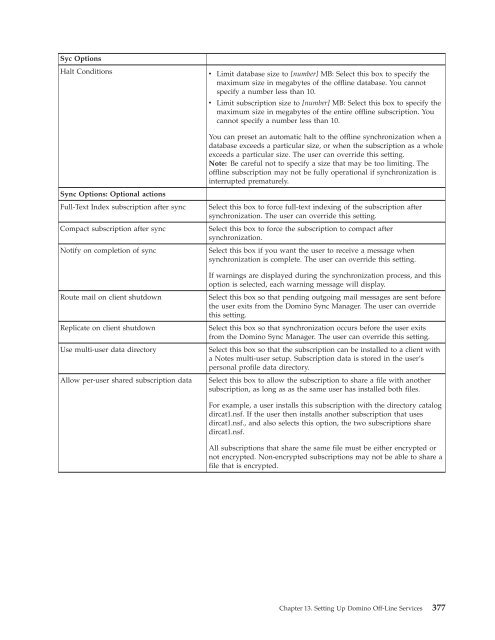Attention! Your ePaper is waiting for publication!
By publishing your document, the content will be optimally indexed by Google via AI and sorted into the right category for over 500 million ePaper readers on YUMPU.
This will ensure high visibility and many readers!

Your ePaper is now published and live on YUMPU!
You can find your publication here:
Share your interactive ePaper on all platforms and on your website with our embed function

Lotus Domino Administrator 7 Help - Lotus documentation
Lotus Domino Administrator 7 Help - Lotus documentation
Lotus Domino Administrator 7 Help - Lotus documentation
Create successful ePaper yourself
Turn your PDF publications into a flip-book with our unique Google optimized e-Paper software.
Syc Options<br />
Halt Conditions v Limit database size to [number] MB: Select this box to specify the<br />
maximum size in megabytes of the offline database. You cannot<br />
specify a number less than 10.<br />
Sync Options: Optional actions<br />
v Limit subscription size to [number] MB: Select this box to specify the<br />
maximum size in megabytes of the entire offline subscription. You<br />
cannot specify a number less than 10.<br />
You can preset an automatic halt to the offline synchronization when a<br />
database exceeds a particular size, or when the subscription as a whole<br />
exceeds a particular size. The user can override this setting.<br />
Note: Be careful not to specify a size that may be too limiting. The<br />
offline subscription may not be fully operational if synchronization is<br />
interrupted prematurely.<br />
Full-Text Index subscription after sync Select this box to force full-text indexing of the subscription after<br />
synchronization. The user can override this setting.<br />
Compact subscription after sync Select this box to force the subscription to compact after<br />
synchronization.<br />
Notify on completion of sync Select this box if you want the user to receive a message when<br />
synchronization is complete. The user can override this setting.<br />
If warnings are displayed during the synchronization process, and this<br />
option is selected, each warning message will display.<br />
Route mail on client shutdown Select this box so that pending outgoing mail messages are sent before<br />
the user exits from the <strong>Domino</strong> Sync Manager. The user can override<br />
this setting.<br />
Replicate on client shutdown Select this box so that synchronization occurs before the user exits<br />
from the <strong>Domino</strong> Sync Manager. The user can override this setting.<br />
Use multi-user data directory Select this box so that the subscription can be installed to a client with<br />
a Notes multi-user setup. Subscription data is stored in the user’s<br />
personal profile data directory.<br />
Allow per-user shared subscription data Select this box to allow the subscription to share a file with another<br />
subscription, as long as as the same user has installed both files.<br />
For example, a user installs this subscription with the directory catalog<br />
dircat1.nsf. If the user then installs another subscription that uses<br />
dircat1.nsf., and also selects this option, the two subscriptions share<br />
dircat1.nsf.<br />
All subscriptions that share the same file must be either encrypted or<br />
not encrypted. Non-encrypted subscriptions may not be able to share a<br />
file that is encrypted.<br />
Chapter 13. Setting Up <strong>Domino</strong> Off-Line Services 377
Name of Field Description Directory catalog Synchronize directory catalog: Encryption Encrypt this subscription: Syc Options Select this box to install a directory catalog with the subscription. Then enter the file name, including directory path, of the catalog database on the server (for example, dircats\mydircat.nsf). If the server administrator has specified a default offline directory catalog for the server by adding $DOLSDirectoryCatalog = nameofcatalog.nsf to the NOTES.INI on the server, you can leave this field blank and the server’s default offline catalog is replicated with the subscription. A catalog filename specified here will override the server’s default offline directory catalog. Choose the ″Replicate as an optional file″ checkbox to specify the catalog as an optional file. If the directory catalog is specified an optional file, the ″Enable replication of optional files by default″ checkbox must be checked for the catalog to replicate the first time. In order for <strong>Domino</strong> Web Access for Web Mail users, to take a directory catalog offline, you must add the name of a directory catalog, including the NSF extension, to the $DOLSDirectoryCatalog setting in the server’s NOTES.INI file. For more information on using directory catalogs with DOLS, see the topic ″Adding a directory catalog to the application″ before adding one to your subscription. Select the box to enable encryption. Then select the level of encryption. Encryption prevents an unauthorized user from accessing the offline subscription’s data using another software product. v If the subscription has multiple databases, all of these databases are encrypted. v If the subscription has a shared file, you must encrypt all susbcriptions sharing the file. An unencrypted subscription may not be able to open an encrypted file. v Using strong encryption causes a database to open more slowly than it would using a weaker encryption or no encryption. Note: Do not encrypt the database from the Database Properties box. Use the Offline Subscription Configuration document to prevent unauthorized users from reading subscription data using other applications. Date Filtering Only sync documents modified within the last [number] days: 376 <strong>Lotus</strong> <strong>Domino</strong> <strong>Administrator</strong> 7 <strong>Help</strong> Select this box to preset a default, date-based filter on all databases created offline. For example, if you specify 30 days, only documents created or modified in the last 30 days will synchronize. Once installed, users can reset this for each subscription file using the <strong>Domino</strong> Sync Manager.
Syc Options Halt Conditions v Limit database size to [number] MB: Select this box to specify the maximum size in megabytes of the offline database. You cannot specify a number less than 10. Sync Options: Optional actions v Limit subscription size to [number] MB: Select this box to specify the maximum size in megabytes of the entire offline subscription. You cannot specify a number less than 10. You can preset an automatic halt to the offline synchronization when a database exceeds a particular size, or when the subscription as a whole exceeds a particular size. The user can override this setting. Note: Be careful not to specify a size that may be too limiting. The offline subscription may not be fully operational if synchronization is interrupted prematurely. Full-Text Index subscription after sync Select this box to force full-text indexing of the subscription after synchronization. The user can override this setting. Compact subscription after sync Select this box to force the subscription to compact after synchronization. Notify on completion of sync Select this box if you want the user to receive a message when synchronization is complete. The user can override this setting. If warnings are displayed during the synchronization process, and this option is selected, each warning message will display. Route mail on client shutdown Select this box so that pending outgoing mail messages are sent before the user exits from the <strong>Domino</strong> Sync Manager. The user can override this setting. Replicate on client shutdown Select this box so that synchronization occurs before the user exits from the <strong>Domino</strong> Sync Manager. The user can override this setting. Use multi-user data directory Select this box so that the subscription can be installed to a client with a Notes multi-user setup. Subscription data is stored in the user’s personal profile data directory. Allow per-user shared subscription data Select this box to allow the subscription to share a file with another subscription, as long as as the same user has installed both files. For example, a user installs this subscription with the directory catalog dircat1.nsf. If the user then installs another subscription that uses dircat1.nsf., and also selects this option, the two subscriptions share dircat1.nsf. All subscriptions that share the same file must be either encrypted or not encrypted. Non-encrypted subscriptions may not be able to share a file that is encrypted. Chapter 13. Setting Up <strong>Domino</strong> Off-Line Services 377
- Page 1 and 2:
Lotus® Domino Version 7 Domino Adm
- Page 3 and 4:
Contents Chapter 1. Deploying Domin
- Page 5 and 6:
Upgrading from a beta release to Do
- Page 7 and 8:
Adding a hosted organization to an
- Page 9 and 10:
Configuring Domino to send and rece
- Page 11 and 12:
Interoperability issues . . . . . .
- Page 13 and 14:
Setting up automatic diagnostic dat
- Page 15 and 16:
To start the cconsole program . . .
- Page 17 and 18:
Max_NSDInfo_Files . . . . . . . . .
- Page 19 and 20:
ImailLogout command . . . . . . . .
- Page 21 and 22:
Chapter 1. Deploying Domino This ch
- Page 23 and 24:
Looking at Acme’s diagram, you ca
- Page 25 and 26:
For more information on installing
- Page 27 and 28:
Example of how certifier IDs mirror
- Page 29 and 30:
Name Characters Tips Organizational
- Page 31 and 32:
Chapter 2. Setting Up the Domino Ne
- Page 33 and 34:
The Notes Name Service resolves Dom
- Page 35 and 36:
equester. A proxy can provide detai
- Page 37 and 38:
Planning the TCP/IP network The def
- Page 39 and 40:
Tip: Use policies to automate the s
- Page 41 and 42:
3. Create an A record (or, for IPv6
- Page 43 and 44:
To modify the Server Connection doc
- Page 45 and 46:
Using IPv6 address formats with Dom
- Page 47 and 48:
v If connecting or listening with a
- Page 49 and 50:
Example 7 -- Microsoft Windows/Linu
- Page 51 and 52:
Partitioned servers and IP addresse
- Page 53 and 54:
Where serverportname is the name of
- Page 55 and 56:
v For NetBIOS over TCP/IP, the syst
- Page 57 and 58:
1. From the Domino Administrator or
- Page 59 and 60:
Field Action Notes Network Enter th
- Page 61 and 62:
destination server, the server obta
- Page 63 and 64:
Setting up a secondary name server
- Page 65 and 66:
Where TCPIPportname is the port nam
- Page 67 and 68:
1. Add one entry in the local host
- Page 69 and 70:
Note: Because Internet protocols ca
- Page 71 and 72:
Confirming that TCP/IP is configure
- Page 73 and 74:
v Associate each Notes network port
- Page 75 and 76:
Chapter 3. Installing and Setting U
- Page 77 and 78:
v Before running any Domino setup c
- Page 79 and 80:
Concurrent I/O and Direct I/O not s
- Page 81 and 82:
v Creates the Reports file, names i
- Page 83 and 84:
For more information on Internet Si
- Page 85 and 86:
6. Click ″Save & Close.″ 7. Rep
- Page 87 and 88:
3. Enter the Secrets database filen
- Page 89 and 90:
For complete information on working
- Page 91 and 92:
By default, server setup is set to
- Page 93 and 94:
4. On the client system, choose Sta
- Page 95 and 96:
4. Continue through the setup progr
- Page 97 and 98:
To use a setup profile from a Windo
- Page 99 and 100:
v On a UNIX server, enter server -l
- Page 101 and 102:
Create a replica of the Certificati
- Page 103 and 104:
Field Action Expiration date (Optio
- Page 105 and 106:
Field Action Certifier password Ent
- Page 107 and 108:
The Domino server is configured to
- Page 109 and 110:
3. Click the Basics tab, and comple
- Page 111 and 112:
Field Enter Anonymous (Applies to a
- Page 113 and 114:
Note: If the server program is runn
- Page 115 and 116:
Chapter 4. Setting Up Server-to-Ser
- Page 117 and 118:
For information about connecting se
- Page 119 and 120:
can use a combination of topologies
- Page 121 and 122:
Example of hub-and-spoke topology I
- Page 123 and 124:
Example of mail and directory serve
- Page 125 and 126:
A LAN Connection document can also
- Page 127 and 128:
To gather information, the requesti
- Page 129 and 130:
To connect a Domino server to an In
- Page 131 and 132:
2. List the destination servers tha
- Page 133 and 134:
Field Description Cause calling Spe
- Page 135 and 136:
After you set up a hunt group, crea
- Page 137 and 138:
Modem command files, which have the
- Page 139 and 140:
To create a Network dialup connecti
- Page 141 and 142:
5. Choose File - Document Propertie
- Page 143 and 144:
Tab Field Description Replication/R
- Page 145 and 146:
Tab Field Description Connect at ti
- Page 147 and 148:
Field Description Port number Speci
- Page 149 and 150:
DESC A one line description of the
- Page 151 and 152:
Type of client and connection to Do
- Page 153 and 154:
Chapter 5. Setting up Domino and DB
- Page 155 and 156:
The DAV makes the data available di
- Page 157 and 158:
v Domino with DB2 supports Domino s
- Page 159 and 160:
Task Command to run task Descriptio
- Page 161 and 162:
Domino and DB2 supported platforms
- Page 163 and 164:
v DB2 UDB Enterprise Server Edition
- Page 165 and 166:
Mixed platforms are supported for D
- Page 167 and 168:
Domino server enablement and mappin
- Page 169 and 170:
You are now ready to create views.
- Page 171 and 172:
Note: When you create file systems
- Page 173 and 174:
12. Determine whether your DB2 conf
- Page 175 and 176:
18. From the Domino Administrator,
- Page 177 and 178:
Setting up DB2 on Microsoft Windows
- Page 179 and 180:
12. From the AIX OS or from the AIX
- Page 181 and 182:
5. Logged in as the Domino user, st
- Page 183 and 184:
Performing the DB2 Access server in
- Page 185 and 186:
Note: If you are using Microsoft Wi
- Page 187 and 188:
Field Action DB2 Node Name This fie
- Page 189 and 190:
NOTES.INI setting Description DB2UD
- Page 191 and 192:
Mapping the DB2 ID to a Notes ID in
- Page 193 and 194:
Example For example, you can create
- Page 195 and 196:
v Rename a DB2 class v Create a new
- Page 197 and 198:
Procedure - Upgrading when you have
- Page 199 and 200:
Upgrading to DB2 8.2.2 if you have
- Page 201 and 202:
Copying a local copy of a database
- Page 203 and 204:
5. Click Set. 6. (Optional) Select
- Page 205 and 206:
2. Choose the server for which you
- Page 207 and 208:
Domino Directory on the DB2 Access
- Page 209 and 210:
Chapter 6. Setting Up Notes Users a
- Page 211 and 212:
Alan Jones works in the Sales depar
- Page 213 and 214:
The method you use to register peop
- Page 215 and 216:
Field Default Set warning threshold
- Page 217 and 218:
Information that does not replicate
- Page 219 and 220:
If you create roaming users and do
- Page 221 and 222:
Field Enter Mail system Choose one
- Page 223 and 224:
Field Enter Location for storing us
- Page 225 and 226:
Registering users with the Web Admi
- Page 227 and 228:
Field Action Mail System Choose one
- Page 229 and 230:
Field Action Mail System Choose one
- Page 231 and 232:
11. Click the Address tab, and ente
- Page 233 and 234:
Field Action Clean-up options Choos
- Page 235 and 236:
Order Parameter Enter 11 Location D
- Page 237 and 238:
4. If the server name that is shown
- Page 239 and 240:
For information on multi-user insta
- Page 241 and 242:
Running a silent install provides u
- Page 243 and 244:
1. Invoke the InstallShield Tuner p
- Page 245 and 246:
3. Use the InstallShield Tuner (6)
- Page 247 and 248:
Using the SETUP.INI file setting to
- Page 249 and 250:
Setting Description IM.Port IBM Lot
- Page 251 and 252:
For more information about using sc
- Page 253 and 254:
v Extract the language pack on a wo
- Page 255 and 256:
Delaying the deployment of welcome
- Page 257 and 258:
Chapter 7. Managing Notes Users Thi
- Page 259 and 260:
Troubleshooting name changes The pu
- Page 261 and 262:
New Alternate Name Information Avai
- Page 263 and 264:
1. Make sure you have the following
- Page 265 and 266:
is never prompted as to whether the
- Page 267 and 268:
To verify the change The procedure
- Page 269 and 270:
You can also move a user to another
- Page 271 and 272:
4. To complete the move, in the Cho
- Page 273 and 274:
7. Click Next. A message displays i
- Page 275 and 276:
6. If you are working with clustere
- Page 277 and 278:
To recertify a user ID Follow these
- Page 279 and 280:
3. In the ″Choose a Certifier″
- Page 281 and 282:
By default, administrators have Man
- Page 283 and 284:
Chapter 8. Setting Up and Managing
- Page 285 and 286:
Field Action Mail Domain Enter the
- Page 287 and 288:
6. (Optional) Click the Comments ta
- Page 289 and 290:
4. Complete these fields: Field Act
- Page 291 and 292:
Field Action Members Add or remove
- Page 293 and 294:
To find a group name with the Domin
- Page 295 and 296:
Chapter 9. Creating Replicas and Sc
- Page 297 and 298:
Note: If the server initiating the
- Page 299 and 300:
particular privilege for a server e
- Page 301 and 302:
Table of replication settings By de
- Page 303 and 304:
v Users can’t categorize or edit
- Page 305 and 306:
Specifying replication settings for
- Page 307 and 308:
7. In the ″Repeat interval of″
- Page 309 and 310:
To set up Connection documents for
- Page 311 and 312:
You can also specify replication di
- Page 313 and 314:
If you do not enable multiple repli
- Page 315 and 316:
Each server, network, cluster, and
- Page 317 and 318:
Chapter 10. Setting Up Calendars an
- Page 319 and 320:
v If the Free Time system finds a N
- Page 321 and 322:
The Resource Reservations database
- Page 323 and 324:
v Room -- Typically a conference ro
- Page 325 and 326:
6. Complete these fields Field Ente
- Page 327 and 328:
If you delete a resource from the R
- Page 329 and 330:
9. A message appears notifying you
- Page 331 and 332:
Field Action Repeat until (Displays
- Page 333 and 334:
Chapter 11. Using Policies Using po
- Page 335 and 336:
In organizational policies, the hie
- Page 337 and 338:
Planning and assigning policies Bef
- Page 339 and 340:
1. Make sure that you have Editor a
- Page 341 and 342:
v Check the field to create Notes I
- Page 343 and 344:
6. On the Dial-up Connections tab,
- Page 345 and 346: Many of the tabs on the desktop pol
- Page 347 and 348: Field Action If running this versio
- Page 349 and 350: Field Enter SSL protocol version Ch
- Page 351 and 352: To create Security settings: 1. Mak
- Page 353 and 354: For more information, see the chapt
- Page 355 and 356: Field Action Earliest Allowable Key
- Page 357 and 358: Field Action Delete/Remove preferen
- Page 359 and 360: Field Action For new meetings, the
- Page 361 and 362: Field Action The following people o
- Page 363 and 364: If you choose not to include archiv
- Page 365 and 366: 6. Under Archive locations, choose
- Page 367 and 368: Field Action Use customer-generated
- Page 369 and 370: Creating a policy document When you
- Page 371 and 372: Editing policies Use this procedure
- Page 373 and 374: v In the top right pane, selects on
- Page 375 and 376: v Open the Groups view, select one
- Page 377 and 378: Chapter 12. Setting Up Domain Searc
- Page 379 and 380: Tip: You can use replication events
- Page 381 and 382: 10. Make sure the Catalog task is i
- Page 383 and 384: For more information, see the chapt
- Page 385 and 386: CAUTION: The security checking work
- Page 387 and 388: By default, the indexing server use
- Page 389 and 390: Manual setup from a Notes workstati
- Page 391 and 392: 4. Click Browse Catalog. 5. In the
- Page 393 and 394: Chapter 13. Setting Up Domino Off-L
- Page 395: Name of Field Action Interval Speci
- Page 399 and 400: Name of field Action Network Settin
- Page 401 and 402: If the application is DOLS-enabled,
- Page 403 and 404: When the user wants to open the app
- Page 405 and 406: 6. Fill out the following fields in
- Page 407 and 408: Option Description Tighten security
- Page 409 and 410: Viewing DOLS download information T
- Page 411 and 412: SELECT From=@UserName|Form="DOLSOff
- Page 413 and 414: Chapter 14. Planning the Service Pr
- Page 415 and 416: For more information on setting up
- Page 417 and 418: Combination of IP address configura
- Page 419 and 420: Combined configuration You can use
- Page 421 and 422: Name Protocol The domain portion of
- Page 423 and 424: 1. Reads the topic ″Installing th
- Page 425 and 426: Chapter 15. Setting Up the Service
- Page 427 and 428: To meet the requirements for creati
- Page 429 and 430: Where to store data for hosted orga
- Page 431 and 432: 7. Complete these fields on the ID
- Page 433 and 434: For more information on extended AC
- Page 435 and 436: 3. Chooses Tools - Hosted Organizat
- Page 437 and 438: For more information on Internet Si
- Page 439 and 440: Field Action Log checkpoint at midn
- Page 441 and 442: Chapter 16. Managing a Hosted Envir
- Page 443 and 444: The Domino service provider softwar
- Page 445 and 446: Moving a hosted organization that h
- Page 447 and 448:
For more information on the Interne
- Page 449 and 450:
v Add the hosted organization admin
- Page 451 and 452:
Chapter 17. Setting Up the Administ
- Page 453 and 454:
v Using a multifunction server as t
- Page 455 and 456:
Administration Process support of s
- Page 457 and 458:
Creating a Cross-domain Configurati
- Page 459 and 460:
Task Administrator needs this acces
- Page 461 and 462:
Task Rename users and convert users
- Page 463 and 464:
New Processing Option Description R
- Page 465 and 466:
Adminstration Request Documents: Ic
- Page 467 and 468:
Using Selective Replication formula
- Page 469 and 470:
Forcing an administration process r
- Page 471 and 472:
Field Enter Store Admin Process log
- Page 473 and 474:
Setting up an extended administrati
- Page 475 and 476:
Message Occurs during Corrective ac
- Page 477 and 478:
Message Occurs during Corrective ac
- Page 479 and 480:
Chapter 18. Setting Up and Using Do
- Page 481 and 482:
To update a server list The first t
- Page 483 and 484:
4. Click the up or down arrows to c
- Page 485 and 486:
Field Action Advanced Options Click
- Page 487 and 488:
If you change the foreground or bac
- Page 489 and 490:
Domino Administrator tools Most tab
- Page 491 and 492:
Access control list: Default name A
- Page 493 and 494:
Role Tab ServerAnalysis Server - An
- Page 495 and 496:
about creating and modifying groups
- Page 497 and 498:
Starting and stopping the Server Co
- Page 499 and 500:
Chapter 19. Using Domino with Windo
- Page 501 and 502:
Field Action User/group registratio
- Page 503 and 504:
Field Action Registration Options C
- Page 505 and 506:
hierarchy of organizational units a
- Page 507 and 508:
Fields Action First name, Middle na
- Page 509 and 510:
4. Choose one of these options: Fie
- Page 511 and 512:
document for that Domino Directory
- Page 513 and 514:
Chapter 20. Planning Directory Serv
- Page 515 and 516:
v Should you use an extended ACL to
- Page 517 and 518:
Planning new entries in the Domino
- Page 519 and 520:
type-ahead addressing does not sear
- Page 521 and 522:
Comparison of directory catalogs an
- Page 523 and 524:
3. The primary Domino Directory on
- Page 525 and 526:
Condensed Directory Catalog A direc
- Page 527 and 528:
Chapter 21. Setting Up the Domino D
- Page 529 and 530:
You can set up a Domino Directory a
- Page 531 and 532:
A server that stores a Configuratio
- Page 533 and 534:
You might want to customize the dat
- Page 535 and 536:
You can assign a user to up to six
- Page 537 and 538:
5. Complete any of these fields, an
- Page 539 and 540:
Chapter 22. Setting Up the LDAP Ser
- Page 541 and 542:
For example, if the distinguished n
- Page 543 and 544:
Note: A server that runs the LDAP s
- Page 545 and 546:
Setting Description For more inform
- Page 547 and 548:
Field Enter Authentication options:
- Page 549 and 550:
directory tree, but allow access to
- Page 551 and 552:
To convert the default anonymous se
- Page 553 and 554:
enable directory changes to be made
- Page 555 and 556:
Examples of the ″Rules to follow.
- Page 557 and 558:
Configuring the LDAP service to all
- Page 559 and 560:
v If you see the prompt ″Unable t
- Page 561 and 562:
xxx represents the text string to s
- Page 563 and 564:
Statistic Description Sessions.Inbo
- Page 565 and 566:
Chapter 23. Managing the LDAP Schem
- Page 567 and 568:
How an LDAP attribute relates to a
- Page 569 and 570:
Note: If the schema daemon finds th
- Page 571 and 572:
For information about the fields in
- Page 573 and 574:
A registered OID prefix begins with
- Page 575 and 576:
Using the Schema database to add a
- Page 577 and 578:
Extended Directory Catalog for whic
- Page 579 and 580:
Chapter 24. Using the ldapsearch Ut
- Page 581 and 582:
Using search filters with ldapsearc
- Page 583 and 584:
Search Command Search the host ldap
- Page 585 and 586:
Chapter 25. Setting Up Directory As
- Page 587 and 588:
Note: A server’s primary Domino D
- Page 589 and 590:
The following figure illustrates lo
- Page 591 and 592:
For more information on creating ac
- Page 593 and 594:
v A null character (nothing or a si
- Page 595 and 596:
How naming rules relate to director
- Page 597 and 598:
Directory assistance and failover f
- Page 599 and 600:
5. To trust all the directories agg
- Page 601 and 602:
Using directory assistance to contr
- Page 603 and 604:
. Enter the name of the server on w
- Page 605 and 606:
Field Enter Domain name The name of
- Page 607 and 608:
Field Enter Replica# The server nam
- Page 609 and 610:
Field Enter Attribute to be used as
- Page 611 and 612:
Field Enter Dereference alias on se
- Page 613 and 614:
Specifying a name and password for
- Page 615 and 616:
To define custom search filters, yo
- Page 617 and 618:
Once you have set up this feature,
- Page 619 and 620:
Change Detection Mechanism Tested P
- Page 621 and 622:
Basics tab Contents Comments Group
- Page 623 and 624:
Basics tab Contents Comments Option
- Page 625 and 626:
Chapter 26. Setting Up Directory Ca
- Page 627 and 628:
v Users can flag mail for encryptio
- Page 629 and 630:
a name hierarchy, and so forth. An
- Page 631 and 632:
Assistance document for each Extend
- Page 633 and 634:
Directory catalogs and Notes mail e
- Page 635 and 636:
Types of documents the Dircat task
- Page 637 and 638:
All groups aggregated as Multi-purp
- Page 639 and 640:
v In a condensed Directory Catalog,
- Page 641 and 642:
You can set up a server to use more
- Page 643 and 644:
Setting the view sort order Unlike
- Page 645 and 646:
Setting up Notes clients to use mor
- Page 647 and 648:
2. Next to Server, select the Dirca
- Page 649 and 650:
Note: See the topic ″Planning iss
- Page 651 and 652:
Document/Database Field(s)/Tab(s) P
- Page 653 and 654:
For information, see the topic ″E
- Page 655 and 656:
Or you can do a full rebuild by cli
- Page 657 and 658:
Chapter 27. Setting Up Extended ACL
- Page 659 and 660:
v To delete a document, a Notes or
- Page 661 and 662:
Note: The Administer access setting
- Page 663 and 664:
Examples of precedence rules: Subje
- Page 665 and 666:
Anonymous as subject As in the data
- Page 667 and 668:
field called FullName, ListName, or
- Page 669 and 670:
Example of using ″This container
- Page 671 and 672:
Extended ACL: example 2 The Acme co
- Page 673 and 674:
v Use names that represent groups o
- Page 675 and 676:
v Click Add - Default to add the su
- Page 677 and 678:
8. The Modified Forms section shows
- Page 679 and 680:
Chapter 28. Overview of the Domino
- Page 681 and 682:
POP3 and IMAP clients, which always
- Page 683 and 684:
How mail routes in a Domino system
- Page 685 and 686:
To help manage disk space, you can
- Page 687 and 688:
Working with other mail systems in
- Page 689 and 690:
Documents Description Adjacent and
- Page 691 and 692:
Connection documents for mail routi
- Page 693 and 694:
servers in the same Notes named net
- Page 695 and 696:
mail1.acme.com or mail2.acme.com. I
- Page 697 and 698:
Chapter 29. Setting Up Mail Routing
- Page 699 and 700:
4. Click Yes when prompted to confi
- Page 701 and 702:
Example of using one server for all
- Page 703 and 704:
Example of using two servers to bal
- Page 705 and 706:
If a user sends a MIME message to a
- Page 707 and 708:
and have smarthost.acme.com listed
- Page 709 and 710:
Configuration document or an All Se
- Page 711 and 712:
In small Domino networks, you can m
- Page 713 and 714:
Adjacent Domain documents do not pr
- Page 715 and 716:
v Restricts mail from other domains
- Page 717 and 718:
Restrictions that you set on this F
- Page 719 and 720:
can set up a single relay host that
- Page 721 and 722:
2. Choose Connections and click Add
- Page 723 and 724:
1. Make sure that you prepared your
- Page 725 and 726:
v Enable Domino to accept mail for
- Page 727 and 728:
To create a Global Domain document:
- Page 729 and 730:
6. Complete these fields, and then
- Page 731 and 732:
6. Complete the following and click
- Page 733 and 734:
To ensure that every user has a sta
- Page 735 and 736:
can split external SMTP mail routin
- Page 737 and 738:
For more information about Notes Di
- Page 739 and 740:
7. For outbound SMTP connections, c
- Page 741 and 742:
Chapter 30. Customizing the Domino
- Page 743 and 744:
naming convention used when multipl
- Page 745 and 746:
6. Complete this field in the Misce
- Page 747 and 748:
set a warning threshold of 25MB on
- Page 749 and 750:
Method for enforcing quotas Descrip
- Page 751 and 752:
ased on usage, rather than file siz
- Page 753 and 754:
Setting server mail rules You can c
- Page 755 and 756:
Condition component Description Mes
- Page 757 and 758:
How mail rules handle encrypted mes
- Page 759 and 760:
Priority level Default Notes routin
- Page 761 and 762:
1. From the Domino Administrator, c
- Page 763 and 764:
Named Network (NNN). When using Not
- Page 765 and 766:
6. Complete these fields in the Adv
- Page 767 and 768:
You can use the following tools to
- Page 769 and 770:
3. Click Configurations. 4. Select
- Page 771 and 772:
Customizing Notes routing To custom
- Page 773 and 774:
Changing the routing cost for a con
- Page 775 and 776:
Field Enter Deny mail from domains
- Page 777 and 778:
To determine whether the use of Int
- Page 779 and 780:
Field Enter Enforce server access s
- Page 781 and 782:
For information about enabling supp
- Page 783 and 784:
have to enable the SSL port. If the
- Page 785 and 786:
6. Complete these fields in the Inb
- Page 787 and 788:
commonly referred to as electronic
- Page 789 and 790:
Inbound Relay Controls Deny message
- Page 791 and 792:
elay host or firewall to receive In
- Page 793 and 794:
5. If the relay controls still appl
- Page 795 and 796:
variable SMTPExpandDNSBLStats in th
- Page 797 and 798:
Field Action Desired action when a
- Page 799 and 800:
Whitelists can be used independentl
- Page 801 and 802:
Inbound Sender Controls Deny messag
- Page 803 and 804:
Field Description Allow messages in
- Page 805 and 806:
Field Enter SSL negotiated over TCP
- Page 807 and 808:
Outbound Sender Controls Deny messa
- Page 809 and 810:
1. Make sure you already have a Con
- Page 811 and 812:
disclaimers with combinations of ma
- Page 813 and 814:
You can use Domino mail journaling
- Page 815 and 816:
The change takes effect after the n
- Page 817 and 818:
Size management method Description
- Page 819 and 820:
You can specify settings for the fo
- Page 821 and 822:
For a list of character set groups
- Page 823 and 824:
Configuring how Domino converts out
- Page 825 and 826:
Field Description Message Content S
- Page 827 and 828:
7. Complete the following fields an
- Page 829 and 830:
Field Choose Body - Encoding The en
- Page 831 and 832:
To set advanced outbound MIME optio
- Page 833 and 834:
For information on how to reload th
- Page 835 and 836:
By default, the File Identification
- Page 837 and 838:
Chapter 31. Setting Up Shared Mail
- Page 839 and 840:
How Domino maintains the security o
- Page 841 and 842:
Field name Enter Availability Speci
- Page 843 and 844:
v Restore a shared mail database v
- Page 845 and 846:
Note: The Domino Administrator main
- Page 847 and 848:
To determine which mail files use s
- Page 849 and 850:
Use these steps on each cluster mem
- Page 851 and 852:
Note: Before you unlink a shared ma
- Page 853 and 854:
Chapter 32. Setting Up the POP3 Ser
- Page 855 and 856:
If the server uses Internet Site do
- Page 857 and 858:
For more information on using the D
- Page 859 and 860:
5. After Domino creates and opens t
- Page 861 and 862:
Chapter 33. Setting Up the IMAP Ser
- Page 863 and 864:
Note: The Domino Release 6, and mor
- Page 865 and 866:
For information on configuring an I
- Page 867 and 868:
3. Click Configurations. 4. Select
- Page 869 and 870:
In addition to the personal namespa
- Page 871 and 872:
5. Select the Configuration Setting
- Page 873 and 874:
The session thread communicates dir
- Page 875 and 876:
Field Enter Default IMAP SSL redire
- Page 877 and 878:
Field Enter When receiving unencryp
- Page 879 and 880:
1. From the Domino Administrator, o
- Page 881 and 882:
This prevents Domino from routing m
- Page 883 and 884:
adding RFC 822 phrases to users’
- Page 885 and 886:
Field Description Incoming mail (IM
- Page 887 and 888:
Chapter 34. Setting Up Domino Web A
- Page 889 and 890:
Creating Portal URLs A portal is a
- Page 891 and 892:
1. From the Domino Administrator, c
- Page 893 and 894:
6. Save the document and restart th
- Page 895 and 896:
Setting Action Directory type used
- Page 897 and 898:
Setting Action Default cache scrubb
- Page 899 and 900:
Browser Cache Management, this pref
- Page 901 and 902:
4. Change the Target Form to DWALog
- Page 903 and 904:
For example, to compress all text:
- Page 905 and 906:
mail database. For users who access
- Page 907 and 908:
v An alternative method is to use t
- Page 909 and 910:
Part 1 -- Configure Microsoft Outlo
- Page 911 and 912:
Chapter 35. Monitoring Mail This ch
- Page 913 and 914:
To create the Reports database 1. F
- Page 915 and 916:
MTC operation Description and Comma
- Page 917 and 918:
Field Enter Sent Choose one: v Toda
- Page 919 and 920:
Field Description Run this report S
- Page 921 and 922:
You can open the Reports database (
- Page 923 and 924:
Chapter 36. Setting Up the Domino W
- Page 925 and 926:
Setting up a Domino server as a Web
- Page 927 and 928:
3. (Optional) Click Internet Protoc
- Page 929 and 930:
Example configuration Settings Comm
- Page 931 and 932:
Field Action Port number Indicate t
- Page 933 and 934:
There are some restrictions when us
- Page 935 and 936:
Hosting Web sites using Web Server
- Page 937 and 938:
Field Action Java URL path Enter th
- Page 939 and 940:
To specify GIF conversion: Field En
- Page 941 and 942:
For information on the Redirect URL
- Page 943 and 944:
Field Enter Meta character set Choo
- Page 945 and 946:
Character set group Mapping choices
- Page 947 and 948:
The most important use of response
- Page 949 and 950:
Field Action Custom header (HTTP Re
- Page 951 and 952:
File protection documents provide l
- Page 953 and 954:
If there is no realm specification
- Page 955 and 956:
authentication, see the chapter ″
- Page 957 and 958:
Improving Web server performance Af
- Page 959 and 960:
Field Action Maximum requests per p
- Page 961 and 962:
Chapter 37. Setting Up Domino to Wo
- Page 963 and 964:
To install the WebSphere plug-in on
- Page 965 and 966:
Setting up security for Microsoft I
- Page 967 and 968:
v If you want to match the Windows
- Page 969 and 970:
Chapter 38. Setting Up the Web Navi
- Page 971 and 972:
Field Enter No proxy for these host
- Page 973 and 974:
2. Click the Server Tasks - Web Ret
- Page 975 and 976:
Agents The Web Navigator database c
- Page 977 and 978:
Field Enter Font for text in the ,
- Page 979 and 980:
4. Click Schedule and then specify
- Page 981 and 982:
Using the Averaging agent to calcul
- Page 983 and 984:
Chapter 39. Planning Security This
- Page 985 and 986:
Plan and deliver employee training
- Page 987 and 988:
For more information on securing de
- Page 989 and 990:
For more information on setting up
- Page 991 and 992:
Task Use Authenticate Web clients f
- Page 993 and 994:
For more information on Smartcards,
- Page 995 and 996:
Using both types of Domino Internet
- Page 997 and 998:
Chapter 40. Controlling Access to D
- Page 999 and 1000:
3. In the Server Access section, co
- Page 1001 and 1002:
You do not need to list a user indi
- Page 1003 and 1004:
v Manager access, with all access p
- Page 1005 and 1006:
v Log key mismatches for all Notes
- Page 1007 and 1008:
Controlling the use of headline mon
- Page 1009 and 1010:
Field Action Cause calling Enter an
- Page 1011 and 1012:
Field Action Run restricted Java/Ja
- Page 1013 and 1014:
1. On the Domino server workstation
- Page 1015 and 1016:
Chapter 41. Protecting and Managing
- Page 1017 and 1018:
For more information on using Inter
- Page 1019 and 1020:
CAUTION: In order for Notes users t
- Page 1021 and 1022:
Each time a user changes a password
- Page 1023 and 1024:
To lock out an individual user’s
- Page 1025 and 1026:
v Administrators export recovery in
- Page 1027 and 1028:
v If you are not using a server-bas
- Page 1029 and 1030:
Use the Notes.ini variable ID_Recov
- Page 1031 and 1032:
Note: This is done in addition to t
- Page 1033 and 1034:
Adding a Notes public key to the Do
- Page 1035 and 1036:
Note: The archived keys remain in t
- Page 1037 and 1038:
Adding cross-certificates to the Do
- Page 1039 and 1040:
Your local Domino Directory does no
- Page 1041 and 1042:
3. Select whether to use a CA-enabl
- Page 1043 and 1044:
Displaying cross-certificates To vi
- Page 1045 and 1046:
Chapter 42. Controlling User Access
- Page 1047 and 1048:
Types of ACL entries Wildcard entri
- Page 1049 and 1050:
For more information about alternat
- Page 1051 and 1052:
Anonymous not listed in database AC
- Page 1053 and 1054:
10. (Optional) Enforce a consistent
- Page 1055 and 1056:
To view ACL entries by access level
- Page 1057 and 1058:
For more information, see the chapt
- Page 1059 and 1060:
Roles list box on the Basics panel
- Page 1061 and 1062:
Setting up the Administration Proce
- Page 1063 and 1064:
Using the ACL log You can display a
- Page 1065 and 1066:
The set of URLs that gets restricte
- Page 1067 and 1068:
Chapter 43. Protecting User Worksta
- Page 1069 and 1070:
Access option If enabled, allows fo
- Page 1071 and 1072:
with default settings that are code
- Page 1073 and 1074:
For more information, see the topic
- Page 1075 and 1076:
as an entry in the Admin ECL. You t
- Page 1077 and 1078:
Chapter 44. Setting Up Name-and-Pas
- Page 1079 and 1080:
v If you set up SSL on the server a
- Page 1081 and 1082:
owswer, and the browser sends the c
- Page 1083 and 1084:
1. In the Domino Directory, create
- Page 1085 and 1086:
6. Enter the name of the custom log
- Page 1087 and 1088:
Example Description alan_jones@acme
- Page 1089 and 1090:
then the custom password policy wil
- Page 1091 and 1092:
Be sure that your client location d
- Page 1093 and 1094:
c. Enter the password (specified wh
- Page 1095 and 1096:
4. In the Web SSO Configuration fie
- Page 1097 and 1098:
v Any appropriate LDAP attribute, a
- Page 1099 and 1100:
Validation and authentication for I
- Page 1101 and 1102:
Chapter 45. Encryption and Electron
- Page 1103 and 1104:
shouldn’t create only North Ameri
- Page 1105 and 1106:
v The user selects ″MIME format
- Page 1107 and 1108:
4. Notes or the mail application co
- Page 1109 and 1110:
Chapter 46. Setting Up a Domino Ser
- Page 1111 and 1112:
3. Add certifiers to the CA process
- Page 1113 and 1114:
3. (Optional) In the Administrators
- Page 1115 and 1116:
Option Security level Password requ
- Page 1117 and 1118:
Key usage extension Description Dat
- Page 1119 and 1120:
Field Action Extended key usages Ch
- Page 1121 and 1122:
v Open the Administrator’s mail f
- Page 1123 and 1124:
8. The time period in which the Adm
- Page 1125 and 1126:
5. Click Save and Close. CAUTION: I
- Page 1127 and 1128:
Chapter 47. Setting Up SSL on a Dom
- Page 1129 and 1130:
Every server certificate includes a
- Page 1131 and 1132:
From a Domino CA using a Web browse
- Page 1133 and 1134:
For more information, see the topic
- Page 1135 and 1136:
6. Do one of the following: v If yo
- Page 1137 and 1138:
Field Enter Client certificate Choo
- Page 1139 and 1140:
Changing the password for the serve
- Page 1141 and 1142:
v In an Internet Site document. If
- Page 1143 and 1144:
Chapter 48. Setting Up Clients for
- Page 1145 and 1146:
To obtain a trusted root certificat
- Page 1147 and 1148:
5. Check to make sure that the name
- Page 1149 and 1150:
Note: The client cannot use the cer
- Page 1151 and 1152:
For information on creating cross-c
- Page 1153 and 1154:
signatures to the Contact document.
- Page 1155 and 1156:
5. Save the document. Tip: If the c
- Page 1157 and 1158:
Chapter 49. Rolling Out Databases T
- Page 1159 and 1160:
Mandatory tasks Perform these tasks
- Page 1161 and 1162:
You can assign ACL settings (includ
- Page 1163 and 1164:
3. Choose Tools - Database - Sign.
- Page 1165 and 1166:
Chapter 50. Organizing Databases on
- Page 1167 and 1168:
7. Click OK. 8. To verify that the
- Page 1169 and 1170:
Chapter 51. Setting Up and Managing
- Page 1171 and 1172:
Indexing option Description Index a
- Page 1173 and 1174:
3. Choose File - Database - Access
- Page 1175 and 1176:
Chapter 52. Setting Up Database Lib
- Page 1177 and 1178:
5. Choose Edit - Delete. Database c
- Page 1179 and 1180:
Chapter 53. Monitoring the Domino S
- Page 1181 and 1182:
Monitoring events on the Domino sys
- Page 1183 and 1184:
Field Action Trigger the event when
- Page 1185 and 1186:
5. Click the Probe tab, and complet
- Page 1187 and 1188:
1. Make sure that the ISpy task is
- Page 1189 and 1190:
Event handlers An event handler def
- Page 1191 and 1192:
Passing event parameters using the
- Page 1193 and 1194:
Creating an event handler When you
- Page 1195 and 1196:
v By Type 4. Double-click the Event
- Page 1197 and 1198:
6. Do one to restart the Domino Adm
- Page 1199 and 1200:
Field Action Collection alarm inter
- Page 1201 and 1202:
v Fixed -- Statistic values that do
- Page 1203 and 1204:
The information in these reports pr
- Page 1205 and 1206:
Exporting statistics to a spreadshe
- Page 1207 and 1208:
To change the color of a statistic:
- Page 1209 and 1210:
Chapter 54. Using the Domino SNMP a
- Page 1211 and 1212:
The text message of the Domino even
- Page 1213 and 1214:
For additional information, refer t
- Page 1215 and 1216:
There are several different ways to
- Page 1217 and 1218:
Note: The Domino SNMP Agent is set
- Page 1219 and 1220:
If you are not using the NET-SNMP M
- Page 1221 and 1222:
The pw.src should resemble the foll
- Page 1223 and 1224:
Manually starting and stopping the
- Page 1225 and 1226:
Creating and Configuring your own N
- Page 1227 and 1228:
ovstart Removing traps To remove th
- Page 1229 and 1230:
Chapter 55. Using Server Health Mon
- Page 1231 and 1232:
Statistic Rating Explanation Health
- Page 1233 and 1234:
Selecting server components to incl
- Page 1235 and 1236:
To display a current health report:
- Page 1237 and 1238:
However, the Server Health Monitor
- Page 1239 and 1240:
Chapter 56. Monitoring Domino Domai
- Page 1241 and 1242:
v Replication probes v Security pro
- Page 1243 and 1244:
6. Complete these fields, and then
- Page 1245 and 1246:
Field Action Severity Choose the se
- Page 1247 and 1248:
Directory Probe name Description Di
- Page 1249 and 1250:
Field Action Should this probe run
- Page 1251 and 1252:
Field Action Timeout for open attem
- Page 1253 and 1254:
the probe runs on Server A (origina
- Page 1255 and 1256:
Field Action Should this probe run
- Page 1257 and 1258:
Field Action Which servers should r
- Page 1259 and 1260:
Server probes There is one server p
- Page 1261 and 1262:
Field Action Probe Description Type
- Page 1263 and 1264:
Deleting a DDM Probe document When
- Page 1265 and 1266:
Example of a DDM server collection
- Page 1267 and 1268:
Adding subordinate servers to the D
- Page 1269 and 1270:
The first time that an event is log
- Page 1271 and 1272:
Changing the state of an event in D
- Page 1273 and 1274:
administrator names that displays i
- Page 1275 and 1276:
Chapter 57. Transaction Logging and
- Page 1277 and 1278:
If the database is not yet complete
- Page 1279 and 1280:
Field Action Logging style** Choose
- Page 1281 and 1282:
Fault recovery You can set up fault
- Page 1283 and 1284:
7. Click Create. Collecting diagnos
- Page 1285 and 1286:
Field Action Maximum size of NSD ou
- Page 1287 and 1288:
NOTES.INI setting MAX_NSDINFO_FILES
- Page 1289 and 1290:
Chapter 58. Using Log Files This ch
- Page 1291 and 1292:
View Contains information about Rep
- Page 1293 and 1294:
Analyzing Domino log files using an
- Page 1295 and 1296:
When you log to a text file, the fo
- Page 1297 and 1298:
Field Enter Referer log The prefix
- Page 1299 and 1300:
Chapter 59. Setting Up Activity Log
- Page 1301 and 1302:
as a result of the request, the amo
- Page 1303 and 1304:
v Open records, which log when a se
- Page 1305 and 1306:
If a session ends before authentica
- Page 1307 and 1308:
1. From the Domino Administrator, o
- Page 1309 and 1310:
Chapter 60. Maintaining Databases T
- Page 1311 and 1312:
v Quota v Warning v Created v Last
- Page 1313 and 1314:
For more information on the Databas
- Page 1315 and 1316:
For information on designing forms
- Page 1317 and 1318:
Tip: To track usage over a period o
- Page 1319 and 1320:
Indexer tasks: Update and Updall Th
- Page 1321 and 1322:
Updall: Updall is similar to Update
- Page 1323 and 1324:
Updall - Rebuild options: Option in
- Page 1325 and 1326:
Shortcut Description When to use SH
- Page 1327 and 1328:
Note: When views are being rebuilt
- Page 1329 and 1330:
v Run Fixup using a console command
- Page 1331 and 1332:
4. Enter the following command in o
- Page 1333 and 1334:
5. From the Domino Administrator, i
- Page 1335 and 1336:
6. In the Tools pane on the right,
- Page 1337 and 1338:
Running a database analysis 1. From
- Page 1339 and 1340:
Chapter 61. Maintaining Domino Serv
- Page 1341 and 1342:
For more information on policy sett
- Page 1343 and 1344:
Each item is represented by a docum
- Page 1345 and 1346:
Database comparison Explanation Rep
- Page 1347 and 1348:
v Skip -- if you are recertifying m
- Page 1349 and 1350:
Chapter 62. Using Activity Trends T
- Page 1351 and 1352:
Field Action Days of the week to co
- Page 1353 and 1354:
1. From the Domino Administrator, c
- Page 1355 and 1356:
3. Select the statistic you want to
- Page 1357 and 1358:
1. From the Domino Administrator, c
- Page 1359 and 1360:
5. Complete these fields to specify
- Page 1361 and 1362:
server, 10 databases may account fo
- Page 1363 and 1364:
v Change the layout of the Activity
- Page 1365 and 1366:
v Light -- The light bin is the top
- Page 1367 and 1368:
Field Action Type Choose one: Role
- Page 1369 and 1370:
5. The field ″Submit to″ displa
- Page 1371 and 1372:
Option Action reset Resets the inte
- Page 1373 and 1374:
The workflow for processing a plan
- Page 1375 and 1376:
To view database moves in the resou
- Page 1377 and 1378:
Field Action Category (Optional) Se
- Page 1379 and 1380:
5. On the Basics tab, complete thes
- Page 1381 and 1382:
Chapter 63. Improving Server Perfor
- Page 1383 and 1384:
v Use multiple I/O controllers to d
- Page 1385 and 1386:
Default is 30 minutes. A longer int
- Page 1387 and 1388:
For more information on database pe
- Page 1389 and 1390:
Improving Windows 2000 server perfo
- Page 1391 and 1392:
Chapter 64. Improving Database Perf
- Page 1393 and 1394:
If you select or deselect the ″Do
- Page 1395 and 1396:
v The database contains many docume
- Page 1397 and 1398:
Database cache size By default, the
- Page 1399 and 1400:
v Use replication settings to limit
- Page 1401 and 1402:
If you have specified a value for t
- Page 1403 and 1404:
Compact - Style Option Command-line
- Page 1405 and 1406:
Running Compact using a console com
- Page 1407 and 1408:
Deleting inactive documents Regular
- Page 1409 and 1410:
6. (Optional) To archive deleted do
- Page 1411 and 1412:
Chapter 65. Using Server.Load This
- Page 1413 and 1414:
Statistic Description Database.NIFP
- Page 1415 and 1416:
Messaging Statistic Description Tot
- Page 1417 and 1418:
To see the actual code of each scri
- Page 1419 and 1420:
2. Set the Thread Creation Interval
- Page 1421 and 1422:
3. Choose File - Save Settings. 4.
- Page 1423 and 1424:
Running the test: 1. Start Server.L
- Page 1425 and 1426:
7. In the ″Build Recipient List u
- Page 1427 and 1428:
Variable Action IMAPHost Enter the
- Page 1429 and 1430:
v System under test (SUT) Test Init
- Page 1431 and 1432:
3. At the end of the test, Issue a
- Page 1433 and 1434:
Setting Use this value Number of Ma
- Page 1435 and 1436:
Access rights: The user that you de
- Page 1437 and 1438:
Initial or subsequent disk requirem
- Page 1439 and 1440:
v Log_MailRouting. Set to 20 for mi
- Page 1441 and 1442:
5. Click the Script Variables tab,
- Page 1443 and 1444:
11. Click Start Test. Idle workload
- Page 1445 and 1446:
To read the code in the test script
- Page 1447 and 1448:
Initial or subsequent disk requirem
- Page 1449 and 1450:
script loop count = 1 Note: This se
- Page 1451 and 1452:
Chapter 66. Troubleshooting Even wi
- Page 1453 and 1454:
Required information Your system Op
- Page 1455 and 1456:
Insufficient memory - Admin’s req
- Page 1457 and 1458:
The following two statistics record
- Page 1459 and 1460:
1. If the agent runs to completion
- Page 1461 and 1462:
The Cluster Database Directory incl
- Page 1463 and 1464:
Server backup is occurring during w
- Page 1465 and 1466:
6. Paste or enter the Note ID or UN
- Page 1467 and 1468:
v db2 => Import from F:\TEST\NSFOBJ
- Page 1469 and 1470:
Resolving the problem: Complete the
- Page 1471 and 1472:
table "DWA1.NSFOBJNAM" from having
- Page 1473 and 1474:
For instructions on creating the se
- Page 1475 and 1476:
Directories -- Troubleshooting Thes
- Page 1477 and 1478:
″Directory assistance could not a
- Page 1479 and 1480:
2. If you are trusting all the aggr
- Page 1481 and 1482:
must also allow anonymous read acce
- Page 1483 and 1484:
The Target box doesn’t show docum
- Page 1485 and 1486:
4. Complete these fields, and then
- Page 1487 and 1488:
1. Check the replication history of
- Page 1489 and 1490:
6. Check for problems with modem co
- Page 1491 and 1492:
18. Refresh the view so that all of
- Page 1493 and 1494:
3. Make sure the communication port
- Page 1495 and 1496:
(Platform.System.PctCombinedCpuUtil
- Page 1497 and 1498:
Even if you can use the ping utilit
- Page 1499 and 1500:
For more information about setting
- Page 1501 and 1502:
v Edit the Port_MaxSessions setting
- Page 1503 and 1504:
For Notes and Domino to work proper
- Page 1505 and 1506:
After you finish checking name reso
- Page 1507 and 1508:
Note: When setting the NOTES.INI va
- Page 1509 and 1510:
Replication history: The replicatio
- Page 1511 and 1512:
3. Check the log file for a ″Repl
- Page 1513 and 1514:
Somebody modified the access contro
- Page 1515 and 1516:
CA process takes a long time to mak
- Page 1517 and 1518:
2. Make sure the Server document is
- Page 1519 and 1520:
v System level patches v Server har
- Page 1521 and 1522:
Code Meaning Cause 0 Divide error T
- Page 1523 and 1524:
v Debug_Smart_Upgrade -- Use this v
- Page 1525 and 1526:
Users are prompted multiple times f
- Page 1527 and 1528:
Domino server name IP Host name IP
- Page 1529 and 1530:
procedures, back up files directly
- Page 1531 and 1532:
Appendix A Server Commands You can
- Page 1533 and 1534:
Description: Sends a message to spe
- Page 1535 and 1536:
Description: Displays a list of ser
- Page 1537 and 1538:
To check the status of the Replicat
- Page 1539 and 1540:
To optimize resources Domino only r
- Page 1541 and 1542:
Route Marketing\Acme -- Sends mail
- Page 1543 and 1544:
v To clear a password, select ″Cl
- Page 1545 and 1546:
Description: Displays the current v
- Page 1547 and 1548:
Description: The Show Memory server
- Page 1549 and 1550:
Description: Shows single copy obje
- Page 1551 and 1552:
server console to display statistic
- Page 1553 and 1554:
Description: Displays a list of all
- Page 1555 and 1556:
Start Port Syntax: Start Port portn
- Page 1557 and 1558:
v Agent Manager v Certificate Autho
- Page 1559 and 1560:
Command Result Tell Amgr Schedule S
- Page 1561 and 1562:
Command Result Tell Clrepl Quit Sto
- Page 1563 and 1564:
Command Result Tell Router Compact
- Page 1565 and 1566:
Command Result Tell HTTP Refresh Re
- Page 1567 and 1568:
Arguments Set -- Sets DB2 access fo
- Page 1569 and 1570:
GROUP GROUP SIZE STATUS PATH NSF SI
- Page 1571 and 1572:
The Domino server’s DB2 purge tas
- Page 1573 and 1574:
Controller command Description Disa
- Page 1575 and 1576:
Adding commands to the Commands men
- Page 1577 and 1578:
Switch Result -f Lets you enter the
- Page 1579 and 1580:
Appendix B Server Tasks This chapte
- Page 1581 and 1582:
Task Command to run task Descriptio
- Page 1583 and 1584:
Appendix C NOTES.INI Settings Appen
- Page 1585 and 1586:
asterisk represents everyone listed
- Page 1587 and 1588:
Description: By default, a mail-tri
- Page 1589 and 1590:
UI equivalent: None, although you c
- Page 1591 and 1592:
UI equivalent: None, although you c
- Page 1593 and 1594:
Applies to: Servers Default: None,
- Page 1595 and 1596:
This setting can be changed at any
- Page 1597 and 1598:
Applies to: Server Default: None UI
- Page 1599 and 1600:
DB2UDFPath Syntax: DB2Path=pathname
- Page 1601 and 1602:
Applies to: Servers Default: None U
- Page 1603 and 1604:
sets the lifetime of indexes to 60
- Page 1605 and 1606:
Default: The default value is 10 mi
- Page 1607 and 1608:
0 - Show Errors & Warnings only 1 -
- Page 1609 and 1610:
UI equivalent: None DisabledPorts S
- Page 1611 and 1612:
Description: If the Domino Web serv
- Page 1613 and 1614:
Description: If this variable is se
- Page 1615 and 1616:
is observed in the United States.)
- Page 1617 and 1618:
1 - Always empty the Trash folder b
- Page 1619 and 1620:
FaultRecoveryFromINI Syntax: FaultR
- Page 1621 and 1622:
Applies to: Workstations Default: N
- Page 1623 and 1624:
Description: (Domino 7 only) Use th
- Page 1625 and 1626:
Description: Prior to Domino 7, if
- Page 1627 and 1628:
IMAPDisableMsgCache Syntax: IMAPDis
- Page 1629 and 1630:
Description: Use this variable when
- Page 1631 and 1632:
iNotes_WA_DisableBothFormats Syntax
- Page 1633 and 1634:
UI equivalent: none iNotes_WA_Logou
- Page 1635 and 1636:
iNotes_WA_NamePickerSearchAccentIns
- Page 1637 and 1638:
FORMS7.nsf. You can use the style r
- Page 1639 and 1640:
messages sent S/MIME signed or encr
- Page 1641 and 1642:
Description: Specifies the maximum-
- Page 1643 and 1644:
KeyFileName Syntax: KeyFileName=pat
- Page 1645 and 1646:
for the GroupType attribute can be
- Page 1647 and 1648:
UI equivalent: None LDAPName_Update
- Page 1649 and 1650:
T:64 E:1: S:64:22 A:4:1 L:N:I:N Aut
- Page 1651 and 1652:
Log_Replication Syntax: Log_Replica
- Page 1653 and 1654:
1 - Log messages when views are reb
- Page 1655 and 1656:
Default: In the absence of the sett
- Page 1657 and 1658:
Mail_Skip_NoKey_Dialog Syntax: Mail
- Page 1659 and 1660:
Applies to: Servers Default: 10 UI
- Page 1661 and 1662:
UI equivalent: None MTMaxResponses
- Page 1663 and 1664:
NetWareSocket Syntax: NetWareSocket
- Page 1665 and 1666:
NoMailMenu Syntax: NoMailMenu=value
- Page 1667 and 1668:
Description: This variable reflects
- Page 1669 and 1670:
5 - Full trace information plus dri
- Page 1671 and 1672:
Default: None UI equivalent: None P
- Page 1673 and 1674:
ProgramMode Syntax: ProgramMode=val
- Page 1675 and 1676:
Description: Use this setting to en
- Page 1677 and 1678:
Default: 7 UI equivalent: None Sche
- Page 1679 and 1680:
Schema_Daemon_Resynctime Syntax: Sc
- Page 1681 and 1682:
Default: 0 UI equivalent: None, alt
- Page 1683 and 1684:
ServerNoReplRequests Syntax: Server
- Page 1685 and 1686:
Server_Show_Performance Syntax: Ser
- Page 1687 and 1688:
Description: Identifies the setup d
- Page 1689 and 1690:
RC2_56 RC2_64 RC2_80 RC2_128 RC5_5
- Page 1691 and 1692:
Default: In the absence of this set
- Page 1693 and 1694:
0 - Entries in the Allow field of t
- Page 1695 and 1696:
2 - Require the RFC822 From header
- Page 1697 and 1698:
TCP_EnableIPV6 Syntax: TCP_EnableIP
- Page 1699 and 1700:
Applies to: Servers and workstation
- Page 1701 and 1702:
TransLog_UseAll Syntax: TransLog_Us
- Page 1703 and 1704:
Updaters Syntax: Updaters=number of
- Page 1705 and 1706:
Parameter Enter value4 Not currentl
- Page 1707 and 1708:
Window_Title Syntax: Window_Title=t
- Page 1709 and 1710:
Appendix D System and Application T
- Page 1711 and 1712:
Template title and file name Templa
- Page 1713 and 1714:
Template title and file name Templa
- Page 1715 and 1716:
Appendix E Customizing the Domino D
- Page 1717 and 1718:
The only reason to use the Domino D
- Page 1719 and 1720:
v Create a new LDAP structural obje
- Page 1721 and 1722:
Note: You can use a backslash (\) i
- Page 1723 and 1724:
For more information, see the topic
- Page 1725 and 1726:
4. Open the $xxxInheritableSchema s
- Page 1727 and 1728:
To add the auxiliary object class t
- Page 1729 and 1730:
Upgrading to a new Domino Directory
- Page 1731 and 1732:
Appendix F Administration Process R
- Page 1733 and 1734:
Recertify users Register hosted org
- Page 1735 and 1736:
Create replica Create a Roaming Use
- Page 1737 and 1738:
Update domain catalog configuration
- Page 1739 and 1740:
Triggered by: A user initiating an
- Page 1741 and 1742:
Result: A new replica of the databa
- Page 1743 and 1744:
Carried out on: Server on which the
- Page 1745 and 1746:
Carried out: According to the ″In
- Page 1747 and 1748:
Result: The Administration Process
- Page 1749 and 1750:
Carried out on: The deleted person
- Page 1751 and 1752:
Carried out on: The administration
- Page 1753 and 1754:
Request Replica Deletion: This requ
- Page 1755 and 1756:
Result: Each server in the domain d
- Page 1757 and 1758:
For more information on this reques
- Page 1759 and 1760:
Result: Creates a replica copy of t
- Page 1761 and 1762:
Result: The old mail file is delete
- Page 1763 and 1764:
Carried out on: The destination ser
- Page 1765 and 1766:
v Source database is full-text inde
- Page 1767 and 1768:
moving roaming files are listed her
- Page 1769 and 1770:
Carried out: According to the ″In
- Page 1771 and 1772:
Carried out: According to the ″In
- Page 1773 and 1774:
Carried out on: The administration
- Page 1775 and 1776:
For information on renaming a Web u
- Page 1777 and 1778:
Carried out on: Each server in the
- Page 1779 and 1780:
Carried out: When you approve or re
- Page 1781 and 1782:
Carried out on: Each server in the
- Page 1783 and 1784:
Result: Updates the password and us
- Page 1785 and 1786:
Result: Updates the Certifier docum
- Page 1787 and 1788:
Carried out: Immediately Result: Up
- Page 1789 and 1790:
Carried out on: On the administrati
- Page 1791 and 1792:
Web set Soft Deletion Expire Time T
- Page 1793 and 1794:
Carried out: According to the ″De
- Page 1795 and 1796:
Result: The Administration Process
- Page 1797 and 1798:
Result: Creates the replica on the
- Page 1799 and 1800:
Result: The server name is removed
- Page 1801 and 1802:
Delete in Reader / Author fields: T
- Page 1803 and 1804:
Result: Updates the person’s name
- Page 1805 and 1806:
Rename server in Domino Directory:
- Page 1807 and 1808:
Check access for non-cluster move r
- Page 1809 and 1810:
Appendix G Accessibility and Keyboa
- Page 1811 and 1812:
Keyboard shortcuts for databases Yo
- Page 1813 and 1814:
Press To do this RIGHT ARROW Move t
- Page 1815 and 1816:
Press To do this DELETE Delete sele
- Page 1817 and 1818:
Appendix H Server.Load Command Lang
- Page 1819 and 1820:
Note: You need to add a value for t
- Page 1821 and 1822:
Example 2 Using changeto to create
- Page 1823 and 1824:
Drop command Use in a Server.Load s
- Page 1825 and 1826:
Syntax If [Value] [Command] Where:
- Page 1827 and 1828:
Index command Used in a Server.Load
- Page 1829 and 1830:
NEXT_EXPANDED_SELECTED, NEXT_EXPAND
- Page 1831 and 1832:
Quit command Used in a Server.Load
- Page 1833 and 1834:
Message Body Size Attachment size (
- Page 1835 and 1836:
Syntax Web Mail workload usage of W
- Page 1837 and 1838:
v If nthiteration = 1, the command
- Page 1839 and 1840:
Appendix I Server.Load Scripts This
- Page 1841 and 1842:
To issue remote console commands Th
- Page 1843 and 1844:
**Pause 10 to 20 seconds** Pause 10
- Page 1845 and 1846:
**Reset initial document count by d
- Page 1847 and 1848:
Open **Close the view** close EndCr
- Page 1849 and 1850:
pause 0 - 180000 **Start the part o
- Page 1851 and 1852:
Appendix J Setting Up a Domino 5 Ce
- Page 1853 and 1854:
3. Enter the old password, and then
- Page 1855 and 1856:
3. Click Dump CA Key Ring to Text.
- Page 1857 and 1858:
Appendix K Upgrading Notes Clients
- Page 1859 and 1860:
Notes Client Feature Instant Messag
- Page 1861 and 1862:
Mail Rules: Formula rewrite to impr
- Page 1863 and 1864:
UI Indicator for LotusScript debugg
- Page 1865 and 1866:
options for further delay. If the s
- Page 1867 and 1868:
Note: Lotus Notes Smart Upgrade fir
- Page 1869 and 1870:
In this field Do this Destination v
- Page 1871 and 1872:
Running a silent upgrade using opti
- Page 1873 and 1874:
A user who is not assigned to the L
- Page 1875 and 1876:
Index Special characters $AdminP Vi
- Page 1877 and 1878:
Archiving agents for 1388, 1389 dat
- Page 1879 and 1880:
Compound document format. See Notes
- Page 1881 and 1882:
DDM Probes (continued) scheduling a
- Page 1883 and 1884:
Domains (continued) mail routing 69
- Page 1885 and 1886:
Error messages (continued) OS/2 150
- Page 1887 and 1888:
Host names (continued) specifying i
- Page 1889 and 1890:
Internet passwords (continued) user
- Page 1891 and 1892:
Loopback addresses creating 413 Lot
- Page 1893 and 1894:
Monitoring (continued) performance
- Page 1895 and 1896:
Passthru connections activity loggi
- Page 1897 and 1898:
R6IMAP Initialization workload sett
- Page 1899 and 1900:
Sametime (continued) and scriptable
- Page 1901 and 1902:
Server-based certification authorit
- Page 1903 and 1904:
SMTPGreeting setting described 1671
- Page 1905 and 1906:
Transform files applying 226 for en
- Page 1907 and 1908:
Web sites (continued) authenticatio
- Page 1909 and 1910:
Licensees of this program who wish
Inappropriate
Loading...
Inappropriate
You have already flagged this document.
Thank you, for helping us keep this platform clean.
The editors will have a look at it as soon as possible.
Mail this publication
Loading...
Embed
Loading...
Delete template?
Are you sure you want to delete your template?
DOWNLOAD ePAPER
This ePaper is currently not available for download.
You can find similar magazines on this topic below under ‘Recommendations’.