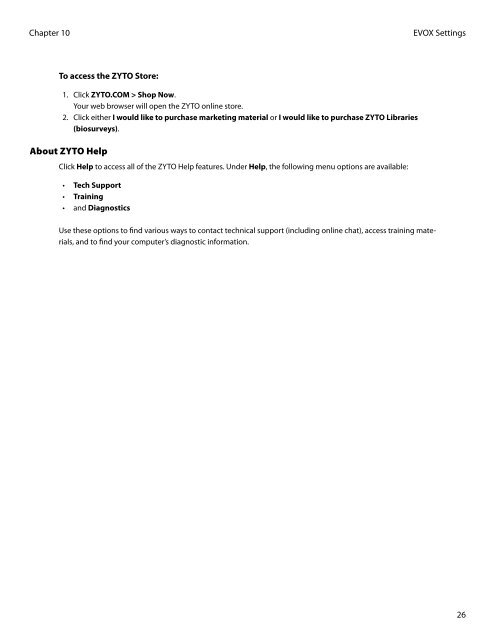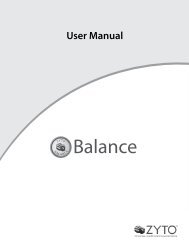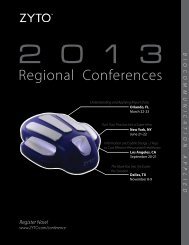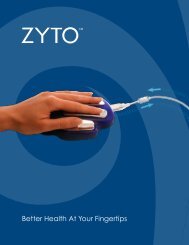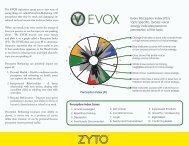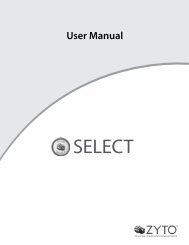evox 5.0 users manual - Zyto
evox 5.0 users manual - Zyto
evox 5.0 users manual - Zyto
Create successful ePaper yourself
Turn your PDF publications into a flip-book with our unique Google optimized e-Paper software.
Chapter 10<br />
To access the ZYTO Store:<br />
1. Click ZYTO.COM > Shop Now.<br />
Your web browser will open the ZYTO online store.<br />
2. Click either I would like to purchase marketing material or I would like to purchase ZYTO Libraries<br />
(biosurveys).<br />
About ZYTO Help<br />
Click Help to access all of the ZYTO Help features. Under Help, the following menu options are available:<br />
• Tech Support<br />
• Training<br />
• and Diagnostics<br />
Use these options to find various ways to contact technical support (including online chat), access training materials,<br />
and to find your computer’s diagnostic information.<br />
EVOX Settings<br />
26