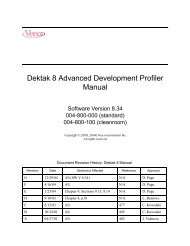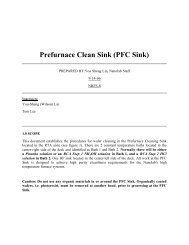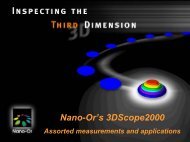1 Polypro Acid Wet Bench UCLA Nanolab Yellow Room Primary ...
1 Polypro Acid Wet Bench UCLA Nanolab Yellow Room Primary ...
1 Polypro Acid Wet Bench UCLA Nanolab Yellow Room Primary ...
Create successful ePaper yourself
Turn your PDF publications into a flip-book with our unique Google optimized e-Paper software.
5 Pressing the "Timer" key a 2nd time freezes the count and a 3rd press restarts it. The timer will<br />
start alarming a programmable prewarning and will keep counting past the set time so that the total<br />
elapsed time is monitored.<br />
6 Superuser may change the temperature by pressing "Prog". "CODE" flashes on the display. Enter<br />
the access code by using the arrow keys and press "Prog" again. NOTE: only superusers or lab<br />
staff can perform this operation.<br />
7 Each time the "Prog" key is pressed, a different parameter is displayed: CS-clock setpoint (time<br />
duration), PA-prewarn offset, and PS-Process Setpoint (temperature). The arrow keys are used to<br />
change the value of each and the range for each is:<br />
CS Clock Setpoint 00:00 to 99:59 Min:Sec<br />
PA Prewarn Offset 00:00 to 00:59 Seconds<br />
PS Process Setpoint 00.00 to 199.9 Degress C<br />
Press "Prog" after each value change to go to the next parameter.<br />
CAUTION: There are 12 other parameters which MUST NOT be changed as they can cause<br />
system failure.<br />
8 Press "Reset" to return to the normal mode<br />
9 Do NOT use the Save key as this will make your changes the default changes. Lab staff will put the<br />
appropriate default values in the EEPROM. In this way if a mistake is made, turning the power on<br />
and off will call up the default values.<br />
10 To drain the solution from the tank, make sure an empty waste bottle is under the spigot and that<br />
the solution is adequately cooled (usually below 40 C). Press “Drain” twice to open the valve. Go<br />
to the manual valve and slowly open it. After the bath is drained close the manual and controller<br />
drain immediately.<br />
11 Fill out the log book after each use OR whenever changing the bath solution.<br />
6.1.2 Additional keys and their use:<br />
HOLD Timer freezes and the heater is disabled<br />
VIEW Displays process setpoint and timer preset<br />
SAVE/SIL Save works in the Program mode and is to be used ONLY by staff<br />
In normal mode, it silences the alarm<br />
DRAIN Works in conjunction with the manual valve at left side of sink and opens drain<br />
up if solution is below preprogrammed dr setting.<br />
6.1.3 Alarms:<br />
SYSTEM A system malfunction such as the EEPROM save routine.<br />
SENSOR An open circuit for thermocouple is detected, the heater is shut off and the<br />
display flashes "OP" for open sensor.<br />
H LIMIT A dangerous overtemperature condition is detected and the heater is shut down.<br />
L TEMP Low temperature alarm. LO flashes on the display.<br />
L LEVEL Low liquid level sensor. LL is flashed and the heater is turned off.<br />
6.2 Operation of Timers (Modutek T16a)<br />
There are 3 stand-alone timers (C & D in Figs 2 & 3). All are Modutek T16a in the acid wet bench. Refer to Fig 6<br />
below.<br />
8