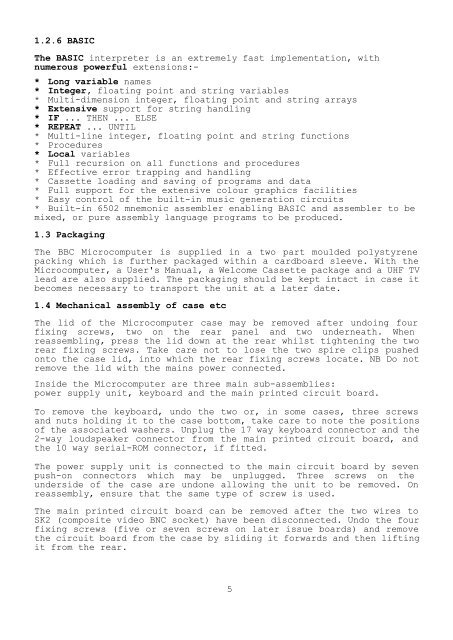BBC Microcomputer Service Manual Oct 1985 Section 1 BBC Micro ...
BBC Microcomputer Service Manual Oct 1985 Section 1 BBC Micro ...
BBC Microcomputer Service Manual Oct 1985 Section 1 BBC Micro ...
You also want an ePaper? Increase the reach of your titles
YUMPU automatically turns print PDFs into web optimized ePapers that Google loves.
1.2.6 BASIC<br />
The BASIC interpreter is an extremely fast implementation, with<br />
numerous powerful extensions:-<br />
* Long variable names<br />
* Integer, floating point and string variables<br />
* Multi-dimension integer, floating point and string arrays<br />
* Extensive support for string handling<br />
* IF ... THEN ... ELSE<br />
* REPEAT ... UNTIL<br />
* Multi-line integer, floating point and string functions<br />
* Procedures<br />
* Local variables<br />
* Full recursion on all functions and procedures<br />
* Effective error trapping and handling<br />
* Cassette loading and saving of programs and data<br />
* Full support for the extensive colour graphics facilities<br />
* Easy control of the built-in music generation circuits<br />
* Built-in 6502 mnemonic assembler enabling BASIC and assembler to be<br />
mixed, or pure assembly language programs to be produced.<br />
1.3 Packaging<br />
The <strong>BBC</strong> <strong><strong>Micro</strong>computer</strong> is supplied in a two part moulded polystyrene<br />
packing which is further packaged within a cardboard sleeve. With the<br />
<strong><strong>Micro</strong>computer</strong>, a User's <strong>Manual</strong>, a Welcome Cassette package and a UHF TV<br />
lead are also supplied. The packaging should be kept intact in case it<br />
becomes necessary to transport the unit at a later date.<br />
1.4 Mechanical assembly of case etc<br />
The lid of the <strong><strong>Micro</strong>computer</strong> case may be removed after undoing four<br />
fixing screws, two on the rear panel and two underneath. When<br />
reassembling, press the lid down at the rear whilst tightening the two<br />
rear fixing screws. Take care not to lose the two spire clips pushed<br />
onto the case lid, into which the rear fixing screws locate. NB Do not<br />
remove the lid with the mains power connected.<br />
Inside the <strong><strong>Micro</strong>computer</strong> are three main sub-assemblies:<br />
power supply unit, keyboard and the main printed circuit board.<br />
To remove the keyboard, undo the two or, in some cases, three screws<br />
and nuts holding it to the case bottom, take care to note the positions<br />
of the associated washers. Unplug the 17 way keyboard connector and the<br />
2-way loudspeaker connector from the main printed circuit board, and<br />
the 10 way serial-ROM connector, if fitted.<br />
The power supply unit is connected to the main circuit board by seven<br />
push-on connectors which may be unplugged. Three screws on the<br />
underside of the case are undone allowing the unit to be removed. On<br />
reassembly, ensure that the same type of screw is used.<br />
The main printed circuit board can be removed after the two wires to<br />
SK2 (composite video BNC socket) have been disconnected. Undo the four<br />
fixing screws (five or seven screws on later issue boards) and remove<br />
the circuit board from the case by sliding it forwards and then lifting<br />
it from the rear.<br />
5