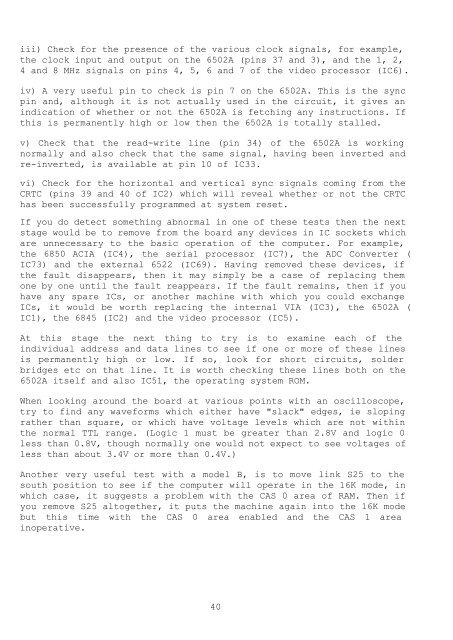BBC Microcomputer Service Manual Oct 1985 Section 1 BBC Micro ...
BBC Microcomputer Service Manual Oct 1985 Section 1 BBC Micro ...
BBC Microcomputer Service Manual Oct 1985 Section 1 BBC Micro ...
You also want an ePaper? Increase the reach of your titles
YUMPU automatically turns print PDFs into web optimized ePapers that Google loves.
iii) Check for the presence of the various clock signals, for example,<br />
the clock input and output on the 6502A (pins 37 and 3), and the 1, 2,<br />
4 and 8 MHz signals on pins 4, 5, 6 and 7 of the video processor (IC6).<br />
iv) A very useful pin to check is pin 7 on the 6502A. This is the sync<br />
pin and, although it is not actually used in the circuit, it gives an<br />
indication of whether or not the 6502A is fetching any instructions. If<br />
this is permanently high or low then the 6502A is totally stalled.<br />
v) Check that the read-write line (pin 34) of the 6502A is working<br />
normally and also check that the same signal, having been inverted and<br />
re-inverted, is available at pin 10 of IC33.<br />
vi) Check for the horizontal and vertical sync signals coming from the<br />
CRTC (pins 39 and 40 of IC2) which will reveal whether or not the CRTC<br />
has been successfu11y programmed at system reset.<br />
If you do detect something abnormal in one of these tests then the next<br />
stage would be to remove from the board any devices in IC sockets which<br />
are unnecessary to the basic operation of the computer. For example,<br />
the 6850 ACIA (IC4), the serial processor (IC7), the ADC Converter (<br />
IC73) and the external 6522 (IC69). Having removed these devices, if<br />
the fault disappears, then it may simply be a case of replacing them<br />
one by one until the fault reappears. If the fault remains, then if you<br />
have any spare ICs, or another machine with which you could exchange<br />
ICs, it would be worth replacing the internal VIA (IC3), the 6502A (<br />
IC1), the 6845 (IC2) and the video processor (IC5).<br />
At this stage the next thing to try is to examine each of the<br />
individual address and data lines to see if one or more of these lines<br />
is permanently high or low. If so, look for short circuits, solder<br />
bridges etc on that line. It is worth checking these lines both on the<br />
6502A itself and also IC51, the operating system ROM.<br />
When looking around the board at various points with an oscilloscope,<br />
try to find any waveforms which either have "slack" edges, ie sloping<br />
rather than square, or which have voltage levels which are not within<br />
the normal TTL range. (Logic 1 must be greater than 2.8V and logic 0<br />
less than 0.8V, though normally one would not expect to see voltages of<br />
less than about 3.4V or more than 0.4V.)<br />
Another very useful test with a model B, is to move link S25 to the<br />
south position to see if the computer will operate in the 16K mode, in<br />
which case, it suggests a problem with the CAS 0 area of RAM. Then if<br />
you remove S25 altogether, it puts the machine again into the 16K mode<br />
but this time with the CAS 0 area enabled and the CAS 1 area<br />
inoperative.<br />
40