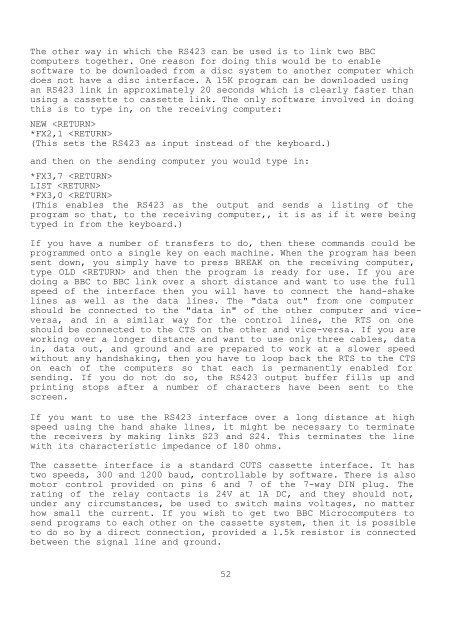BBC Microcomputer Service Manual Oct 1985 Section 1 BBC Micro ...
BBC Microcomputer Service Manual Oct 1985 Section 1 BBC Micro ...
BBC Microcomputer Service Manual Oct 1985 Section 1 BBC Micro ...
Create successful ePaper yourself
Turn your PDF publications into a flip-book with our unique Google optimized e-Paper software.
The other way in which the RS423 can be used is to link two <strong>BBC</strong><br />
computers together. One reason for doing this would be to enable<br />
software to be downloaded from a disc system to another computer which<br />
does not have a disc interface. A 15K program can be downloaded using<br />
an RS423 link in approximately 20 seconds which is clearly faster than<br />
using a cassette to cassette link. The only software involved in doing<br />
this is to type in, on the receiving computer:<br />
NEW <br />
*FX2,1 <br />
(This sets the RS423 as input instead of the keyboard.)<br />
and then on the sending computer you would type in:<br />
*FX3,7 <br />
LIST <br />
*FX3,0 <br />
(This enables the RS423 as the output and sends a listing of the<br />
program so that, to the receiving computer,, it is as if it were being<br />
typed in from the keyboard.)<br />
If you have a number of transfers to do, then these commands could be<br />
programmed onto a single key on each machine. When the program has been<br />
sent down, you simply have to press BREAK on the receiving computer,<br />
type OLD and then the program is ready for use. If you are<br />
doing a <strong>BBC</strong> to <strong>BBC</strong> link over a short distance and want to use the full<br />
speed of the interface then you will have to connect the hand-shake<br />
lines as well as the data lines. The "data out" from one computer<br />
should be connected to the "data in" of the other computer and viceversa,<br />
and in a similar way for the control lines, the RTS on one<br />
should be connected to the CTS on the other and vice-versa. If you are<br />
working over a longer distance and want to use only three cables, data<br />
in, data out, and ground and are prepared to work at a slower speed<br />
without any handshaking, then you have to loop back the RTS to the CTS<br />
on each of the computers so that each is permanently enabled for<br />
sending. If you do not do so, the RS423 output buffer fills up and<br />
printing stops after a number of characters have been sent to the<br />
screen.<br />
If you want to use the RS423 interface over a long distance at high<br />
speed using the hand shake lines, it might be necessary to terminate<br />
the receivers by making links S23 and S24. This terminates the line<br />
with its characteristic impedance of 180 ohms.<br />
The cassette interface is a standard CUTS cassette interface. It has<br />
two speeds, 300 and 1200 baud, controllable by software. There is also<br />
motor control provided on pins 6 and 7 of the 7-way DIN plug. The<br />
rating of the relay contacts is 24V at 1A DC, and they should not,<br />
under any circumstances, be used to switch mains voltages, no matter<br />
how small the current. If you wish to get two <strong>BBC</strong> <strong><strong>Micro</strong>computer</strong>s to<br />
send programs to each other on the cassette system, then it is possible<br />
to do so by a direct connection, provided a 1.5k resistor is connected<br />
between the signal line and ground.<br />
52