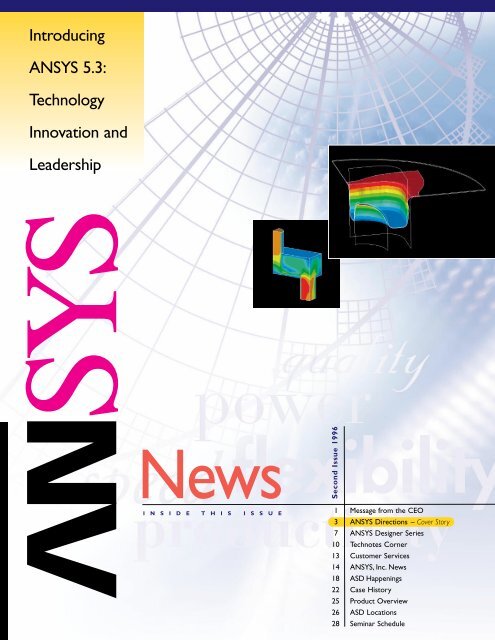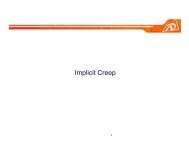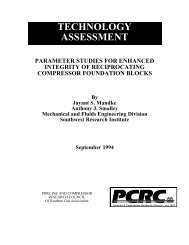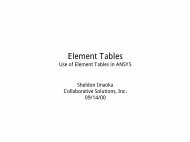Introducing ANSYS 5.3: Technology Innovation and ... - ANSYS Users
Introducing ANSYS 5.3: Technology Innovation and ... - ANSYS Users
Introducing ANSYS 5.3: Technology Innovation and ... - ANSYS Users
Create successful ePaper yourself
Turn your PDF publications into a flip-book with our unique Google optimized e-Paper software.
<strong>Introducing</strong><br />
<strong>ANSYS</strong> <strong>5.3</strong>:<br />
<strong>Technology</strong><br />
<strong>Innovation</strong> <strong>and</strong><br />
Leadership<br />
News<br />
I N S I D E T H I S I S S U E<br />
Second Issue 1996<br />
1 Message from the CEO<br />
3 <strong>ANSYS</strong> Directions – Cover Story<br />
7 <strong>ANSYS</strong> Designer Series<br />
10 Technotes Corner<br />
13 Customer Services<br />
14 <strong>ANSYS</strong>, Inc. News<br />
18 ASD Happenings<br />
22 Case History<br />
25 Product Overview<br />
26 ASD Locations<br />
28 Seminar Schedule
Behind it all, there’s <strong>ANSYS</strong> ®<br />
<strong>ANSYS</strong>/ProFEA®<br />
<strong>ANSYS</strong>/AutoFEA <br />
<strong>ANSYS</strong>/Mechanical<br />
<strong>ANSYS</strong>/LS-DYNA<br />
<strong>ANSYS</strong>/LinearPlus<br />
<strong>ANSYS</strong>/Multiphysics<br />
<strong>ANSYS</strong>/ED<br />
<strong>ANSYS</strong>/FLOTRAN<br />
<strong>ANSYS</strong>/Emag<br />
<strong>ANSYS</strong>/Thermal<br />
DePuy Inc. engineers use <strong>ANSYS</strong><br />
technology to develop reliable <strong>and</strong><br />
durable medical implants <strong>and</strong> the<br />
surgical instruments used to install<br />
them. The software also allows<br />
DePuy to shorten its new product<br />
development cycle by reducing the<br />
number of prototypes required for<br />
testing.<br />
Reynolds Polymer is a global<br />
provider of aquarium systems <strong>and</strong><br />
acrylic components for undersea<br />
habitats <strong>and</strong> marine parks.<br />
Reynolds engineers build attractive<br />
<strong>and</strong> interactive exhibits using<br />
developments in glass <strong>and</strong> acrylics,<br />
combined with the use of <strong>ANSYS</strong><br />
analysis software to ensure product<br />
safety <strong>and</strong> cost effectiveness.<br />
<strong>ANSYS</strong> products help<br />
reduce the time <strong>and</strong> cost<br />
of development as well as<br />
improve product<br />
design <strong>and</strong> quality. The<br />
family of <strong>ANSYS</strong><br />
products ranges from<br />
<strong>ANSYS</strong>/AutoFEA for<br />
design optimization to<br />
<strong>ANSYS</strong>/Multiphysics<br />
for advanced design<br />
verification.<br />
Biomedical<br />
Marine Habitats
32<br />
Message from the CEO<br />
The <strong>ANSYS</strong> Approach:<br />
Transforming the Vision into Reality<br />
<strong>ANSYS</strong>, Inc. commences 1996 as a leading growth company in design<br />
analysis software, following strong 1995 revenues. The first quarter of<br />
1996 shows a continuance of this successful trend.<br />
We thank our customers around the world for this progress. With your guidance,<br />
we have implemented a long-term, integrated product development strategy that<br />
provides flexible engineering solutions. Our continuing strong investments in tech-<br />
nology <strong>and</strong> support services help us meet your ever-increasing needs to solve more<br />
complex product design problems, as well as integrate analysis tools with leading<br />
computer-aided design (CAD) systems to optimize <strong>and</strong> evaluate products much<br />
earlier in your product development cycle.<br />
Companies are using the <strong>ANSYS</strong> program to meet a wide range of requirements<br />
from accelerating time-to-market, to improving the quality of life. For example, the<br />
biomedical industry now simulates pre-operative surgery using sophisticated computer-<br />
aided engineering (CAE) technology traditionally used in the aerospace <strong>and</strong> automo-<br />
tive industries. (See related article on page 22.)<br />
For Motorola, Inc., a world-class company that manufactures tens of thous<strong>and</strong>s<br />
of products, the <strong>ANSYS</strong> program is a critical element of their integrated product<br />
development strategy in which everyone works together as a team, with analysis<br />
occuring throughout the product development cycle in a corporate-wide effort to<br />
reduce time-to-market. Mechanical engineers at Motorola believe <strong>ANSYS</strong> is an<br />
important tool for working collaboratively to lower costs, improve product quality,<br />
<strong>and</strong> bring products to market more quickly.<br />
Peter J. Smith<br />
Chairman <strong>and</strong> CEO<br />
<strong>ANSYS</strong> News, Second Issue, 1996 1
Message from the CEO<br />
<strong>ANSYS</strong>, Inc. continues to reinforce the message that<br />
analysis <strong>and</strong> simulation tools are strategic, mission-critical<br />
applications for implementing successful, enterprise-wide<br />
engineering systems. We are releasing the most powerful<br />
version yet of the <strong>ANSYS</strong> program in June. <strong>ANSYS</strong> <strong>5.3</strong><br />
will deliver breakthrough solver technology <strong>and</strong> enhanced<br />
multiphysics capabilities. (See related article on page 3.)<br />
We are transforming our vision of enterprise-wide<br />
engineering into reality. This is evidenced by positive feed-<br />
back from customers <strong>and</strong> by the company’s strong growth<br />
as we continue to build momentum in the market.<br />
It’s a privilege to be part of a company that develops<br />
leading-edge design <strong>and</strong> analysis software that meets<br />
corporate-wide engineering needs through unified efforts<br />
<strong>and</strong> feedback from our valued customers <strong>and</strong> support<br />
distributors. I look forward to your continued guidance<br />
on our technical <strong>and</strong> business directions in 1996.<br />
Sincerely,<br />
Peter J. Smith<br />
Chairman <strong>and</strong> CEO<br />
2 <strong>ANSYS</strong> News, Second Issue, 1996<br />
®<br />
News®<br />
<strong>ANSYS</strong> News is now<br />
available on the<br />
World Wide Web Site:<br />
http://www.ansys.com<br />
Published four times a<br />
year for <strong>ANSYS</strong> customers <strong>and</strong><br />
others interested in the field of<br />
design analysis applications.<br />
There is no charge for a<br />
subscription; contact Mary Al<br />
Caldwell at 412.873.3063 to be<br />
put on the mailing list or to<br />
change your address. Although<br />
the contents of <strong>ANSYS</strong> News<br />
have been carefully reviewed,<br />
<strong>ANSYS</strong>, Inc. does not warrant it<br />
to be free of errors or omissions.<br />
<strong>ANSYS</strong>, <strong>ANSYS</strong> News,<br />
FLOTRAN, <strong>ANSYS</strong>/ProFEA,<br />
<strong>and</strong> The Productivity Quotient<br />
are registered trademarks<br />
<strong>and</strong> <strong>ANSYS</strong>/Multiphysics,<br />
<strong>ANSYS</strong>/Mechanical,<br />
<strong>ANSYS</strong>/Structural, <strong>ANSYS</strong>/LS-DYNA,<br />
<strong>ANSYS</strong>/LinearPlus, <strong>ANSYS</strong>/Thermal,<br />
<strong>ANSYS</strong>/FLOTRAN, <strong>ANSYS</strong>/Emag,<br />
<strong>ANSYS</strong>/AutoFEA, <strong>ANSYS</strong>/PrepPost,<br />
<strong>ANSYS</strong>/ED, DesignSpace, Powered<br />
by <strong>ANSYS</strong>, <strong>and</strong> <strong>ANSYS</strong> Designer<br />
Series are trademarks of SAS IP, Inc.<br />
All other products,<br />
br<strong>and</strong> names, or company<br />
names are the property of their<br />
respective holders.<br />
Second Issue 1996<br />
Managing Editor<br />
Jen Valachovic<br />
Design/Production Manager<br />
Cathy L. Cimino<br />
Copy Editor<br />
Daniel Parrish<br />
Editorial Advisors<br />
Sue Batt<br />
Ray Browell<br />
Scott Owens<br />
John Twerdok<br />
Technical Advisors<br />
Sue Batt<br />
Ray Browell<br />
Laura Carrabine<br />
Mark Imgrund<br />
Peter Kohnke<br />
Joe Manich<br />
Scott Owens<br />
Contributing Writers<br />
Sue Batt<br />
Po-Jen Cheng<br />
Wilson Sporting Goods<br />
Michael Harms<br />
3M Corporation<br />
John Krouse<br />
Industry Analyst<br />
Frank Marx<br />
Christopher G. Mollo<br />
Automated Analysis Corporation<br />
Daniel Parrish<br />
Caren Potter<br />
Freelance Writer<br />
J. M. Smith<br />
Structures <strong>and</strong> Computers Ltd.<br />
Tim Trainer<br />
W. Ben Tsoi<br />
Automated Analysis Corp.<br />
Jen Valachovic
<strong>Introducing</strong> <strong>ANSYS</strong> <strong>5.3</strong>:<br />
<strong>Technology</strong> <strong>Innovation</strong><br />
<strong>and</strong> Leadership<br />
<strong>ANSYS</strong>, Inc. continues the tradition of delivering innovative,<br />
leading-edge technology that addresses corporate-wide engineer-<br />
ing needs with the introduction of <strong>ANSYS</strong> <strong>5.3</strong>. This release fea-<br />
tures an unprecedented suite of breakthrough solver technology,<br />
new meshing <strong>and</strong> graphics capabilities, <strong>and</strong> enhancements to<br />
<strong>ANSYS</strong>/FLOTRAN <strong>and</strong> <strong>ANSYS</strong>/Emag. <strong>ANSYS</strong>, Inc., with the<br />
broadest coupled-field multiphysics analysis program available<br />
in the industry today, continues to strengthen the product line,<br />
ensuring that users have powerful <strong>and</strong> flexible design analysis<br />
solutions.<br />
Figure 1<br />
Simulation of an automotive<br />
seat rail pullout.<br />
Projectile penetrating a solid bar.<br />
Figure 2A<br />
Model prior to drawing<br />
operation.<br />
<strong>ANSYS</strong> Directions<br />
The Explicit Solver<br />
Figure 2B<br />
Deep drawing of an<br />
aluminum sheet.<br />
Figure 3A Figure 3B Figure 3C<br />
<strong>ANSYS</strong> <strong>5.3</strong> contains a new explicit solution<br />
product option, <strong>ANSYS</strong>/LS-DYNA,<br />
for solving highly nonlinear structural<br />
dynamic problems. The product consists<br />
of customized <strong>ANSYS</strong> pre <strong>and</strong> postprocessing<br />
with LS-DYNA3D for solution.<br />
This 3D explicit solver, developed by Livermore<br />
Software <strong>Technology</strong> Corporation,<br />
leads the industry in simulating metal<br />
forming, crash analyses, impact involving<br />
large deformation, nonlinear material<br />
behavior, <strong>and</strong> multi-body contact typically<br />
characterized by short transient/impact<br />
behavior.<br />
<strong>ANSYS</strong>/LS-DYNA solves highly<br />
nonlinear dynamic problems robustly <strong>and</strong><br />
efficiently without the need to factorize a<br />
stiffness matrix. Solutions can be achieved<br />
in a fraction of the computer time normally<br />
required by nonlinear implicit solution<br />
techniques. Several examples of<br />
<strong>ANSYS</strong>/LS-DYNA capabilities are shown<br />
in Figures 1-3C.<br />
<strong>ANSYS</strong> News, Second Issue, 1996 3
The Fast Linear<br />
Iterative Solver<br />
<strong>ANSYS</strong> Directions<br />
The fast version of the PowerSolver,<br />
as described in the<br />
first issue of <strong>ANSYS</strong> News,<br />
1996, “Pure Power: An<br />
Inside Look at the Engine<br />
Driving <strong>ANSYS</strong>”, runs<br />
approximately 50 percent<br />
faster <strong>and</strong> uses a fraction<br />
of the disk space of the<br />
original PowerSolver, a<br />
Preconditioned Conjugate<br />
Gradient (PCG) solver, at<br />
<strong>ANSYS</strong> 5.2. Problems,<br />
such as linear static, modal,<br />
transient thermal, <strong>and</strong> linear<br />
transient dynamic structural<br />
analyses, can be solved in 1/20 the<br />
time using a small fraction of the disk<br />
requirements when compared to the<br />
frontal solver (Table 3).<br />
Comparisons to existing finite element<br />
analysis (FEA) software with iterative<br />
solvers indicate that the <strong>ANSYS</strong> <strong>5.3</strong><br />
fast linear iterative solver is comparable for<br />
medium size problems <strong>and</strong> faster for larger<br />
problems. This is accomplished by closedform<br />
integration of the element stiffness<br />
matrices, eliminating the need for several<br />
of the element disk files, <strong>and</strong> reducing the<br />
results data to basic items, such as stresses,<br />
strains, <strong>and</strong> temperatures.<br />
The Block Lanczos Eigensolver<br />
The new Block Lanczos Eigensolver is a<br />
welcome addition to the family of modal<br />
solvers which includes reduced, subspace,<br />
unsymmetric, <strong>and</strong> damped. Block Lanczos<br />
is a linear eigensolver that has a sturm<br />
sequence check, like subspace, to verify<br />
that all frequencies in a range are obtained.<br />
Computationally, it solves medium-size to<br />
very large problems in a fraction of the<br />
4 <strong>ANSYS</strong> News, Second Issue, 1996<br />
Figure 4<br />
Automotive Radiator<br />
time required by the subspace method. In<br />
the comparison of an automotive radiator<br />
model supplied by a customer (Figure 4)<br />
consisting of 100,000 degrees of freedom,<br />
Block Lanczos solved the problem in<br />
1/25 the time of the subspace solver, <strong>and</strong><br />
required about 1/3 the disk requirements<br />
(Table 1). Block Lanczos h<strong>and</strong>les all classes<br />
of elements with very competitive performance<br />
(Table 2).<br />
<strong>Users</strong> will also see significant time <strong>and</strong><br />
disk savings due to spectrum enhancements<br />
brought about by the new, closed-form<br />
integration for power<br />
spectral density (PSD) Table 1<br />
analysis. <strong>Users</strong> will get<br />
14.00<br />
reliable results <strong>and</strong> can<br />
be assured that the<br />
12.00<br />
analysis will converge.<br />
10.00<br />
The PowerDynamics<br />
Iterative<br />
Eigensolver<br />
PowerDynamics is a<br />
linear eigensolver that<br />
is an extension of the<br />
Total Elapsed<br />
Time (hr)<br />
8.00<br />
6.00<br />
4.00<br />
2.00<br />
Dynamics outperforms the subspace solver<br />
by factors of 20 or more for medium to<br />
very large models <strong>and</strong> is well suited to<br />
solid element models.<br />
The addition of these two new eigensolvers<br />
allows <strong>ANSYS</strong> users to solve very<br />
large models in less than a few hours.<br />
<strong>Users</strong> could not attempt this previously<br />
due to disk limitations or the need to<br />
obtain a solution in a reasonable amount<br />
of time. <strong>ANSYS</strong> <strong>5.3</strong> solves large problems!<br />
Nonlinear Improvements<br />
Shell181, a new four-noded element, fully<br />
supports linear <strong>and</strong> nonlinear structure<br />
behaviors, including material inelastic,<br />
hyperelastic (Mooney-Rivlin), geometric<br />
large deflection, <strong>and</strong> contact mechanics. It<br />
has a finite strain formulation accounting<br />
for thickness change with very robust convergence<br />
characteristics.<br />
Meshing Moves Forward<br />
<strong>ANSYS</strong> <strong>5.3</strong> contains a multitude of meshing<br />
enhancements designed to increase<br />
usability. For example, the new default<br />
smartsize comm<strong>and</strong> (SMRTSIZE) contains<br />
10 size levels from coarse to very<br />
fine. Element sizing on lines is automati-<br />
<strong>ANSYS</strong>—Block Lanczos vs Subspace<br />
0<br />
PowerSolver. Power- <strong>ANSYS</strong>-Block Lanczos <strong>ANSYS</strong>-Subspace<br />
97908 DOF
cally refined for proximity <strong>and</strong> curvature.<br />
Smartsizing improves the quality of quad<br />
dominant (mixed), triangle, <strong>and</strong> tetrahedral<br />
meshes.<br />
Other additions include the new<br />
tetrahedral mesher that is 50 percent<br />
faster than in previous releases, <strong>and</strong> the<br />
simplified 2D mapped mesher that<br />
eliminates the labor of concatenation,<br />
making mapped area meshing easier. And<br />
the new status <strong>and</strong> stop bar, a graphical<br />
user interface (GUI) feature, allows the<br />
user to cleanly stop the meshing process<br />
without harming successfully meshed<br />
entities. Another convenient function of<br />
the GUI is the easy-to-use shape <strong>and</strong> size<br />
menu that allows copying of “hard” line<br />
element sizing <strong>and</strong> flipping of spacing<br />
ratios.<br />
Geometry Transfer<br />
Geometry transfer via the IGES st<strong>and</strong>ard<br />
(<strong>and</strong> future support for STEP) will<br />
include microstitching to h<strong>and</strong>le small features<br />
<strong>and</strong> allow planar boolean operations<br />
on imported volumes (See related article<br />
on page 13).<br />
Table 2<br />
Total Elapsed<br />
Time (hr)<br />
14.00<br />
12.00<br />
10.00<br />
8.00<br />
6.00<br />
4.00<br />
2.00<br />
0<br />
<strong>ANSYS</strong>-Block Lanczos NASTRAN-Block Lanczos<br />
New to <strong>ANSYS</strong>/FLOTRAN<br />
With <strong>ANSYS</strong> <strong>5.3</strong>, <strong>ANSYS</strong>/FLOTRAN<br />
will include three industry-st<strong>and</strong>ard non-<br />
Newtonian models, including the Power<br />
Law, the Carreau, <strong>and</strong> Bingham. <strong>Users</strong><br />
can create their own non-Newtonian viscosity<br />
model as a function of velocity,<br />
velocity gradients, pressure, temperature,<br />
<strong>and</strong> nodal coordinates, including applications<br />
such as modeling the flow of blood<br />
in arteries <strong>and</strong> polymer flows.<br />
For interactive computational fluid<br />
dynamic (CFD) analyses, a fully automated<br />
graphical solution tracking monitor<br />
will display the convergence information<br />
for all <strong>ANSYS</strong>/FLOTRAN degrees-offreedom.<br />
<strong>Users</strong> will now be able to apply<br />
boundary conditions to their solid models<br />
rather than the finite element model.<br />
Radiation boundary conditions for modeling<br />
radiation heat transfer to ambient<br />
temperature is now available. Additionally,<br />
a new translator, independent of the<br />
<strong>ANSYS</strong> <strong>5.3</strong> release, will allow users to<br />
import models created with PATRAN.<br />
<strong>ANSYS</strong>/Emag Exp<strong>and</strong>s<br />
Block Lanczos Solver:<strong>ANSYS</strong> vs NASTRAN<br />
<strong>ANSYS</strong> made several major improvements<br />
to the area of solvers for multiphysics<br />
177,701 DOF<br />
Table 3<br />
1400<br />
Total Elapsed Solve<br />
Time (sec)<br />
1200<br />
1000<br />
800<br />
600<br />
400<br />
200<br />
0<br />
<strong>ANSYS</strong> Directions<br />
analysis. The capabilities of the Jacobi<br />
Conjugate Gradient (JCG) solver have<br />
been extended to include unsymmetric<br />
real, complex symmetric, <strong>and</strong> unsymmetric<br />
matrices. In addition, a new Incomplete<br />
Cholesky Conjugate Gradient<br />
(ICCG) solver has been added for symmetric<br />
<strong>and</strong> unsymmetric complex matrices.<br />
These solvers are primarily aimed at<br />
solving time-harmonic field problems in<br />
acoustics, piezoelectrics, <strong>and</strong> electromagnetics,<br />
but can also be used for structural<br />
problems. The new solvers provide<br />
“Power” performance for large time-harmonic<br />
problems. In addition, the JCG<br />
solver can be used for solving static<br />
unsymmetric problems such as voltage-fed<br />
or circuit-fed electromagnetics, electromagnetics<br />
with velocity effects, piezoelectrics,<br />
<strong>and</strong> unsymmetric structural<br />
problems.<br />
Electromagnetics now incorporate<br />
the effects of motion, which allow users<br />
to model moving conductors at constant<br />
linear or angular velocity. The new feature<br />
can be used for modeling eddy current<br />
braking systems, solid rotor induction<br />
machines, linear induction machines,<br />
NDT probes, MAGLEV vehicles, etc.<br />
Velocity effects can be included in static,<br />
harmonic, <strong>and</strong> transient field analyses.<br />
<strong>ANSYS</strong> Static Solvers<br />
18168 29682 47703 70542 85320 110112 160506 <strong>ANSYS</strong>/PCGF <strong>5.3</strong> <strong>ANSYS</strong>/PCG 5.2 <strong>ANSYS</strong>/Frontal<br />
DOF (Active)<br />
<strong>ANSYS</strong> News, Second Issue, 1996 5
Graphics<br />
<strong>ANSYS</strong> Directions<br />
Improvements in the graphics area will<br />
make users’ lives easier with just a few<br />
mouse clicks. New PowerGraphics capabilities<br />
allow users to look at the interior<br />
of a model. A Q-slice of results data has<br />
an increased speed of 36/1. Isosurface<br />
plot speed has also been increased by 6/1.<br />
New features in the animation macro,<br />
such as the ability to save animation to a<br />
file, restore animation from a file, <strong>and</strong><br />
control the rate of animation, give the<br />
user broader options when creating animations<br />
that include deformation with<br />
contours, Q-slice with contours, Q-slice<br />
with vectors, <strong>and</strong> isosurfaces. Power-<br />
Graphics capabilities accelerate improvements<br />
<strong>and</strong> reduce the time it takes to ani-<br />
1<br />
Figure 5<br />
6 <strong>ANSYS</strong> News, Second Issue, 1996<br />
3<br />
mate from six minutes to six seconds, giving<br />
users time to underst<strong>and</strong> their analysis.<br />
Other improvements based on user<br />
requests include picking within a macro,<br />
an improved contour comm<strong>and</strong>, <strong>and</strong> a<br />
graph display view that will be unaffected<br />
by the position of the model. Multiplotting,<br />
another new, easy point-<strong>and</strong>-click<br />
feature, allows users to display multiple<br />
types of plots on the screen (Figure 5).<br />
Conclusion<br />
<strong>ANSYS</strong> <strong>5.3</strong> promises to excite users with<br />
performance improvements that will<br />
enable them to obtain solutions in a fraction<br />
of the time previously required.<br />
Faster solutions allow users to evaluate<br />
more designs, optimize designs, <strong>and</strong> solve<br />
Example of multiplotting. Window 1 shows a velocity sum, window 2 is the Q-slice of a vector plot, <strong>and</strong> window 3<br />
shows a nodal plot of a Vsum.<br />
2<br />
very large problems that previously were<br />
not possible. With <strong>ANSYS</strong> <strong>5.3</strong>, <strong>ANSYS</strong>,<br />
Inc. delivers the most robust version of<br />
<strong>ANSYS</strong> ever <strong>and</strong> continues to maintain<br />
compatibility across files <strong>and</strong> platforms,<br />
ensuring maximum performance through<br />
an uninterrupted work cycle. ■<br />
by Frank Marx, Manager<br />
<strong>ANSYS</strong> Business Unit<br />
<strong>ANSYS</strong>, Inc.<br />
Jen Valachovic, Marketing Specialist<br />
<strong>ANSYS</strong>, Inc.
<strong>ANSYS</strong> Designer Series<br />
Powered by <strong>ANSYS</strong> :<br />
Next Generation Simulation Software<br />
<strong>ANSYS</strong> Inc. is about to change the computer-aided engi-<br />
neering (CAE) l<strong>and</strong>scape with the introduction of the<br />
<strong>ANSYS</strong> DesignSpace TM development environment. This<br />
exciting breakthrough technology represents a paradigm<br />
shift that redefines the industry’s traditional approach to<br />
design analysis.<br />
<strong>ANSYS</strong> developers evolved this object-oriented<br />
component analysis technology<br />
from the engine of the <strong>ANSYS</strong> program.<br />
They built a next generation system from<br />
the ground up based on the requirements<br />
of design engineers.<br />
The DesignSpace development environment<br />
will enable computer-aided<br />
design (CAD) companies to build leadingedge,<br />
easy-to-use simulation technology<br />
into their products <strong>and</strong> offer modern<br />
analysis-based design optimization capabilities<br />
directly to their users. This is particularly<br />
important to CAD companies<br />
<strong>and</strong> their users as integrated design optimization<br />
is becoming an integral part of<br />
the product offerings of industry leaders.<br />
One manifestation of this technology<br />
will enable users to document designs as<br />
they work through them. The CAD<br />
model, simulation engine, spreadsheet,<br />
<strong>and</strong> design report will share the same data<br />
<strong>and</strong> update automatically as users progress<br />
through the design cycle. Because of the<br />
shared data feature, users will only perform<br />
tasks once instead of multiple times.<br />
Applications that are built using the<br />
DesignSpace development environment<br />
are compatible with the <strong>ANSYS</strong> family of<br />
products, giving users access to a<br />
full range of analysis functionality.<br />
If you need exp<strong>and</strong>ed functions, it<br />
is easy to upgrade to an advanced<br />
<strong>ANSYS</strong> product, such as<br />
<strong>ANSYS</strong>/Multiphysics. <strong>Users</strong> can<br />
transfer data between <strong>ANSYS</strong> programs<br />
with no data conversion or translation.<br />
This is invaluable to companies when<br />
addressing corporate-wide needs such as<br />
accelerating time-to-market <strong>and</strong> reducing<br />
product costs.<br />
A team of expert <strong>ANSYS</strong> developers<br />
took the challenge to create the next generation<br />
of design analysis software which<br />
ensures ease-of-use through a Windows<br />
conceptual user interface. DesignSpace<br />
technology is Windows-based, using the<br />
latest in object-oriented software technology<br />
to give users unmatched flexibility. They<br />
backed this with the quality <strong>and</strong> power of<br />
<strong>ANSYS</strong> that has made it the finite element<br />
analysis (FEA) software of choice for companies<br />
around the world for the last quarter<br />
century.<br />
DesignSpace modules enable designers<br />
to work directly within their familiar CAD<br />
package while <strong>ANSYS</strong> runs “behind the<br />
scenes” to produce accurate <strong>and</strong> reliable<br />
analysis results. CAD systems with this<br />
degree of integration are “Powered by<br />
<strong>ANSYS</strong>”.<br />
<strong>ANSYS</strong>/AutoFEA 3D, the first product<br />
developed using the DesignSpace development<br />
environment, revolutionizes the<br />
design process by opening a window for<br />
assessing the integrity of designs inside<br />
AutoCAD ® , while working directly with<br />
the AutoCAD model <strong>and</strong> data structures.<br />
(See related article on page 8.)<br />
The DesignSpace initiative is central to<br />
<strong>ANSYS</strong>, Inc.’s vision of exp<strong>and</strong>ing access to<br />
the benefits of analysis to new audiences <strong>and</strong><br />
integrating <strong>ANSYS</strong> with complementary<br />
technologies. <strong>Users</strong> of CAD systems that<br />
integrate DesignSpace will benefit greatly<br />
from being “Powered by <strong>ANSYS</strong>”. ■<br />
by Jen Valachovic, Marketing Specialist<br />
<strong>ANSYS</strong>, Inc.<br />
<strong>ANSYS</strong> News, Second Issue, 1996 7
<strong>ANSYS</strong> Designer Series<br />
<strong>ANSYS</strong>/AutoFEA 3D:<br />
Good News for<br />
Design Engineers<br />
<strong>ANSYS</strong>/AutoFEA 3D makes design engineers’<br />
jobs easier <strong>and</strong> enables them to create better<br />
designs, as well as shorten the development cycle.<br />
This product sheds a whole new light on validat-<br />
ing the integrity of your designs.<br />
Accessible design validation requires tight integration with a computer-aided<br />
design (CAD) system <strong>and</strong> an intuitive, goal-oriented<br />
approach. Integrated, up-front design validation shortens the<br />
product development cycle because the model is refined from the<br />
beginning of the process without requiring additional knowledge<br />
of new software <strong>and</strong> specialized functions. Time-consuming<br />
changes that involve creating new data, transferring that data, <strong>and</strong><br />
then re-validating it, are now made directly to the original design<br />
in minutes. This intuitive approach allows design engineers to<br />
focus on producing better designs, not on running the software.<br />
Work Inside Autodesk Mechanical Desktop or AutoCAD<br />
Design engineers will feel like they are using one program because<br />
<strong>ANSYS</strong>/AutoFEA products provide design validation completely<br />
in Autodesk Mechanical Desktop <strong>and</strong> AutoCAD ® . For example,<br />
an engineer designing a mountain bike can select a part for validation<br />
by picking it from the drawing (Figure 1). Since the part<br />
geometry remains in Autodesk Mechanical Desktop or AutoCAD,<br />
changes to that part are automatically made to the original mountain<br />
bike design.<br />
8 <strong>ANSYS</strong> News, Second Issue, 1996<br />
Figure 1<br />
Take Control of Your Project<br />
<strong>ANSYS</strong>/AutoFEA 3D was developed using the new DesignSpace<br />
technology from <strong>ANSYS</strong>, Inc. (See article on page 7 for further<br />
information on DesignSpace technology.) This program uses the<br />
DesignSpace Explorer, an intuitive approach to design validation<br />
that gives design engineers easy access <strong>and</strong> control to design projects<br />
through modern Windows functionality. Figure 2 shows a<br />
sample of the Explorer. Note the tree on the left. The root of the<br />
tree is the current drawing. Each project has key areas:<br />
Model Drawing Part, Material<br />
Environment Operating Conditions<br />
Validation Design Information <strong>and</strong> Results of the Project<br />
The project structure is very flexible. <strong>Users</strong> can have multiple<br />
projects <strong>and</strong>/or duplicate parts of the project tree, <strong>and</strong> can examine<br />
different environments, investigate different models, <strong>and</strong>/or<br />
select other validation goals with a simple mouse click.<br />
<strong>ANSYS</strong>/AutoFEA 3D supports right-mouse clicks on any<br />
object of the tree to get context menus. One click tells you what<br />
actions the object supports <strong>and</strong> gives users the ability to query the
Figure 2<br />
Design Space Explorer<br />
object’s properties. Windows tools, such as wizards, are used to<br />
add new conditions to an environment or select results information<br />
to add to a validation.<br />
View Valuable Results<br />
Fulcrum<br />
Pictures of results are displayed inside Autodesk Mechanical<br />
Desktop or AutoCAD drawings. Figure 3 shows a stress plot of<br />
the mountain bike’s suspension pivot. This type of picture allows<br />
you to quickly determine regions in the parts that need further<br />
design attention.<br />
<strong>ANSYS</strong> Designer Series<br />
Figure 3<br />
Stress plot of the mountain bike’s suspension pivot.<br />
Obtain Immediate Data on Design Changes<br />
Because <strong>ANSYS</strong>/AutoFEA 3D is fully associative with Autodesk<br />
Mechanical Desktop, design engineers can quickly <strong>and</strong> easily test<br />
design changes. Environmental conditions such as pressures or<br />
forces remain attached to the part even if the geometry changes<br />
due to a parametric update. By simply choosing “find answers”<br />
from a right-button menu, a validation is done on the current<br />
geometry. No geometry transfers or re-definition of environmental<br />
conditions are required. <strong>ANSYS</strong>/AutoFEA 3D data is compatible<br />
with the entire <strong>ANSYS</strong> product line so you can easily upgrade to a<br />
program with advanced capabilities, such as <strong>ANSYS</strong>/Multiphysics.<br />
Together, <strong>ANSYS</strong>, Inc. <strong>and</strong> Autodesk are leading the way to<br />
creating the engineer’s desktop design environment <strong>and</strong> making<br />
your job, as a design engineer, easier. Produce better designs<br />
through accessible design validation using Autodesk Mechanical<br />
Desktop <strong>and</strong> <strong>ANSYS</strong>/AutoFEA 3D. ■<br />
by Sue Batt, Vice President<br />
Design Business Unit<br />
<strong>ANSYS</strong>, Inc.<br />
<strong>ANSYS</strong> News, Second Issue, 1996 9
Technotes Corner<br />
<strong>ANSYS</strong> Secures a Solid Swing:<br />
Reducing the Vibration in<br />
a Tennis Racquet Frame<br />
During a normal tennis match, a player can strike the ball<br />
over 1,000 times. When the tennis ball strikes a racquet, the<br />
impact causes vibrations that are distracting <strong>and</strong> uncomfort-<br />
able to the player. Often there are forces exerted on the<br />
player’s arm that can cause injuries like tendonitis or tennis<br />
elbow. To help reduce this racquet vibration, sporting goods<br />
manufacturers are including a passive damping system into<br />
the frame of the racquet. In a joint effort, Wilson Sporting<br />
Goods <strong>and</strong> 3M Company created a damping system through<br />
the use of the <strong>ANSYS</strong> finite element analysis (FEA) pro-<br />
gram. Their work has resulted in the Wilson Oversized Staff<br />
5.7 Lite tennis racquet (Figure 1).<br />
Figure 1<br />
Wilson Oversized Staff 5.7 Lite tennis<br />
racquet.<br />
10 <strong>ANSYS</strong> News, Second Issue, 1996<br />
“Racquet frame vibration is one aspect of the<br />
many areas of racquet performance that<br />
Wilson is constantly improving upon,” said<br />
Po-Jen Cheng, Group Manager of<br />
Racquet <strong>Technology</strong>, Wilson Sporting<br />
Goods. “String vibration is easily minimized,<br />
but from a racquet st<strong>and</strong>point there<br />
has not been a simple way to minimize<br />
vibration,” said Ming-Lai Lai, Research<br />
Specialist, Vibration Control at 3M. The<br />
damping system uses a viscoelastic material<br />
along with a stiff composite constrain-<br />
ing layer that is molded on the inner<br />
surface of the tennis racquet frame. When<br />
a ball strikes the racquet, the vibration<br />
causes a shearing strain in the viscoelastic<br />
material. This strain energy is partially dissipated,<br />
thereby increasing the racquet<br />
damping. “Using <strong>ANSYS</strong>, the effectiveness<br />
of the damping ratio to change in the key<br />
variables can be studied, minimizing the<br />
need for prototypes,” said Michael Harms,<br />
Advanced Design Engineer, Engineering<br />
Analysis at 3M. “This method can also<br />
be used to determine an optimum design<br />
by maximizing the damping ratio with<br />
minimal weight addition,” he added. A<br />
Pro/ENGINEER model of the racquet<br />
was created <strong>and</strong> then exported into<br />
<strong>ANSYS</strong> for finite element modal analysis.<br />
The Approach: Finite Element Modeling<br />
Because of the complex geometry of the<br />
tennis racquet, it is natural to use finite<br />
element modeling to solve this problem.<br />
The technique used to determine the<br />
damping ratio is the modal strain energy<br />
method. Here is how the damping ratio in<br />
the racquet is determined. First, a finite<br />
element analysis is completed to determine<br />
the natural frequencies of the structure. In<br />
this case, using the 3M ISD damping<br />
property specification, the material loss<br />
factor (ην) <strong>and</strong> the elastic modulus are<br />
determined for the frequency <strong>and</strong> operating<br />
temperature. Next, a modal analysis of<br />
the structure, with the damping system in<br />
place, is solved. The elastic strain energy<br />
in the viscoelastic material along the with<br />
the total strain energy in the racquet is<br />
extracted for this mode. The equation for<br />
calculating the damping ratio is shown in<br />
Figure 2.<br />
The finite element model consists of<br />
shell <strong>and</strong> solid elements. Shell elements,<br />
used for the constraining layer <strong>and</strong> the
acquet frame, were chosen<br />
over solid elements<br />
to minimize the mesh<br />
size. Since the thickness<br />
of the constraining layer<br />
<strong>and</strong> racquet shell are<br />
small compared to the<br />
cross-sectional dimensions,<br />
this assumption is<br />
justified. The viscoelastic<br />
material is represented<br />
by the solid elements<br />
because the major strain<br />
energy component in it<br />
is a result of the plane<br />
shear deformation. The<br />
plane shear deformation<br />
can only be captured by<br />
solid elements. In order to minimize the<br />
weight added to the racquet, the damping<br />
system stops about four inches from the<br />
tip. The mesh size is also reduced by using<br />
a symmetry boundary condition along the<br />
racquet mid-plane.<br />
“It is our experience from this project<br />
<strong>and</strong> others like it that the aspect ratio for the<br />
visco elements can be very high yet yield<br />
accurate strain energy values,” said H. S.<br />
Gopal, Engineering Specialist at 3M. The<br />
model used in this analysis is comprised of<br />
a mesh of roughly 4,500 nodes <strong>and</strong><br />
Figure 3<br />
Symmetry<br />
Racquet Geometry<br />
[] ην νν<br />
ζ=<br />
2 νtotal<br />
Where:<br />
ζ = Damping ratio in the racquet<br />
attributed to the viscoelastic<br />
core.<br />
ην = Material loss factor of the viscoelastic<br />
core evaluated at the<br />
calculated resonant frequency.<br />
νν/νtotal = Fraction of the elastic<br />
strain energy in the viscoelastic<br />
core relative to the total<br />
strain energy in the racquet.<br />
Figure 2<br />
Equation for calculating the<br />
damping ratio.<br />
Scotchdamp Material<br />
Composite<br />
Constraining Layer<br />
(<strong>ANSYS</strong> Shell Elements)<br />
Scotchdamp<br />
Viscoelastic Core<br />
(<strong>ANSYS</strong> Solid Elements)<br />
Composite Racquet Frame<br />
(<strong>ANSYS</strong> Shell Elements)<br />
13,000 elements with<br />
aspect ratios up to 30 to<br />
one for the visco solid<br />
elements. The accuracy<br />
of the natural frequency<br />
<strong>and</strong> strain energy values<br />
were checked by running<br />
a model with over<br />
20,000 elements.<br />
Results varied approximately<br />
two percent<br />
between models, indicating<br />
that the coarser<br />
mesh is adequate.<br />
The Match-Up:<br />
Analytical Versus<br />
Experimental Results<br />
“<strong>ANSYS</strong> software allows us to isolate one<br />
variable at a time <strong>and</strong> study its effect on the<br />
damping ratio in the tennis racquet. This<br />
eliminates the manufacturing variability<br />
associated with prototypes <strong>and</strong> reduces the<br />
number needed,” said Harms.<br />
First, the bending frequency of a<br />
free, unstrung racquet was tested using<br />
accelerometers. In two measurable passes,<br />
frequency measured 150Hz <strong>and</strong> 420Hz.<br />
The racquet is made of a composite material<br />
with unknown orthotropic properties. A<br />
modal analysis was conducted with the<br />
assumption of isotropic material properties<br />
for the racquet. The elastic modulus used<br />
in the model was varied such that two<br />
modes matched the measurable natural frequencies<br />
from the test results. Using this<br />
technique, the elastic modulus was found<br />
to be 8.5 Mpsi. Figures 4-6 show the first<br />
three modes of vibration for the racquet.<br />
Stringing a racquet induces compressive<br />
stresses in the structure, decreasing<br />
the stiffness of the structure<br />
<strong>and</strong> lowering the natural frequency.<br />
In the finite ele-<br />
Technotes Corner<br />
ment model, the string tension is applied<br />
to the racquet frame as forces (60lbf) at<br />
each string location. The stresses due to<br />
stringing are solved for using a static<br />
stress solution. The strung natural frequency<br />
of each tennis racquet is solved<br />
using a pre-stressed modal analysis.<br />
The damping analysis was carried out<br />
on an unstrung racquet. The damping<br />
ratio attributed to the viscoelastic core was<br />
calculated using the 150Hz first bending<br />
mode. The first mode was chosen because<br />
it had the greatest vibrational energy. The<br />
damping system was placed on the inside<br />
surface of the cross section away from the<br />
neutral axis of the first bending mode<br />
(Figure 3).<br />
Figure 4<br />
First bending mode (149Hz) side view.<br />
Figure 5<br />
Second bending mode (237Hz) top view.<br />
Figure 6<br />
Third bending mode (403Hz) side view.<br />
<strong>ANSYS</strong> News, Second Issue, 1996 11
Technotes Corner<br />
The results of the analysis found that<br />
a thin viscoelastic core with a thick constraining<br />
layer provided the highest strain<br />
energy ratio. The best case analyzed yielded<br />
a strain energy ratio of 2.79 percent.<br />
Using the information from the equation<br />
shown in Figure 2 (page 11), along with<br />
the material loss factor of 1.0 (at 150Hz<br />
<strong>and</strong> 20C), yields a damping ratio attributed<br />
to the damping system alone of 1.4<br />
percent. Combining this with the inherent<br />
0.7 percent damping in the racquet<br />
would give a total damping ratio of 2.1<br />
percent.<br />
Also of interest are the regions of the<br />
racquet where the greatest strain energy<br />
occurred in the viscoelastic core. This<br />
knowledge is valuable when determining<br />
where the damping system can be most<br />
effective. “Using <strong>ANSYS</strong>, we were able to<br />
plot the strain energy distribution in the<br />
visco, <strong>and</strong> determine the regions with the<br />
greatest strain energy,” said Harms.<br />
Effecting the <strong>ANSYS</strong> Analysis:<br />
The Nylon Bladder<br />
In the manufacturing of the tennis racquet,<br />
a thin nylon bladder (Figure 7) is<br />
used as the innermost ply of the racquet<br />
construction. This bladder, which is used<br />
to inflate the tubular structure of the racquet<br />
against the outer steel mold, remains<br />
in the racquet permanently. Because the<br />
damping system relies on the shearing<br />
deformation between the racquet <strong>and</strong> constraining<br />
layer for the dissipation of energy,<br />
it is important that this deformation is<br />
not obstructed or restrained. By using<br />
FEA, the effect of a bladder was identified<br />
as a significant factor affecting the damping<br />
ratio. The bladder was found to<br />
obstruct the shearing deformation of the<br />
damping system, thus reducing the strain<br />
energy in the viscoelastic core. With this<br />
12 <strong>ANSYS</strong> News, Second Issue, 1996<br />
knowledge, manufacturing techniques<br />
were changed so that the bladder would<br />
not obstruct the damping system.<br />
Shifting Location<br />
3M engineers considered a shifting that<br />
could occur during the manufacturing<br />
process. The shift can happen when the<br />
damping system is placed in the mold.<br />
Once again, an analysis was run shifting<br />
both the damping systems toward the<br />
neutral axis of the cross section (Figure 8).<br />
The results showed the damping ratio was<br />
insensitive to this shift in location.<br />
Game, Set, <strong>and</strong> Match: Conclusions<br />
FEA was used to compute the strain energy<br />
ratio in a tennis racquet utilizing a constrained<br />
layer damping system. The modal<br />
strain energy method combined with the<br />
known frequency dependent material<br />
properties of the viscoelastic material were<br />
then used to solve for the damping ratio.<br />
Using <strong>ANSYS</strong>, 3M was able to identify<br />
key variables affecting the damping ratio,<br />
without having to build additional prototypes.<br />
“This study helped us optimize the<br />
geometry <strong>and</strong> location of the visco <strong>and</strong> constraining<br />
layers to achieve maximum<br />
A Nylon Bladder (†= 2 mils or 10 mils)<br />
B Constraining Layer (†= 40 mils)<br />
C Viscoelastic Core (†= 20 mils)<br />
D Racquet Core (†= 100 mils)<br />
†= thickness of layer<br />
A<br />
B<br />
Figure 7<br />
Bladder Model Shifting Location<br />
C<br />
D<br />
Figure 8<br />
Shifted Damping System<br />
damping with minimal additional<br />
weight,” said Harms. “This new technology<br />
built into our racquet doesn’t completely<br />
eliminate racquet frame vibration, but has<br />
the potential to reduce discomfort <strong>and</strong><br />
injury caused by racquet vibration,” said<br />
Cheng, “computer-aided technology such<br />
as <strong>ANSYS</strong> helps Wilson create some of the<br />
safest <strong>and</strong> most reliable sporting goods on<br />
the market today.” ■<br />
by Po-Jen Cheng, Group Manager of Racquet<br />
<strong>Technology</strong><br />
Wilson Sporting Goods<br />
Chicago, IL<br />
Michael Harms, Advanced Design Engineer<br />
3M Corporation<br />
St. Paul, MN<br />
Daniel Parrish, Marketing Specialist<br />
<strong>ANSYS</strong>, Inc.<br />
Damping System<br />
Shifted Toward Neutral<br />
Axis of the Cross Section
<strong>ANSYS</strong> Connection Tools<br />
Deliver Smart Solutions<br />
The Program Customization Services group, a division of<br />
Customer Services at <strong>ANSYS</strong>, Inc., interfaces the <strong>ANSYS</strong><br />
program with major CAD packages to create “<strong>ANSYS</strong><br />
Connection” tools.<br />
Figure 1<br />
Solid model developed in<br />
Pro/ENGINEER <strong>and</strong> transferred<br />
directly into <strong>ANSYS</strong> using<br />
<strong>ANSYS</strong> Connection for<br />
Pro/ENGINEER.<br />
They released <strong>ANSYS</strong> Connection for<br />
Pro/ENGINEER in April, which enables<br />
users to access powerful analysis tools from<br />
within the Pro/ENGINEER ® environment.<br />
<strong>Users</strong> gain reliability through the seamless<br />
geometry transfer of Pro/ENGINEER solid<br />
models (Figures 1 <strong>and</strong> 2).<br />
Comprehensive Suite of Solutions<br />
<strong>ANSYS</strong>, Inc. has also teamed up with<br />
EDS ® Unigraphics ® to offer users a suite<br />
of solutions that address a broad range of<br />
integration issues consisting of:<br />
<strong>ANSYS</strong> Connection for Unigraphics<br />
This solution customizes <strong>ANSYS</strong>, providing<br />
direct access to Unigraphics geometry<br />
(Figure 3).<br />
<strong>ANSYS</strong> for Unigraphics<br />
This solution makes <strong>ANSYS</strong> directly accessible<br />
from within the Unigraphics environment.<br />
With the familiar look <strong>and</strong> feel of the<br />
Figure 2<br />
Solid model developed in<br />
Pro/ENGINEER <strong>and</strong> transferred<br />
directly into <strong>ANSYS</strong> using<br />
<strong>ANSYS</strong> Connection<br />
for Pro/ENGINEER.<br />
design tool, users can evaluate design alternatives<br />
<strong>and</strong> optimize their concept.<br />
Custom <strong>ANSYS</strong> for Unigraphics<br />
This program allows users to define specific<br />
<strong>ANSYS</strong> program capabilities, customizing<br />
them so they will run inside the<br />
Unigraphics environment. This solution<br />
can also integrate other technologies as<br />
needed to meet specific requirements.<br />
Unparalleled Power<br />
Figure 3<br />
For the first time, Unigraphics users have<br />
access to powerful <strong>and</strong> robust analysis tools.<br />
The advanced suite of <strong>ANSYS</strong> solutions<br />
coupled with the system from EDS<br />
Unigraphics gives users unbeatable engineering<br />
power. <strong>ANSYS</strong> Connection for<br />
Unigraphics improves design speed <strong>and</strong><br />
quality, eliminates rework <strong>and</strong> data transfer<br />
delays, <strong>and</strong> improves <strong>and</strong> exp<strong>and</strong>s access to<br />
<strong>ANSYS</strong> technology.<br />
Complex solid model geometry<br />
developed in Unigraphics <strong>and</strong><br />
transferred directly into <strong>ANSYS</strong><br />
using <strong>ANSYS</strong> Connection for<br />
Unigraphics.<br />
Customer Services<br />
In May, the Program Customization<br />
Services group delivered Phase I of the<br />
<strong>ANSYS</strong> Connection for Unigraphics system<br />
which provides a clean, one-way<br />
geometry transfer from Unigraphics to<br />
<strong>ANSYS</strong>. They are rapidly moving towards<br />
Phase II, which will provide parameter optimization<br />
by allowing bi-directional transfer<br />
of parameters between<br />
the two packages.<br />
Phase III will integrate a<br />
subset of <strong>ANSYS</strong> into<br />
Unigraphics using their<br />
menus. In all phases, an<br />
<strong>ANSYS</strong> solid model will<br />
be created. The <strong>ANSYS</strong><br />
program will complete<br />
all finite element preprocessing<br />
such as meshing<br />
<strong>and</strong> boundary conditions,<br />
<strong>and</strong> parametric updates will be h<strong>and</strong>led<br />
by the Unigraphics program.<br />
The <strong>ANSYS</strong> Approach<br />
The <strong>ANSYS</strong> approach is to provide an<br />
open environment that supports best-ofclass<br />
technologies, encourages integration<br />
of customer-specific applications, <strong>and</strong><br />
provides flexibility for future advances.<br />
<strong>ANSYS</strong> bridges individual isl<strong>and</strong>s of productivity<br />
by providing comprehensive engineering<br />
tools allowing customers to look at<br />
solutions that address every project phase,<br />
from design through manufacturing.<br />
<strong>Users</strong> can contact the <strong>ANSYS</strong> Program<br />
Customization Services group by e-mail at<br />
cad_pcs@ansys.com. ■<br />
by Jen Valachovic, Marketing Specialist<br />
<strong>ANSYS</strong>, Inc.<br />
<strong>ANSYS</strong> News, Second Issue, 1996 13
<strong>ANSYS</strong>, Inc. News<br />
Implementing <strong>ANSYS</strong><br />
Early in the Design Cycle<br />
The Enhanced Solution Partner (ESP) program<br />
supports world-class software partners whose<br />
products possess leading-edge capabilities that<br />
complement <strong>ANSYS</strong>. A variety of vertical<br />
application developers are enrolled in the ESP<br />
program to take advantage of the <strong>ANSYS</strong> pro-<br />
gram as a platform to create custom products.<br />
14 <strong>ANSYS</strong> News, Second Issue, 1996<br />
Figure 1<br />
Structural finite element model of<br />
the engine.<br />
As a service to our customers who are seeking a customized software<br />
program, we have published an ESP Directory on the <strong>ANSYS</strong><br />
HomePage. This article discusses an application performed by<br />
Automated Analysis Corporation (AAC), a participant in the ESP<br />
program. AAC, located in Michigan, provides computer-aided<br />
engineering (CAE) consulting services to the “transportation” industry<br />
(for example, automotive, aerospace, heavy equipment), as<br />
well as to consumer goods manufacturers. Services include performing<br />
analyses at AAC facilities (in-house consulting); assignment<br />
of engineering personnel to client sites; development, sales,<br />
<strong>and</strong> support of engineering software; <strong>and</strong> training for advanced<br />
CAE methods.<br />
In industries such as aerospace, automotive, heavy equipment,<br />
<strong>and</strong> consumer goods, engineers often need to predict <strong>and</strong><br />
reduce acoustic noise problems early in the design cycle. This<br />
type of acoustic prediction is performed most effectively<br />
using a combination of structural finite element<br />
analysis (FEA) <strong>and</strong> acoustical boundary element<br />
analysis. AAC conducted the following<br />
analyses using the <strong>ANSYS</strong><br />
program for structural FEA <strong>and</strong><br />
COMET/Acoustics for<br />
acoustical boundary element<br />
analysis.<br />
In order to evaluate<br />
the acoustic performance of<br />
a newly designed engine block<br />
under various operating conditions,<br />
prototypes of different designs can be<br />
built, <strong>and</strong> acoustic parameters, such as<br />
sound pressure level, acoustic intensity,<br />
<strong>and</strong> radiated sound power, can be<br />
measured at various operating conditions.<br />
This approach, however, is costly <strong>and</strong> timeconsuming.<br />
To reduce the number of<br />
costly prototypes <strong>and</strong> shorten design<br />
cycles, AAC applies a procedure to evaluate acoustic<br />
radiation from an engine block by applying structural<br />
FEA together with acoustical boundary element analysis.<br />
In one such analysis, the acoustic radiation of a 2.5 liter V-6<br />
engine was predicted in the 0 to 1kHz frequency range.
Structural Finite Element Analysis<br />
To predict acoustic radiation, the first step is to predict the structural<br />
vibrations on the surface of the engine block. To begin the<br />
analysis, engineers at AAC built a structural finite element model<br />
using the <strong>ANSYS</strong> preprocessor. This model consisted of three<br />
parts: the cylinder head, the engine block, <strong>and</strong> the crank shaft<br />
bearing caps. The cylinder head, the engine block, <strong>and</strong> the bearing<br />
caps were made of aluminum, with cast iron sleeves lining the<br />
engine block’s cylinder walls. The structural finite element model<br />
is shown in Figure 1.<br />
AAC engineers used <strong>ANSYS</strong> harmonic response capabilities<br />
with the mode superposition method to predict structural vibrations<br />
on the surface of the engine block. The first step in using<br />
the mode superposition method was to find a sufficient set of<br />
modes. Because the intent of this analysis was to predict the<br />
acoustic radiation of the engine block in the 0 to 1kHz frequency<br />
range, all modes below 2kHz were solved using the modal analysis<br />
capability in <strong>ANSYS</strong>.<br />
Seven dynamic body modes were found below 2kHz. In the<br />
harmonic response analysis, forces for one operating condition (an<br />
engine speed of 1600RPM) were applied to the main crank bearing<br />
surfaces, the cylinder walls, <strong>and</strong> the cylinder head. The bearing<br />
forces include horizontal <strong>and</strong> vertical forces, as well as horizontal<br />
<strong>and</strong> vertical movements.<br />
The forces applied to the cylinder walls represent piston slap<br />
that occurs at the transition at Top Dead Center (TDC) <strong>and</strong><br />
Bottom Dead Center (BDC). These forces were applied normal to<br />
the cylinder walls. The forces applied to the cylinder head represent<br />
pressure in the direction normal to the inner surface of the cylinder<br />
head. Performing the harmonic response analysis provided the displacement<br />
amplitudes for the engine model. These results were<br />
stored in an <strong>ANSYS</strong> structural result (.rst) file for subsequent use in<br />
performing the acoustic analysis phase.<br />
Acoustic Boundary Element Analysis<br />
Engineers at AAC then performed an acoustic analysis using<br />
COMET/Acoustics. COMET/Acoustics is an advanced<br />
acoustic analysis software developed <strong>and</strong> marketed by AAC.<br />
COMET/Acoustics consists of a Direct Multi-Domain Boundary<br />
Element Method, an Indirect Boundary Element Method, <strong>and</strong> an<br />
Acoustic Finite Element Method. AAC chose the Direct Multi-<br />
Domain Boundary Element Method for this analysis.<br />
First, engineers created acoustic boundary element <strong>and</strong> data<br />
recovery meshes in the <strong>ANSYS</strong> preprocessor (PREP7), which they<br />
output to two separate <strong>ANSYS</strong> “coded data base” (.cdb) files. The<br />
acoustic data recovery<br />
mesh is a representation<br />
of microphone locations<br />
where acoustic quantities<br />
are recovered (computed).<br />
<strong>ANSYS</strong> .cdb<br />
files are used to transfer<br />
model data from <strong>ANSYS</strong><br />
to COMET/Vision, the<br />
pre <strong>and</strong> postprocessor<br />
for COMET/Acoustics.<br />
The acoustic boundary<br />
element model (Figure<br />
2) was designed to capture<br />
acoustic radiation<br />
due to structural vibrations<br />
from exposed<br />
engine block surfaces.<br />
To transfer the<br />
structural vibration data<br />
from the structural<br />
finite element model to<br />
the acoustic boundary<br />
element model, the<br />
<strong>ANSYS</strong> .rst file <strong>and</strong> the<br />
.cdb file containing the<br />
structural finite element<br />
model were imported<br />
into COMET/Vision.<br />
COMET/Vision was<br />
then used to generate a<br />
corresponding set of<br />
acoustic normal velocity<br />
boundary conditions for<br />
the acoustic boundary<br />
element model from the<br />
<strong>ANSYS</strong> structural vibration<br />
results. This procedure<br />
extracts the nodal<br />
displacement results<br />
from the .rst file for the<br />
<strong>ANSYS</strong>, Inc. News<br />
Figure 2<br />
Acoustic boundary element model of the engine.<br />
Figure 3<br />
Magnitudes of normal velocity boundary<br />
conditions at 120Hz for the acoustic boundary<br />
element model.<br />
Figure 4<br />
Acoustic normal intensity at the surface of the<br />
engine at 120Hz.<br />
nodes that are on the exterior surface of the structural finite element<br />
model <strong>and</strong> converts them to velocities. It then computes an<br />
acoustic normal velocity boundary condition, using a weighted<br />
averaging algorithm, for each element in the boundary element<br />
model. This algorithm allows for the fact that nodes of the structural<br />
<strong>and</strong> acoustic model may or may not be coincident. The<br />
<strong>ANSYS</strong> News, Second Issue, 1996 15
Figure 5A<br />
<strong>ANSYS</strong>, Inc. News<br />
Acoustic intensity at 120Hz at the acoustic data<br />
recovery surface.<br />
magnitudes of the resulting acoustic normal velocity<br />
boundary conditions for 120Hz are shown in Figure 3<br />
(page 15).<br />
Engineers then used COMET/Acoustics to perform<br />
a harmonic frequency response analysis for discrete<br />
frequencies in the 0 to 1kHz range. To postprocess<br />
the acoustical results, normal intensity was first<br />
plotted on the acoustic boundary element model for<br />
120Hz (Figure 4, page 15). (This information can provide<br />
useful insight for design modifications since positive<br />
intensity areas radiate noise <strong>and</strong> negative intensity<br />
areas absorb noise.) Next, intensity <strong>and</strong> sound pressure<br />
levels at 120Hz were captured on the data recovery<br />
mesh (Figures 5A <strong>and</strong> 5B). Finally, total radiated sound<br />
power was plotted against frequency in Figure 6.<br />
Conclusion<br />
AAC engineers executed a complex acoustic performance<br />
evaluation numerically by combining structural<br />
FEA in <strong>ANSYS</strong> <strong>and</strong> acoustic boundary element analysis<br />
in COMET/Acoustics. These viable engineering<br />
tools result in important bottom-line improvements<br />
during the early stage in a design cycle: reduction in<br />
turnaround time <strong>and</strong> cost. ■<br />
by W. Ben Tsoi, Vibro-Acoustics CAE Consultant<br />
Automated Analysis Corporation<br />
Ann Arbor, MI<br />
Christopher G. Mollo, Senior Project Engineer<br />
Automated Analysis Corporation<br />
Ann Arbor, MI<br />
16 <strong>ANSYS</strong> News, Second Issue, 1996<br />
Figure 5B<br />
Sound pressure level at 120Hz at the acoustic<br />
data recovery surface.<br />
dB re 1.0E-12 Watts<br />
Legend 3m<br />
dB re 1.0E-12 Watts<br />
80<br />
60<br />
40<br />
20<br />
0<br />
Sound Sound Power — Engine with Bearing Caps Caps<br />
-20<br />
0 100 200 300 400 500 600 700 800 900 1000<br />
Frequency (Hz)<br />
Figure 6<br />
Figure 6<br />
Sound power radiated from the engine as a function of frequency<br />
Sound power radiated from the engine as a function of frequency.<br />
3M
The company that pioneered design analysis on<br />
the personal computer does it again with the<br />
release of <strong>ANSYS</strong> 5.2 for Windows 95, the only<br />
coupled-field multiphysics analysis solution run-<br />
ning under Windows 95.<br />
The release of <strong>ANSYS</strong> on the Windows 95 operating platform represents<br />
an important stage in the evolution of analysis software. In<br />
the past, most advanced analysis capabilities, such as coupled-field<br />
multiphysics <strong>and</strong> nonlinearities, were the exclusive domain of highend<br />
UNIX workstations <strong>and</strong> supercomputers. A majority of <strong>ANSYS</strong><br />
customers used these systems for many years.<br />
PC processors have become more proficient – virtually matching<br />
the computational efficiency of many UNIX workstations with<br />
the release of the Pentium chip – <strong>and</strong> are now a cost-effective analysis<br />
option for small to mid-size companies. The PC, networked<br />
through either Windows NT or Windows 95, has also become a<br />
viable alternative for design groups with large manufacturing concerns.<br />
These trends reflect a gradually changing <strong>ANSYS</strong> customer<br />
base <strong>and</strong> an elevation in respectability for the PC, with more<br />
<strong>ANSYS</strong> users solving design <strong>and</strong> engineering challenges on the<br />
desktop today than ever before.<br />
<strong>ANSYS</strong> on Windows? It’s Time!<br />
The release of <strong>ANSYS</strong> for Windows 95 represents a significant<br />
milestone in the development of analysis software.<br />
Power has been the trademark of computer-aided engineering<br />
(CAE) for two decades; powerful analysis software matched with<br />
powerful hardware to solve sophisticated problems on large models.<br />
Just as <strong>ANSYS</strong> has become more powerful with the addition of<br />
incredibly efficient solvers <strong>and</strong> an improved user interface, so has<br />
computer hardware. The most far-reaching developments, in terms<br />
of processing <strong>and</strong> operating environment, have been on the PC.<br />
Cost reductions due to decreased disk space, improved<br />
price/performance ratios, faster processors, multi-tasking, <strong>and</strong> the<br />
ability to run over a network are just some of the reasons that the<br />
personal computer has climbed from a microprocessor for the home<br />
to a functioning piece of production hardware.<br />
<strong>ANSYS</strong>, Inc. News<br />
<strong>ANSYS</strong> for Windows 95 – Advanced Multiphysics on the PC:<br />
The Personal Computer Comes of Age<br />
Ask yourself how you would have answered the following<br />
question just five years ago: What hardware should I use to solve a<br />
complex model that involves large deformation, general contact, or<br />
multiphysics? The only options available in 1991 were a supercomputer<br />
or high-end workstation. Today, some <strong>ANSYS</strong> customers solve<br />
large problems like this on the desktop.<br />
It becomes increasingly clear that the PC has come of age in<br />
product design <strong>and</strong> engineering settings when $10,000 purchases a<br />
PC with capabilities rivaling workstations that are priced several times<br />
that amount. As PC technology continues to advance, engineers will<br />
have greater access to <strong>ANSYS</strong> capabilities than ever before.<br />
Capability <strong>and</strong> Utility<br />
Ask any power software user about the characteristics of a program<br />
that increase productivity, <strong>and</strong> nine times out of ten they will say it’s a<br />
combination of capabilities <strong>and</strong> utility: 1) What does the software do?<br />
<strong>and</strong> 2) How easy is it to make the software do it?<br />
The same is true of design analysis software. Just think of the<br />
changes in both features <strong>and</strong> interactivity that have occurred with<br />
<strong>ANSYS</strong> software over the past 25 years. The history of <strong>ANSYS</strong> software<br />
is marked by the continual addition of capabilities <strong>and</strong> user<br />
interface improvements.<br />
With <strong>ANSYS</strong> for Windows 95, users enjoy the productive combination<br />
of advanced analysis capabilities <strong>and</strong> a highly utilitarian<br />
operating environment. Windows 95 is the result of three years of<br />
usability studies undertaken by Microsoft Corporation, to make what<br />
was already thought by many to be one of the world’s easiest operating<br />
system (Windows), even better. It’s easy for engineers to learn<br />
<strong>ANSYS</strong> in the Windows environment because they are already familiar<br />
with Windows-based business <strong>and</strong> office software. By combining<br />
the power of <strong>ANSYS</strong> with Microsoft’s Windows 95 operating system,<br />
engineers can perform high-end analyses on the desktop.<br />
As hardware <strong>and</strong> software continue to evolve, <strong>ANSYS</strong>, Inc. is<br />
committed to supporting developments in technology that help customers.<br />
<strong>ANSYS</strong> for Windows 95 is just one example of that ongoing<br />
commitment. ■<br />
by Tim Trainer, Manager<br />
Marketing Programs<br />
<strong>ANSYS</strong>, Inc.<br />
<strong>ANSYS</strong> News, Second Issue, 1996 17
ASD Happenings<br />
Check Out What the International <strong>ANSYS</strong> Suppo<br />
Easy <strong>ANSYS</strong> Graphics<br />
Mr. Uli Kukulies, an <strong>ANSYS</strong> customer of CAD-FEM GmbH, the<br />
ASD located in Germany, recently developed a flexible, Windowsbased<br />
program called ANS4DTP that efficiently <strong>and</strong> effectively<br />
enables worldwide users to convert <strong>ANSYS</strong> graphics to multiple<br />
formats.<br />
<strong>Users</strong> frequently express the need to export or convert graphics<br />
from the <strong>ANSYS</strong> graphic file format (.GRPH or file33) into<br />
popular file formats such as TIFF, BMP, EPS, <strong>and</strong> AI, that can be<br />
imported into word-processing or DTP programs. <strong>Users</strong> can now<br />
create professional graphics because the ANS4DTP program<br />
Figure 1<br />
18 <strong>ANSYS</strong> News, Second Issue, 1996<br />
enables them to vary line weight, zoom, scale, <strong>and</strong> change background<br />
colors, brightness, <strong>and</strong> shading. Vector-oriented file formats<br />
like EPS <strong>and</strong> AI can be imported into vector-oriented programs<br />
where customers can make multiple changes to an image<br />
(Figures 1-4).<br />
CAD-FEM GmbH distributes the ANS4DTP program<br />
worldwide. For more information, contact CAD-FEM GmbH at<br />
roswald@cadfem.de.<br />
Figure 4<br />
Figure 2<br />
Figure 3
ASD Happenings<br />
rt Distributors (ASDs) Have Been Doing Lately<br />
STRUCOM’s Quality System<br />
Structures <strong>and</strong> Computers Ltd. (STRUCOM), the ASD in<br />
Engl<strong>and</strong>, in association with NAFEMS QA LTD, is conducting a<br />
series of workshops on Quality Certification in Finite Element<br />
Analysis (FEA). Their goal is to provide FEA practitioners with<br />
the tools <strong>and</strong> information necessary to implement an in-house<br />
quality system that meets the requirements of the ISO 9001 <strong>and</strong><br />
NAFEMS QSS quality st<strong>and</strong>ards. STRUCOM Consulting<br />
Engineers, a division of STRUCOM, specializes in the use of the<br />
finite element method for solving complex technical problems in<br />
the fields of mechanical, civil, structural, offshore, aeronautical,<br />
<strong>and</strong> automotive engineering. It was the first organization worldwide<br />
to achieve third-party certification by both the above-mentioned<br />
st<strong>and</strong>ards.<br />
The following is a summary of a technical paper that will be<br />
published in full in the 1996 <strong>ANSYS</strong> Conference Proceedings.<br />
The emergence of the finite element method has changed the<br />
engineering design environment radically over the last two<br />
decades. Its use within the design process gives rise to situations in<br />
which increasing reliance is placed upon results of uncorroborated<br />
analysis. It is against this background that STRUCOM<br />
Consulting Engineers has developed, documented, <strong>and</strong> implemented<br />
a quality system [1] for product qualification supported<br />
by FEA. The purpose of the quality system is to minimize the<br />
occurrence of error, thereby providing a<br />
basis for efficient, reliable, <strong>and</strong> safe product<br />
qualification. The quality system is appropriate<br />
to all situations where the finite element<br />
method is applied in the assessment<br />
of the integrity of engineering products.<br />
The quality system meets the requirements<br />
of quality st<strong>and</strong>ards ISO 9001 [2]<br />
<strong>and</strong> NAFEMS Quality System Supplement<br />
(QSS) [3]. ISO 9001 is an international<br />
quality st<strong>and</strong>ard dealing broadly with issues<br />
of management in industrial practice.<br />
NAFEMS QSS is a quality st<strong>and</strong>ard dealing<br />
specifically with issues of management of<br />
FEA applications.<br />
STRUCOM’s quality system was origi-<br />
Figure 1<br />
Jonathan Smith, Director of STRUCOM,<br />
receiving the first NAFEMS QA certificate<br />
for Quality System ISO 9001 <strong>and</strong><br />
NAFEMS QSS from Dr.A. Denton.<br />
nally certified by NAFEMS QA LTD in January 1994. It has<br />
since been in use on a daily basis for commercial product qualification<br />
where efficiency, reliability, <strong>and</strong> safety are key issues. Since<br />
certification, the implemented quality system has been subjected<br />
to several surveillance audits by NAFEMS QA lead assessors <strong>and</strong><br />
FEA expert assessors. The system is continually under development<br />
<strong>and</strong> has undergone several revisions since the time of original<br />
certification.<br />
The quality system is based on current best practice in the<br />
management of FEA <strong>and</strong> the requirements of the above-mentioned<br />
quality st<strong>and</strong>ards are supplemented by personnel competence<br />
requirements from the NAFEMS Registered Analyst<br />
Scheme [4], <strong>and</strong> product qualification concepts from SAFESA<br />
Management Guidelines [5].<br />
Figure 1 shows Jonathan Smith, Director of STRUCOM,<br />
receiving the first NAFEMS QA certificate for Quality System<br />
ISO 9001 <strong>and</strong> NAFEMS QSS from Dr. A. Denton, previous<br />
President of the Institution of Mechanical Engineers.<br />
A Quality System for Product Qualification<br />
Product qualification is the determination of a product’s “fitness<br />
for purpose” in respect to its ability to satisfy the qualification criteria.<br />
The achievement of quality certification requires a clear definition<br />
of what is to be achieved, a description of functions <strong>and</strong><br />
activities that need to be performed, <strong>and</strong> the control <strong>and</strong> monitoring<br />
of those functions <strong>and</strong> activities.<br />
These goals are achieved by means of<br />
a quality system, which is a description of<br />
the way the supplier’s organization conducts<br />
its business, within the scope of its quality<br />
certification. The main elements of a quality<br />
system are policy, st<strong>and</strong>ards, procedures,<br />
<strong>and</strong> control (Table 1, see page 20).<br />
The organization of selected quality<br />
procedures is shown in Table 2 (See page 21).<br />
Quality Procedures<br />
Personnel assigned to product qualification<br />
collectively provide the required expertise<br />
appropriate to the scope <strong>and</strong> “category of<br />
<strong>ANSYS</strong> News, Second Issue, 1996 19
Figure 2<br />
20 <strong>ANSYS</strong> News, Second Issue, 1996<br />
ASD Happenings<br />
Potential source of idealization error in the stiffness<br />
of a welded joint.<br />
importance” of the analysis.<br />
Analysis software used in support of product qualification is<br />
verified before application. The analysis software supplier is also<br />
required to provide evidence of a software quality system.<br />
The quality management system provides the analyst with a<br />
professional support environment that includes the provision of<br />
appropriate personnel <strong>and</strong> computing resources. Procedures are<br />
defined for the approval, issue, <strong>and</strong> modification of quality procedures<br />
<strong>and</strong> documents. Quality records are maintained to demonstrate<br />
achievement of the required quality <strong>and</strong> effective operation<br />
of the quality system.<br />
Product Qualification<br />
Product qualification determines a product’s<br />
fitness for purpose in respect to its<br />
ability to satisfy the qualification criteria.<br />
Qualification criteria can be divided<br />
into three classes: empirical rules, permissible<br />
stress, <strong>and</strong> limit state.<br />
The scope of product qualification<br />
involves defining both the criteria<br />
against which the product will be<br />
assessed <strong>and</strong> the role of FEA in the<br />
qualification.<br />
The procedures used must reflect<br />
the category of importance of the<br />
analysis to which they may be applied<br />
because the safety of the product may<br />
be dependent upon the qualification<br />
Quality Policy<br />
Scope <strong>and</strong> Grade<br />
of Service<br />
Responsibility<br />
<strong>and</strong> Authority<br />
Table 1<br />
conclusions. Contract procedures cover analysis requirements,<br />
contractual obligations, <strong>and</strong> the supplier’s ability to meet them.<br />
The assessment stage involves detailed FEA, error assessment,<br />
model validation, <strong>and</strong> results checking. Model validation is carried<br />
out by an independent assessment to ensure that the model is adequate<br />
for supporting the design qualification conclusions.<br />
Calculated responses are compared with qualification criteria,<br />
<strong>and</strong> a conclusion, qualified or not qualified, is reached. A written<br />
report records the qualification conclusions <strong>and</strong> documents the<br />
supporting assessment, which includes all relevant items with an<br />
assessment of accuracy <strong>and</strong> engineering relevance.<br />
Error Identification <strong>and</strong> Control<br />
In order to minimize the occurrence of error in the qualification<br />
process, error treatment techniques are employed to identify error<br />
sources within a product qualification <strong>and</strong> reduce the effects of<br />
errors to an acceptable threshold. Four main classes of errors are<br />
recognized that relate to the stage of the qualification process in<br />
which they are introduced: idealization error, procedural error,<br />
formulation error, <strong>and</strong> system error. Figure 2 presents an example<br />
of an idealization error.<br />
The process of decomposing the structure into well-defined<br />
components with a description of the boundary conditions will<br />
highlight the uncertainty during the idealization planning stage.<br />
Organizations interested in obtaining a detailed description<br />
or copy of the quality system, or in attending one of the workshops,<br />
should contact the author at jons@strucom.co.uk.<br />
Quality St<strong>and</strong>ards<br />
Quality System<br />
ISO 9001<br />
NAFEMS QSS<br />
Quality Procedures<br />
Support<br />
Environment<br />
Product<br />
Qualification<br />
Quality Control<br />
Quality<br />
System Review<br />
Internal Audit<br />
Third-Party<br />
Surveillance
Table 2<br />
Personnel<br />
References:<br />
Qualifications<br />
Academic <strong>and</strong><br />
Professional<br />
Management<br />
Skills<br />
Project<br />
Management<br />
Quality<br />
Assurance<br />
Technical Skills<br />
Product<br />
Qualification<br />
Numerical<br />
Analysis<br />
Analysis<br />
Software System<br />
Finite Element<br />
Applications<br />
Engineering<br />
Interpretation<br />
Support Environment<br />
Computing<br />
Analysis<br />
Software<br />
1. Smith, J.M., ‘Quality Assurance Procedures for<br />
Product Qualification’, STRUCOM, 1996.<br />
Software<br />
Verification<br />
Electronic Data<br />
Control<br />
Organization<br />
<strong>and</strong> Inspection<br />
Archiving<br />
<strong>and</strong> Storage<br />
2. ISO 9001 : 1994, Quality Systems - ‘Model for<br />
quality assurance in design/development, production,<br />
installation <strong>and</strong> servicing’, International<br />
Organization for St<strong>and</strong>ardization, 1994.<br />
Quality Procedures<br />
Management<br />
System<br />
Purchasing<br />
Personnel<br />
Resources<br />
Computing<br />
Resources<br />
Record Control<br />
Organization<br />
<strong>and</strong> Inspection<br />
Archiving <strong>and</strong><br />
Storage<br />
Document<br />
Control<br />
Procedure<br />
Issue<br />
Procedure<br />
Qualification<br />
Procedure<br />
Amendment<br />
3. Quality System Supplement to ISO 9001<br />
‘Relating to Numerical Analysis in The Design <strong>and</strong><br />
Validation of Engineering Products’. Rev. 1.3,<br />
NAFEMS, 1993.<br />
4. NAFEMS Registered Analyst Scheme,<br />
NAFEMS, 1996.<br />
Scope<br />
Qualification<br />
Planning<br />
Problem<br />
Description<br />
Qualification<br />
Criteria<br />
Category of<br />
Importance<br />
Idealization<br />
<strong>and</strong> Analysis<br />
Error<br />
Assessment<br />
Model<br />
Validation<br />
Contract<br />
Contract<br />
Review<br />
Amendments<br />
<strong>and</strong> Extensions<br />
5. SAFESA Management Guidelines, NAFEMS, 1995.<br />
ASD Happenings<br />
Product Qualification<br />
Assessment<br />
Finite Element<br />
Analysis<br />
Preprocessing<br />
Solution<br />
Postprocessing<br />
Model<br />
Validation<br />
Model<br />
Checking<br />
Alternative<br />
Assessment<br />
Results<br />
Checking<br />
Qualification<br />
Conclusions<br />
by J. M. Smith, Director<br />
Structures <strong>and</strong> Computers Ltd.<br />
Surrey, Engl<strong>and</strong><br />
Response<br />
Comparison<br />
Documentation<br />
Analysis Report<br />
Qualification<br />
Report<br />
Jen Valachovic, Marketing Specialist<br />
<strong>ANSYS</strong>, Inc.<br />
■<br />
<strong>ANSYS</strong> News, Second Issue, 1996 21
22 <strong>ANSYS</strong> News, Second Issue, 1996<br />
Case History<br />
Bringing Simulation to Surgery:<br />
Orthopaedic Surgeons<br />
Use <strong>ANSYS</strong> to Improve<br />
the Quality of Life<br />
Surgeons <strong>and</strong> researchers at Pittsburgh’s Center for Orthopaedic<br />
Research (COR) at Shadyside Medical Center <strong>and</strong> the Center<br />
for Medical Robotics <strong>and</strong> Computer-Assisted Surgery (MRCAS)<br />
at Carnegie Mellon University (CMU) are using <strong>ANSYS</strong> design<br />
analysis software to study the outcome of joint replacement<br />
operations prior to surgery. <strong>ANSYS</strong> technology makes it possi-<br />
ble to evaluate different options <strong>and</strong> find the best surgical plan<br />
for each patient.<br />
Led by orthopaedic surgeon Dr. Anthony<br />
M. DiGioia III, in collaboration with engineer<br />
Dr. Branislav Jaramaz from COR, the<br />
research team is developing a computerized<br />
surgical simulator that will predict the outcome<br />
of patient-specific hip replacement<br />
procedures. Their goal is to customize the<br />
joint replacement process so it works perfectly<br />
every time. Design analysis software<br />
from <strong>ANSYS</strong>, Inc., which enables surgeons<br />
to simulate physical behavior using a computer,<br />
forms the foundation of the system.<br />
Joint replacement surgery, typically<br />
performed to restore movement to an<br />
arthritic joint, is one of the most successful<br />
procedures in medicine because it relieves<br />
pain <strong>and</strong> permits patients to return to productive<br />
lifestyles. However, there are times<br />
when joint replacements need to be redone<br />
because of loosening or wear.<br />
A method that evaluates factors of an<br />
operation prior to surgery, such as the type<br />
of implant required for a patient, correct<br />
placement, <strong>and</strong> the best way to install <strong>and</strong><br />
secure an implant, would enhance the conventional<br />
joint replacement process<br />
immensely. Surgeons currently cannot<br />
address these issues except by trial <strong>and</strong><br />
error, <strong>and</strong> clinical experience that can take<br />
years to develop. Yet, their decisions may<br />
determine the success or failure of these<br />
operations.<br />
Each year, orthopaedic surgeons in the<br />
United States perform 250,000 hip replacement<br />
operations, at a cost of approximately<br />
$25,000 each. Worldwide, the number of<br />
these surgeries is close to 800,000. If the<br />
procedure has to be repeated, costs run<br />
between $50,000 <strong>and</strong> $75,000.<br />
Computer simulation promises that by<br />
studying the outcome of a joint replacement<br />
operation through a software program<br />
prior to surgery, surgeons can evaluate<br />
different options <strong>and</strong> find the best surgical<br />
plan for each individual patient. This<br />
would greatly reduce the number of repeat<br />
joint operations <strong>and</strong> tremendously increase<br />
the patient’s quality of life.<br />
Why Hips<br />
In a hip replacement operation, the top<br />
portion of the patient’s femur (upper leg<br />
bone) is removed. This is the “ball” portion<br />
of the ball-<strong>and</strong>-socket hip joint. The<br />
cup within the pelvis into which the ball<br />
fits is also resurfaced. These diseased bones<br />
are replaced with artificial devices called<br />
implants. The rounded end of the femoral<br />
implant fits into a new socket in the pelvis,<br />
similar to the way the original, diseased<br />
bone did (Figure 1).<br />
A hip replacement operation is one of<br />
the more difficult joint replacement operations<br />
for several reasons. Bone geometry<br />
<strong>and</strong> mechanical properties vary widely<br />
from patient to patient. Many surgical<br />
parameters may vary as well. For example,<br />
there are different types <strong>and</strong> sizes of<br />
implants <strong>and</strong> different ways to prepare the<br />
bone during surgery.<br />
Research at Shadyside Hospital <strong>and</strong><br />
CMU is presently focused on one particular<br />
type of hip replacement procedure –<br />
the cementless, press-fitted implant. This<br />
implant accounts for about one-third of<br />
all femoral replacements <strong>and</strong> nearly all of<br />
the socket replacements.<br />
This technique relies on bone growing<br />
into the porous implant over time to hold<br />
it in place. However, to achieve initial sta-
Real <strong>and</strong> Idealized Geometries of<br />
Acetabulum <strong>and</strong> Implant<br />
AcetabulumHemipelvis<br />
<br />
Case History<br />
Real <strong>and</strong> Idealized Geometries of<br />
Femur <strong>and</strong> Femoral Implant<br />
Implant<br />
Implant<br />
Cancellous<br />
Bone<br />
Cancellous<br />
Bone<br />
Acetabular<br />
Obtaining a geometric representation<br />
Implant<br />
of the patient’s bone is somewhat more dif-<br />
Proximal Limit<br />
of Models<br />
ficult, but critical because this data is what<br />
Cortical<br />
Bone<br />
Proximal<br />
Limits of Cortical<br />
Axisymmetry<br />
Bone<br />
makes a simulation patient-specific.<br />
Currently, the patient’s CT scan is convert-<br />
Subchondral<br />
Bone<br />
Cortical<br />
Bone<br />
Cancellous<br />
Idealized Model<br />
of the Implant<br />
Axis of<br />
Symmetry<br />
ed to a solid model using published algorithms.<br />
The solid model is then converted<br />
to IGES format for input into the <strong>ANSYS</strong><br />
Bone<br />
Axis of<br />
Axis of<br />
Symmetry<br />
program. Although this process works well,<br />
Idealized Model of the Acetabulum<br />
Symmetry<br />
the Shadyside <strong>and</strong> CMU research team<br />
Figure 1<br />
strives to improve the conversion of CT<br />
Images of hip replacement components.<br />
data to solid models — creating algorithms<br />
that are able to differentiate between differ-<br />
bility, the surgeon selects an implant that is be situated properly, resulting in residual ent types of bone tissue.<br />
slightly oversized with respect to the cavity gaps in bone ingrowth.<br />
Once the necessary solid models are<br />
cut into the pelvis bone. The relative sizes Ideally, a computerized surgical simu- available, the next step is preparing them for<br />
of the implant <strong>and</strong> the bone cavity are lation system will let surgeons resolve analysis. This process includes converting<br />
critical. If the cavity is too small, the sur- these issues in advance. The research team them to meshed finite element modrounding<br />
bone may deform when the at Shadyside <strong>and</strong> CMU has studied the els, specifying material properties,<br />
implant is pushed into place, leading to mechanics of normal, diseased, <strong>and</strong> <strong>and</strong> applying boundary<br />
fractures (Figure 2). On the other h<strong>and</strong>, if replacement joints in its efforts to create conditions.<br />
the cavity is too big, the implant will be such a system. Their goal is to give sur-<br />
loose <strong>and</strong> bone growth into the implant geons a tool that lets them determine clin-<br />
will not occur. This will cause the implant ically meaningful issues such as proper<br />
to loosen <strong>and</strong> cause pain. In fact, gaps as implant fit, the ideal amount of bone to<br />
small as 0.25mm between the implant <strong>and</strong> remove when creating the cavity for the<br />
bone have been shown to prevent bone implant, <strong>and</strong> how the bone will react to<br />
ingrowth.<br />
the installation. Ultimately, they<br />
Installation force is another factor hope to develop a system to<br />
that complicates this procedure. To get the predict the long-term<br />
implant into the smaller cavity, substantial behavior of the<br />
force is required. Consequently, some<br />
deformation of the bone occurs. Too<br />
implant, as well.<br />
much force increases the risk of cracking Simulation<br />
the bone. On the other h<strong>and</strong>, if not<br />
enough force is used, the implant may not<br />
Method<br />
The first step in<br />
simulating a hip<br />
replacement operation<br />
is acquiring geometric representations of<br />
both the patient’s bone <strong>and</strong> the implant<br />
(Figure 3). The geometry of the implant is<br />
easy to obtain. Most vendors model the<br />
device in a CAD system <strong>and</strong> this data can<br />
Figure 2<br />
be read into <strong>ANSYS</strong> very easily.<br />
<br />
Cross-section cut through a 3D model of<br />
a hip socket.<br />
© Elsevier Science Limited 1995<br />
Figure 3<br />
3D model of pelvis.<br />
<strong>ANSYS</strong> News, Second Issue, 1996 23
Why <strong>ANSYS</strong><br />
24 <strong>ANSYS</strong> News, Second Issue, 1996<br />
Case History<br />
According to Dr. DiGioia, “The research<br />
team chose the <strong>ANSYS</strong> program for our work<br />
because the finite element method can reproduce<br />
the complexity of biological structures,<br />
joints, <strong>and</strong> materials. In addition, the boneimplant<br />
system exhibits highly nonlinear<br />
behavior, both in terms of geometry <strong>and</strong><br />
materials. The nonlinear nature of the problem<br />
is one reason surgeons’ jobs are so difficult,<br />
<strong>and</strong> why there is such a need for a surgical<br />
simulator. Results of actions in the operating<br />
room, since they behave nonlinearly, are not<br />
always intuitive. Not all finite element element<br />
(FEA) packages can perform nonlinear<br />
analyses as strongly as <strong>ANSYS</strong>.”<br />
<strong>ANSYS</strong> supports a certain type of element<br />
that is critical to underst<strong>and</strong>ing contact<br />
between bone <strong>and</strong> implant. This is<br />
the “point-to-surface” contact element<br />
introduced in <strong>ANSYS</strong> 5.0. This type of<br />
element is needed because the position of<br />
the implant immediately after surgery cannot<br />
be predicted. It must be obtained by a<br />
finite element analysis of the interference<br />
fit between bone <strong>and</strong> implant. Most FEA<br />
programs provide only “point-to-point”<br />
contact elements that require that the<br />
location of interference be known before<br />
the analysis begins.<br />
As the first step towards a full-fledged<br />
patient-specific hip replacement simulator,<br />
the Shadyside <strong>and</strong> CMU researchers<br />
developed a nonlinear, axisymmetric,<br />
contact-coupled finite element model of<br />
the implant <strong>and</strong> the acetabulum (portion<br />
of pelvis that contacts the implant).<br />
Although the geometry of the acetabulum<br />
was idealized to reduce the complexity<br />
of the model, other factors were included<br />
to add realism to the analysis such as<br />
nonlinear material properties, large deformations,<br />
<strong>and</strong> general frictional contact<br />
coupling.<br />
In the initial analysis, the implant was<br />
placed outside the bone <strong>and</strong> directed<br />
toward the prepared cavity. Incremental<br />
displacements, which in effect drove the<br />
implant into the cavity, were applied to the<br />
implant to simulate the forceful insertion<br />
that occurs during surgery.<br />
The analysis showed radial strains <strong>and</strong><br />
hoop strains in the bone for the four steps<br />
of the implantation procedure. This particular<br />
simulation predicted significant strains<br />
in the bone <strong>and</strong> a large gap between the<br />
implant <strong>and</strong> the bone in the polar region<br />
(Figure 4).<br />
Researchers were also able to perform<br />
parametric studies to evaluate the influence<br />
of implant size because model geometry<br />
was described using several basic geometric<br />
parameters. The results made it clear that<br />
larger implant oversizing may result in<br />
excessive strains, especially in the periphery<br />
of the acetabulum.<br />
These results, unavailable to surgeons<br />
in the past, give valuable information about<br />
the immediate postoperative state of the<br />
bone-implant system. The clinical consequences<br />
of these findings imply probable<br />
cracking of the bone in the areas of large<br />
strain <strong>and</strong> reduced possibility of bone<br />
ingrowth into the porous area of the<br />
implant. Researchers also learned that<br />
the assembly strains in the bone due to<br />
implant insertion can be as much as<br />
an order of magnitude larger than those<br />
caused by normal joint loads.<br />
Putting FEA to the Test<br />
FEA software, such as the <strong>ANSYS</strong> program,<br />
is used to meet a broad range of<br />
technical needs, typically including helping<br />
companies design better products –<br />
everything from jumbo jets to cars to<br />
electronic equipment. The combined<br />
efforts of the surgeons, engineers, <strong>and</strong><br />
researchers at Shadyside Medical Center<br />
<strong>and</strong> Carnegie Mellon University are<br />
putting FEA to the test to bring the power<br />
of design analysis to the medical industry.<br />
This extraordinary medical application<br />
means <strong>ANSYS</strong> is being used to directly<br />
improve the quality of people’s lives.<br />
Step 1<br />
Step 2<br />
Step 3<br />
Step 4<br />
Final Position<br />
of Implant<br />
■<br />
Figure 4<br />
Acetabular<br />
Implant<br />
Step history of implant being<br />
placed in hip socket.<br />
by Caren Potter, Freelance Writer<br />
McKinleyville, CA<br />
Idealized<br />
Acetabulum
Process-Centric Engineering:<br />
The Changing Role of Analysis<br />
Intense competitive pressure in today’s manufacturing market is<br />
driving companies to closely examine their approach to product<br />
development. To shorten time-to-market <strong>and</strong> lower costs, many<br />
firms are using analysis earlier in the product development cycle<br />
<strong>and</strong> feeding results to design much faster.<br />
By using computer-aided engineering<br />
(CAE) in close conjunction with computeraided<br />
design (CAD), designs can be studied<br />
<strong>and</strong> optimized in the computer before<br />
prototype testing. Not only are prototypes<br />
costly <strong>and</strong> time-consuming to build<br />
<strong>and</strong> test, but design flaws uncovered late<br />
in product development are expensive to<br />
correct because of significant up-front<br />
investments. Moreover, designs are usually<br />
not optimal because of quick fixes often<br />
done at the last minute just to get the<br />
product out the door. The hassle of prototype<br />
testing leads many manufacturers<br />
to delay critical analysis until design flaws<br />
surface on the shop floor.<br />
CAE tools such as finite element analysis<br />
(FEA), kinematics, <strong>and</strong> dynamic simulation<br />
are used to perform “what-if” studies of<br />
various design alternatives, simulate product<br />
behavior, spot potential problems early, <strong>and</strong><br />
optimize the design before any hardware is<br />
built. Prototype testing then becomes a way<br />
of validating the design, often with only a<br />
single series of tests.<br />
The fast-reaction use of CAE <strong>and</strong><br />
CAD in this manner is sometimes referred<br />
to as process-centric engineering, since<br />
product development revolves around the<br />
continuous design analysis <strong>and</strong> optimization<br />
process rather than a linear sequence<br />
of separate steps. Companies trying to<br />
implement process-centric engineering<br />
often find that programs not adapted to<br />
rapid integration <strong>and</strong> iterative processes<br />
early in the design cycle do not adequately<br />
support their new requirements. The<br />
process-centric approach requires fast <strong>and</strong><br />
flexible programs.<br />
Concept<br />
& Design<br />
Process-Centric Engineering<br />
Simulation<br />
Design Analysis<br />
& Optimization Virtual<br />
Prototyping<br />
Parametric<br />
Design<br />
Optimization<br />
Verification<br />
(CAD) (CAE)<br />
Physical<br />
Prototype<br />
Production<br />
(CAM)<br />
Advanced software aimed more<br />
toward design analysis <strong>and</strong> optimization<br />
overcomes the limitations of point solution<br />
software. These analysis packages are<br />
powerful enough for dedicated users who<br />
need high-level functions for solving complex<br />
design verification problems. The<br />
scope of problems h<strong>and</strong>led is not restricted<br />
to specific disciplines such as structural<br />
analysis. Instead, these packages have<br />
capabilities for h<strong>and</strong>ling coupled-field<br />
analysis where the effects of multiple physical<br />
forces, such as structural <strong>and</strong> thermal,<br />
are determined simultaneously.<br />
Product Overview<br />
Advanced analysis packages also have<br />
intuitive user interfaces so that design<br />
engineers can readily employ analysis routinely<br />
in their work. To fully integrate<br />
CAD <strong>and</strong> CAE tools for up-front design<br />
optimization, process-centric packages<br />
may utilize common data models instead<br />
of exchanging <strong>and</strong> translating data. In<br />
this approach, parametric design systems<br />
have emerged as one of the most effective<br />
ways for rapid, intuitive modification of<br />
the product model without compromising<br />
basic design concepts. Parameters facilitate<br />
the integration of analysis <strong>and</strong> CAD<br />
software for highly interactive design<br />
analysis <strong>and</strong> optimization.<br />
Another important element in<br />
process-centric engineering is the trend<br />
toward more collaborative efforts involving<br />
interdisciplinary teams of design,<br />
analysis, <strong>and</strong> manufacturing engineers<br />
working together throughout the product<br />
design-to-manufacturing process. In this<br />
way, those ordinarily left out until late in<br />
the process can provide valuable input<br />
throughout product development <strong>and</strong><br />
avoid costly downstream mistakes. At<br />
many companies, the culture shock of<br />
making such organizational changes is<br />
considerably more challenging than implementing<br />
the technology underlying<br />
process-centric engineering. However, the<br />
impressive results manufacturers have<br />
achieved with this approach demonstrates<br />
that these implementation efforts are<br />
unquestionably worthwhile. ■<br />
by John Krouse, Industry Analyst<br />
Concord, OH<br />
<strong>ANSYS</strong> News, Second Issue, 1996 25
North America<br />
26 <strong>ANSYS</strong> News, Second Issue, 1996<br />
ASD Locations<br />
Advanced Engineering<br />
Technologies, Inc.<br />
6525 The Corners Parkway, Suite 400<br />
Norcross, GA 30092<br />
Attn: Gerry Jones<br />
Internet: aeta@aol.com<br />
Telephone: (770) 409-7880<br />
Fax: (770) 409-7881<br />
Computer Aided Engineering<br />
Associates, Inc.<br />
398 Old Sherman Hill Road<br />
Woodbury, CT 06798<br />
Attn: Dr. Lawrence Durocher<br />
Internet: caea@pipeline.com<br />
Telephone: (203) 263-4606<br />
Fax: (203) 266-9049<br />
Computer Aided Engineering<br />
Associates, Inc.<br />
7 Berkmans Street<br />
Worcester, MA 01602<br />
Attn:Terry Davis<br />
Internet: tdconsult@aol.com<br />
Telephone: (508) 791-2925<br />
Fax: (508) 791-5477<br />
Computer Aided Engineering<br />
Associates, Inc.<br />
475 West End Avenue, Suite V2<br />
North Plainfield, NJ 07060<br />
Attn: Dave Siwiec<br />
Internet: caenj@aol.com<br />
Telephone: (908) 412-1622<br />
Fax: (908) 412-1894<br />
Computer Aided Engineering Group<br />
5240 Poinsettia Avenue<br />
Winter Park, FL 32792<br />
Attn: Richard Knapp<br />
Internet: rvfk@aol.com<br />
Telephone: (407) 677-8005<br />
Fax: (407) 677-8770<br />
Concurrent Engineering Corp.<br />
Riverview Office Tower<br />
8009 34th Avenue South<br />
Suite 1291<br />
Bloomington, MN 55425<br />
Attn: Jeff Schrantz<br />
Internet: schrantz@concurrent.com<br />
Telephone: (612) 854-4499<br />
Fax: (612) 854-4491<br />
DRD Corporation<br />
5506 South Lewis Avenue<br />
Tulsa, OK 74105<br />
Attn: Chris Andersen<br />
Internet: c<strong>and</strong>erse@drd.com<br />
Telephone: (918) 743-3013<br />
Fax: (918) 745-9037<br />
Defiance-STS/SMC<br />
Troy <strong>Technology</strong> Park<br />
1960 Ring Drive<br />
Troy, MI 48083<br />
Attn: Debbie Vuckovich<br />
Internet: defiance@usa.pipeline.com<br />
Telephone: (810) 583-7117<br />
Fax: (810) 583-0008<br />
Engineering Cybernetics, Inc.<br />
1856 Lockhill Selma, Suite 105<br />
San Antonio,TX 78213-1558<br />
Attn: Dr. Jack Maison<br />
Internet: info@ecisa.com<br />
Toll Free: 1-800-707-5461<br />
Telephone: (210) 341-5461<br />
Fax: (210) 341-5493<br />
Engineering Cybernetics, Inc.<br />
16350 Park Ten Place<br />
Suite 220<br />
Houston,TX 77084-5148<br />
Attn: Bill Lloyd<br />
Internet: info@ecihou.com<br />
Toll Free: 1-800-707-9798<br />
Telephone: (713) 398-7041<br />
Fax: (713) 398-7097<br />
Engineering Methods, Inc.<br />
Purdue Research Park<br />
1211 Cumberl<strong>and</strong> Avenue<br />
West Lafayette, IN 47906<br />
Attn: Jean Terry<br />
Internet: emisup@holli.com<br />
Telephone: (317) 497-4477<br />
Fax: (317) 497-4776<br />
JLR Computer Analysis, Inc.<br />
111 S.E. Everett Mall Way<br />
Building E, Suite 201<br />
Everett,WA 98208<br />
Attn: Jim Radochia<br />
Internet: jpradochia@aol.com<br />
Telephone: (206) 353-8089<br />
Fax: (206) 353-593<br />
Jordan,Apostal, Ritter<br />
Associates, Inc.<br />
35 Belver Avenue<br />
North Kingstown, RI 02852<br />
Attn: Peter Kingman<br />
Internet: kingman@jar.com<br />
Telephone: (401) 884-3014<br />
Fax: (401) 294-3826<br />
Jordan,Apostal, Ritter<br />
Associates, Inc.<br />
33 Boston Post Road West, Suite 270<br />
Marlborough, MA 01752<br />
Attn: Mark Kerrigan<br />
Internet: kerrigan@jar.com<br />
Telephone: (508) 485-8100<br />
Fax: (508) 485-3123<br />
MCR Associates, Inc.<br />
111 West Evelyn Avenue, Suite 301<br />
Sunnyvale, CA 94086<br />
Attn: Mark Rodamaker<br />
Internet: info@mcrfea.com<br />
Telephone: (408) 736-1636<br />
Fax: (408) 736-1664<br />
Mallett <strong>Technology</strong>, Inc.<br />
121 Hillpointe Drive, Suite 300<br />
Canonsburg, PA 15317-9502<br />
Attn: Brian Ball<br />
Internet: bdb@pitt.mallett.com<br />
Telephone: (412) 746-7000 Ext. 16<br />
Fax: (412) 746-7001<br />
Mallett <strong>Technology</strong>, Inc.<br />
5 Great Valley Parkway, Suite 120<br />
Malvern, PA 19355-1436<br />
Attn: Sarah McCahill<br />
Internet: slm@phila.mallett.com<br />
Telephone: (610) 889-1340<br />
Fax: (610) 889-1341<br />
Mallett <strong>Technology</strong>, Inc.<br />
Laurel <strong>Technology</strong> Center<br />
14900 Sweitzer Lane, Suite 202<br />
Laurel, MD 20707-2915<br />
Attn: Mike Butz<br />
Internet: mpb@wdc.mallett.com<br />
Telephone: (301) 725-0060 Ext. 11<br />
Fax: (301) 725-0061<br />
Mallett <strong>Technology</strong>, Inc.<br />
100 Park Drive, Suite 204<br />
P.O. Box 14407<br />
Research Triangle Park, NC 27709-4407<br />
Attn: Kenn Yarina<br />
Internet: key@rtp.mallett.com<br />
Telephone: (919) 406-1500 Ext. 10<br />
Fax: (919) 549-9679<br />
Ohio Computer Aided<br />
Engineering, Inc.<br />
1612 Georgetown Road<br />
Hudson, OH 44236<br />
Attn: Rufus Blackley<br />
Internet: ocae@aol.com<br />
Telephone: (216) 650-2057<br />
Fax: (216) 656-4024<br />
Stress <strong>Technology</strong>, Inc.<br />
1800 Brighton-Henrietta<br />
Town Line Road<br />
Rochester, NY 14623<br />
Attn: Mike Rieger<br />
Internet: mrieger@stresstech.com<br />
Telephone: (716) 424-2010<br />
Fax: (716) 272-7201<br />
SSC, Inc.<br />
18700 Beach Boulevard, Suite 200-210<br />
Huntington Beach, CA 92648<br />
Attn: Dr. J.W. Jones<br />
Internet: ssc@kaiwan.com<br />
Telephone: (714) 964-1552<br />
Fax: (714) 964-1156<br />
SSC, Inc.<br />
1S443 Summit Avenue, Suite 304B<br />
Oakbrook Terrace, IL 60181<br />
Attn:Tom Humrickhouse<br />
Internet: ssc2@ix.netcom.com<br />
Telephone: (708) 261-0246<br />
Fax: (708) 261-0406<br />
South America<br />
SMI-Software Marketing<br />
International LTDA<br />
Av. Brigadeiro Faria Lima,<br />
613 - 10 Andar Cj. 101/2<br />
São Paulo, CEP 01451-000 S.P.<br />
BRAZIL<br />
Attn: Jose Ricardo Nogueira<br />
Internet: smisp@embratel.net.br<br />
Telephone: 55-11-820-0388<br />
Fax: 55-11-820-7361<br />
SMI-Software Marketing<br />
International Ltda.<br />
Rua da Assembleia 10, 3701<br />
Rio de Janeiro, CEP 20119-900<br />
BRAZIL<br />
Attn: Renaldo Pereira Nunes<br />
Telephone: 55-21-531-2337<br />
Fax: 55-21-531-2388<br />
Europe<br />
AT&T ISTEL<br />
2, rue du Docteur Lombard<br />
92441 Issy-les-Moulineaux-Cedex<br />
FRANCE<br />
Attn: Dominique Bonnecase<br />
Telephone: 33-1-4662-2626<br />
Fax: 33-1-4662-6578<br />
AT&T ISTEL Rhône-Alpes<br />
Les Bureaux Verts<br />
22, rue Benoît Bennier<br />
69260 Charbonnieres<br />
FRANCE<br />
Attn: Pierre Lovat<br />
Internet: 100446.1577@compuserve.com<br />
Telephone: 33-78-44-25-25<br />
Fax: 33-78-87-62-33<br />
Anker-Zemer Engineering A/S<br />
P.O. Box 10 Voksenskogen<br />
N 0708 Oslo 7<br />
NORWAY<br />
Attn: Jan Christian Anker<br />
Internet: a-ze@oslonett.no<br />
Telephone: 47-22-921-625<br />
Fax: 47-22-142452<br />
Anker-Zemer Engineering AB<br />
P.O. Box 156<br />
S-691 23 Karlskoga<br />
SWEDEN<br />
Attn: Eva Hyvärinen<br />
Internet: 100140.2132@compuserve.com<br />
Telephone: 46-586-52820<br />
Fax: 46-586-56470<br />
Bercom Software Development<br />
<strong>and</strong> Consultancy, Ltd.<br />
88 Gissin St.<br />
Kiryat-Arie<br />
Petah Tikva 49222<br />
ISRAEL<br />
Attn: Amit Cohen<br />
Internet: bercom@goldnet.net.il<br />
Telephone: 972-3-9233522<br />
Fax: 972-3-9233088<br />
CAD-FEM GmbH<br />
Marktplatz 2<br />
D-85567 Grafing/München<br />
GERMANY<br />
Attn: Dr. Günter Müller<br />
Internet: gmueller@cadfem.de<br />
Telephone: 49-8092-70050<br />
Fax: 49-8092-700577<br />
CAD-FEM GmbH<br />
Büro Hannover<br />
Neue Torstr. 3<br />
D-31303 Burgdorf<br />
GERMANY<br />
Attn: Clemens Groth<br />
Internet: cgroth@cadfem.de<br />
Telephone: 49-5136-85717<br />
Fax: 49-5136-873179<br />
CAD-FEM GmbH<br />
Büro Stuttgart<br />
Heidenheimer Str. 5<br />
D-71229 Leonberg<br />
GERMANY<br />
Attn: Uli Göhner<br />
Telephone: 49-7152-42084<br />
Fax: 49-7152-72984<br />
CAD-FEM GmbH<br />
Büro Chemnitz<br />
Cervantesstraße 89<br />
D-09127 Chemnitz<br />
GERMANY<br />
Attn: Dr. Ulrich Stelzmann<br />
Telephone: 49-371-267060<br />
Fax: 49-371-742106
CAD-FEM AG<br />
Büro Schweiz<br />
Wittenwiler Str. 25<br />
CH-8355 Aadorf<br />
SWITZERLAND<br />
Attn: Markus Dutly<br />
Internet: 101447.1344@compuserve.com<br />
Telephone: 41-52-611723<br />
Fax: 41-52-612546<br />
Figes, Ltd.<br />
Petek-Bozkaya Is Merkezi c/304<br />
Celal Bayar Cad. No. 6<br />
16220 Bursa<br />
TURKIYE<br />
Attn: Dr.Tarik Ögüt<br />
Internet: figes@uu20.bim.uludag.edu.tr<br />
Telephone: 90-224-2508454<br />
Fax: 90-224-2508457<br />
I.N.A.S.<br />
1,Tehnicii Street<br />
1100 Craiova<br />
ROMANIA<br />
Attn: Radu Tircomnicu<br />
Telephone: 40-051-410719<br />
Fax: 40-51-410715<br />
Ingeciber S.A.<br />
Avda. Monforte de Lemos, 189<br />
28035 Madrid<br />
SPAIN<br />
Attn: Honorato Girau<br />
Internet: 100763.1224@compuserve.com<br />
Telephone: 34-1-386-22-22<br />
Fax: 34-1-386-45-80<br />
ITALCAE SRL<br />
Via Panciatichi, 40<br />
50127 Florence<br />
ITALY<br />
Attn: Antonio Mancino<br />
Internet: italcae.@fi.pisoft.it<br />
Telephone: 39-55-432010<br />
Fax: 39-55-4223544<br />
SVS FEM s.r.o.<br />
Cechynska 16<br />
657 01 Brno<br />
CZECH REPUBLIC<br />
Attn: Miroslav Starek<br />
Internet: jsch@svs-fem.anet.cz<br />
Telephone: 42-5-45214572<br />
Fax: 42-5-45214572<br />
Structures <strong>and</strong> Computers Ltd.<br />
Strucom House<br />
188-196 Canterbury Road<br />
Croydon CR0 3HF<br />
Surrey, ENGLAND<br />
Attn: Stewart Morrison<br />
Internet: stewartm@strucom.co.uk<br />
Telephone: 44-181-683 3999<br />
Fax: 44-181-683 3933<br />
Structures <strong>and</strong> Computers Ltd.<br />
Strucom House<br />
40 Broadgate, Beeston<br />
Nottingham NG9 2FW<br />
ENGLAND<br />
Attn: Alan Perry<br />
Internet: 100321.2052@compuserve.com<br />
Telephone: 44-1159 677622<br />
Fax: 44-1159 677620<br />
Structures <strong>and</strong> Computers Ltd.<br />
Postbus 323<br />
3700 AH Zeist<br />
THE NETHERLANDS<br />
Attn: Jurgen Mathijssen<br />
Internet: strucom@euronet.nl<br />
Telephone: 31-30-6928800<br />
Fax: 31-30-6924921<br />
Structures <strong>and</strong> Computers Ltd.<br />
18 Windsor Place<br />
Lr. Pembroke St.<br />
Dublin 2<br />
REPUBLIC OF IRELAND<br />
Attn: Derek Sweeney<br />
Internet: strucomi@irishoff.win-uk.net<br />
Telephone: 353 1 676 3765<br />
Fax: 353 1 676 3766<br />
Structures <strong>and</strong> Computers Ltd.<br />
2 Haw Street<br />
Wotton-under-Edge<br />
Gloucestershire GL12 7AQ<br />
ENGLAND<br />
Attn: Dr.Tim Brown<br />
Internet: tbrown@strucom.co.uk<br />
Telephone: 44-1453-521655<br />
Fax: 44-1453 521755<br />
Asia Pacific<br />
CAD-IT Consultants Pte. Ltd.<br />
629 Alijunied Road #08-04/05<br />
Cititech Industrial Building<br />
SINGAPORE 1438<br />
Attn: Florence Tan<br />
Internet: cadit@singnet.com.sg<br />
Telephone: 65-741-7527<br />
Fax: 65-741-8761<br />
CEMA International Corp.<br />
38-C/2, Central Commercial Area<br />
P.E.C.H.S., Karachi-75400<br />
PAKISTAN<br />
Attn: Amir Abbas<br />
Internet: ideas@biruni.erum.com.pk<br />
Telephone: 92-21-455-4794<br />
Fax: 92-21-455-4794<br />
Cybernet Systems Co., Ltd.<br />
Nissay Otowa Bldg. (6-9 Floors)<br />
15-6, Otsuka 2-chome, Bunkyo-ku<br />
Tokyo 112<br />
JAPAN<br />
Attn: Shigehisa Inoue<br />
Internet: sinoue@cybernet.co.jp<br />
Telephone: 81-3-5978-5400<br />
Fax: 81-3-5978-5440<br />
Cybernet Systems Co., Ltd.<br />
Nihon-Seimei Midosuji Bldg.<br />
4-2-4, Minami Senba, Minamiku<br />
Osaka, 542<br />
JAPAN<br />
Attn:Takao Daimyo<br />
Internet: daimyo@cybernet.co.jp<br />
Telephone: 81-6-241-5241<br />
Fax: 81-6-241-1255<br />
IMAG Industries, Inc.<br />
IMAG Beijing Office<br />
Peking Hotel, Room 1222<br />
33 East Changan Avenue<br />
Beijing 100004<br />
PEOPLE’S REPUBLIC OF CHINA<br />
Attn:Wang Bohua<br />
Internet: imagbj@public.bta.net.cn<br />
Telephone: 86-1-0513-7766 Ext. 1222<br />
Fax: 86-1-0513-9945<br />
IMAG Shanghai Office<br />
Int’l. Equatorial Office Building<br />
Room 409, 65,Yanan Road West<br />
Shanghai 200040<br />
PEOPLE’S REPUBLIC OF CHINA<br />
Attn: Ning Jie<br />
Internet:<br />
shanghai.imag.sh@shanghai.shspt.chinamail.<br />
sprint.com<br />
Telephone: 86-21-248-8144<br />
Fax: 86-21-248-8534<br />
IMAG Industries, Inc.<br />
Unit F/G, 18th Floor<br />
New Times Plaza<br />
42 WenWu Street, Xinhua Road<br />
Chengdu, Sichuan, 610017<br />
PEOPLE’S REPUBLIC OF CHINA<br />
Attn: Zhao Fang-yuan<br />
Telephone: 028-6788319<br />
Fax: 011-86-28-6789608<br />
IMAG Asia Pacific Limited<br />
Room 406,Wing On Plaza<br />
62 Mody Road,Tsimshatsui East<br />
Kowloon<br />
HONG KONG<br />
Attn: Paul Chang<br />
Internet: sylchan@imag.com.hk<br />
Telephone: 852-2721-4083<br />
Fax: 852-2722-5637<br />
JIN Young <strong>Technology</strong>, Inc.<br />
3rd Floor, Daechi Building<br />
#965-16 Daechi-dong<br />
Kangnam-ku Seoul<br />
KOREA<br />
Attn: Jin Park<br />
Internet: <strong>ANSYS</strong>@hitel.kol.co.kr<br />
Telephone: 82-2-565-2015<br />
Fax: 82-2-568-2250<br />
Neil Automation <strong>Technology</strong> Ltd.<br />
1201/C/4,‘Shivtirth’, F.C. Road<br />
Shivajinagar<br />
Pune 411 004<br />
INDIA<br />
Attn: Ketan Bakshi<br />
Internet: shirish.neil@sml.sprintrpg.sprint.com<br />
Telephone: 91-212-321443<br />
Fax: 91-212-328537<br />
NIIT<br />
Engineering &<br />
Geomatics Solutions Group<br />
NIIT Ltd., NIIT House<br />
C-125 Okhla Phase I<br />
New Delhi 110 020<br />
INDIA<br />
Attn: B. Sridhar<br />
Internet: bsridhar%niit@iris.ernet.in<br />
Telephone: 91-11-681-7341<br />
Fax: 91-11-681-7344<br />
Taiwan Auto-Design Co.<br />
10F, 635-2 Chung Hsin Rd.<br />
Sec. 5, San Chung City<br />
Taipei Hsien,Taiwan<br />
REPUBLIC OF CHINA<br />
Attn: Nerow Yang<br />
Internet: tadc1378@ms1.hinet.net<br />
Telephone: 886-2-9958036<br />
Fax: 886-2-9957792<br />
ASD Locations<br />
Australia & New Zeal<strong>and</strong><br />
Worley Limited<br />
Level 17, 300 Flinders Street<br />
Melbourne,Victoria 3000<br />
AUSTRALIA<br />
Attn: Dr. Joseph Wong<br />
Internet: jwong@worley.com.au<br />
Telephone: 61-3-9205-0500<br />
Fax: 61-3-9205-0505<br />
Canada<br />
H.G.E. Inc.<br />
400 Carlingview Drive<br />
Toronto, Ontario<br />
CANADA M9W 5X9<br />
Attn:Tony Firmin<br />
Internet: tonyf@hge.com<br />
Telephone: (416) 674-8505<br />
Fax: (416) 674-8520<br />
H.G.E. Support Associate<br />
Compusim, Inc.<br />
1003-D 55th Avenue N.E.<br />
Calgary,Alberta<br />
CANADA T2E 6W1<br />
Attn: Imad Tabsh<br />
Internet: tabshi@cuug.ab.ca<br />
Telephone: (403) 295-2912<br />
Fax: (403) 274-6908<br />
H.G.E. Support Associate<br />
Farnell-Thompson Applied Technologies<br />
2222, René-Lévesque O., Suite 1<br />
Montréal, Québec<br />
CANADA H3H 1R6<br />
Attn: Philippe Vidori<br />
Internet: farthom@cam.org<br />
Telephone: (514) 937-2644<br />
Fax: (514) 937-4966<br />
Mexico<br />
SSC de Mexico S.A.<br />
Mesones #1, Int. 10<br />
37700 San Miguel de Allende<br />
Guanajuato, 37710<br />
MEXICO<br />
Attn: Fern<strong>and</strong>o Balderas Lopez<br />
Internet: sscmex@mail.mindvox.ciateq.mx<br />
Telephone: 52-415-24279<br />
Fax: 52-415-24279<br />
Republic of South Africa<br />
Wolhuter & Van Wyk<br />
Consulting Engineering, CC.<br />
Potchefstroom University for CHE<br />
Dept. Of Mechanical Engineering<br />
2520, Potchefstroom<br />
REP. OF SOUTH AFRICA<br />
Attn: Arno Wolhuter<br />
Internet: mgiaw@puknet.puk.ac.za<br />
Telephone: 27-148-299-1324<br />
Fax: 27-148-299-1320<br />
<strong>ANSYS</strong> News, Second Issue, 1996 27
Seminar Schedule<br />
The following information represents a partial listing of <strong>ANSYS</strong> seminars<br />
<strong>and</strong> the dates the seminars will be presented. For complete details on the<br />
seminars listed below, contact the <strong>ANSYS</strong> Support Distributor (ASD) shown for<br />
DATE<br />
(Week of)<br />
Introduction to<br />
<strong>ANSYS</strong><br />
June 30- CAD SMI 8<br />
July 6<br />
July 7-13 CEC CSC DEF CSC EMI CSC ANS 3<br />
JLR ECI DEF CAD<br />
EMI JIN<br />
July 14-20 ANS CSC CSC ECI ANS 22 CSC 22<br />
SMI MTI MTI23<br />
July 21-27 DEF DRD MTI CSC ANS EMI CSC 22 EMI 2<br />
DRD<br />
July 28- CSC MTI SMI SMI CSC<br />
Aug. 3<br />
Aug. 4-10 ANS DRD CEC CSC DEF DRD ANS 22 CAEA 3<br />
ECI EMI MTI EMI MTI 2<br />
MCR SSC SMI<br />
SSC<br />
Aug. 11-17 CSC ANS SSC ANS CSC ECI ANS3 EMI2 STI EMI CSC22 SSC<br />
Aug. 18-24 SSC JIN ANS CSC EMI ECI CEC CSC ANS 2 DRD 25<br />
DEF DRD SSC SMI<br />
Aug. 25-31 CSC DEF EMI SSC ANS SMI17 JIN<br />
Sept. 1-7 CSC CSC CSC<br />
Sept. 8-14 ANS CEC DEF MTI EMI CSC ANS 22 SMI 8<br />
CSC ECI JIN MTI<br />
EMI JLR<br />
MTI STI<br />
Sept. 15-21 CAEA CSC DRD ECI ANS MTI CAEA 6 MTI 24<br />
DRD SSC CSC 22 SMI 26<br />
JIN STR<br />
SMI<br />
Sept. 22-28 CSC DEF CSC CSC ANS EMI CAEA 2 ANS 2<br />
SMI DEF 22 CSC 22<br />
ANS <strong>ANSYS</strong>, Inc.<br />
CAD CAD-FEM GmbH<br />
CAEA Computer Aided<br />
Engineering Assoc. Inc.<br />
CEC Concurrent Engineering Corp.<br />
CSC Cybernet Systems Co., Ltd.<br />
28 <strong>ANSYS</strong> News, Second Issue, 1996<br />
Design<br />
Optimization<br />
Company Key<br />
Dynamics<br />
DRD DRD Corporation<br />
DEF Defiance-STS/SMC<br />
ECI Engineering Cybernetics, Inc.<br />
EMI Engineering Methods, Inc.<br />
JIN JIN Young <strong>Technology</strong>, Inc.<br />
JLR JLR Computer Analysis, Inc.<br />
<strong>ANSYS</strong>/ProFEA<br />
Heat Transfer<br />
MTI Mallett <strong>Technology</strong>, Inc.<br />
SMI SMI-Software Marketing<br />
International LTDA<br />
SSC SSC, Inc.<br />
STI Stress <strong>Technology</strong>, Inc.<br />
STR Structures <strong>and</strong> Computers Ltd.<br />
that particular seminar. Contact your ASD if you are interested in a seminar not<br />
listed here. For seminars held at <strong>ANSYS</strong>, Inc., contact the Training Registrar at<br />
412.873.2882. Reservations are recommended at least two weeks in advance.<br />
Introduction to<br />
FLOTRAN<br />
Structural<br />
Nonlinearities<br />
Solid Modeling<br />
Electomagnetics<br />
Special Topics Key<br />
1 Creating the Finite Element Model<br />
2 Explicit Dynamics with <strong>ANSYS</strong>/LS-DYNA<br />
3 <strong>ANSYS</strong> <strong>5.3</strong> Update<br />
4 Acoustics<br />
5 Hyperelasticity<br />
6 Substructures<br />
7 R<strong>and</strong>om Vibrations (PSD)<br />
8 Finite Element Methods<br />
9 p-Method Analysis<br />
10 Contact Surfaces<br />
11 Basics of Numerical Analysis<br />
12 Error Estimation<br />
13 FEA Solvers<br />
14 Fracture Mechanics<br />
Special Topics<br />
(See footnotes)<br />
SMI 18<br />
15 Shell Elements<br />
16 Buckling Analysis<br />
17 IGES Transfer<br />
18 Electric Motors<br />
19 Mechanical Vibration Using <strong>ANSYS</strong><br />
20 <strong>ANSYS</strong> Parametric Design<br />
Language (APDL)<br />
21 Updating FEM<br />
22 Introduction of <strong>ANSYS</strong>-Part II<br />
(Intermediate)<br />
23 <strong>ANSYS</strong> for CADDS<br />
24 <strong>ANSYS</strong>/ED<br />
25 Advanced <strong>ANSYS</strong>/ProFEA<br />
26 Fatigue
Motion Picture Industry<br />
Consumer Appliances<br />
Electronics Packaging<br />
Behind it all, there’s <strong>ANSYS</strong> ®<br />
Imax Corporation is a leader in<br />
giant-screen film technology.<br />
Imax uses advanced equipment to<br />
precisely control the film, a critical<br />
factor in the clarity of its images.<br />
Imax engineers use <strong>ANSYS</strong><br />
software to optimize <strong>and</strong> improve<br />
the design of their equipment,<br />
such as projector components.<br />
Black & Decker uses advanced<br />
technology in the development of<br />
its new commercial <strong>and</strong> household<br />
appliances. For instance, the<br />
company’s engineers used <strong>ANSYS</strong><br />
software to reduce the weight<br />
of the SurgeXpress iron, while<br />
increasing its steam output.<br />
Motorola’s Semiconductor Product<br />
Sector manufactures components<br />
that are used in tens of thous<strong>and</strong>s<br />
of products. <strong>ANSYS</strong> is one of<br />
Motorola’s simulation tools used<br />
by many engineers for thermal,<br />
coupled-field thermal/electric,<br />
viscoplastic, static, <strong>and</strong> dynamic<br />
analyses to ensure products resist<br />
damaging heat build-up while<br />
withst<strong>and</strong>ing vibration, shock,<br />
<strong>and</strong> temperature changes.
<strong>ANSYS</strong>, Inc.<br />
201 Johnson Road<br />
Houston, PA 15342-1300<br />
ansysinfo@ansys.com<br />
T 412.746.3304<br />
F 412.746.9494<br />
Toll Free USA <strong>and</strong> Canada:<br />
1.800.WE.R.FEA.1<br />
Toll Free Mexico:<br />
95.800.9373321<br />
Regional Offices:<br />
North America<br />
Izera@ansys.com<br />
T 810.585.5020<br />
F 810.585.5730<br />
International<br />
jtung@ansys.com<br />
T 412.873.3086<br />
F 412.746.9699<br />
Europe<br />
bbutcher@ansys.com<br />
T 44.1.734.880.229<br />
F 44.1.734.880.360<br />
http://www.ansys.com<br />
MAN-AN2-5/96<br />
© 1996 SAS IP, Inc.<br />
All Rights Reserved.<br />
Printed in U.S.A.