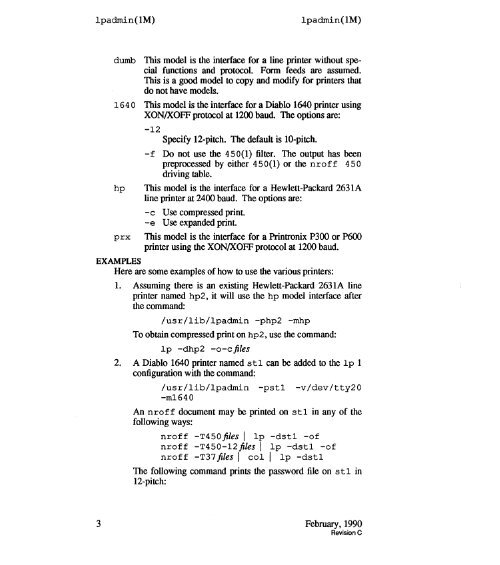- Page 1 and 2:
A/UX® System Administrator's Refer
- Page 3 and 4:
• APPLE COMPUTER, INC. © 1990, A
- Page 6:
Contents Preface Introduction Secti
- Page 9 and 10:
Applee instead of Apple you would p
- Page 11 and 12:
Element brackets ([ ]) ellipses ( .
- Page 14 and 15:
Introduction to the A/UX Reference
- Page 16 and 17:
other man pages in the same section
- Page 18 and 19:
protocols(4N) indicates networking
- Page 20 and 21:
SEE ALSO provides pointers to relat
- Page 24 and 25:
Table of Contents Section 1 M: Syst
- Page 26 and 27:
line _ sane(lM) ...................
- Page 28:
StartMonitor(lM) ..... display a pr
- Page 31 and 32:
accept(IM) accept(IM) NAME accept -
- Page 33 and 34:
acct(IM) acct(IM) diskusg(IM». -uf
- Page 35 and 36:
acctcms (1M) acctcms (1M) nonprime-
- Page 37 and 38:
acctcom(lM) acctcom(1M) 2 If any fi
- Page 39 and 40:
acctcom( 1M) acctcom( 1M) BUGS If t
- Page 41 and 42:
acctcon(lM) acctcon( 1M) EXAMPLE Th
- Page 43 and 44:
acctcon2(IM) 1 See acctcon(1M) acct
- Page 45 and 46:
acctdusg( 1M) 1 See acct(1M) acctdu
- Page 47 and 48:
accton(lM) 1 See acct(1M) accton(lM
- Page 49 and 50:
acctprc(lM) acctprc(lM) CAVEAT A me
- Page 51:
acctprc2 (1M) 1 See acctprc(1M) acc
- Page 54 and 55:
acctsh(1M) acctsh(lM) -c prints a r
- Page 56 and 57:
acctwtmp(IM) February, 1990 Revisio
- Page 60 and 61:
apm_getty(lM) February, 1990 Revisi
- Page 62 and 63:
appletalk( 1M) -d -n -s EXAMPLES To
- Page 64 and 65:
arp(1M) SEE ALSO inet(3N), arp(5),
- Page 66 and 67:
autoconfig( 1M) autoconfig(lM) -b d
- Page 68 and 69:
adblk(IM) badblk(IM) NAME badblk -
- Page 70 and 71:
checkrc(lM) February. 1990 Revision
- Page 72 and 73:
iod(1M) February, 1990 Revision C S
- Page 74 and 75:
c(lM) brc(lM) powerfail is invoked
- Page 76 and 77:
chgnod(lM) chgnod(lM) NAME chgnod -
- Page 78 and 79:
ckpacct(lM) ckpacct (1M) See acctsh
- Page 80 and 81:
comsat(IM) NAME comsat - server for
- Page 82 and 83:
cpset(IM) cpset(IM) be: /bin/echo /
- Page 84 and 85:
dcopy(1M) dcopy(1M) NAME dcopy - co
- Page 86 and 87:
NAME dev _kill - remove devices fil
- Page 88 and 89:
diskformat(IM) diskformat(lM) Howev
- Page 90 and 91:
diskusg(IM) diskusg(IM) NAME diskus
- Page 92 and 93:
dodisk(lM) February, 1990 Revision
- Page 94 and 95:
dp(lM) dp(lM) dp will accept comman
- Page 96 and 97:
dp(lM) dp(lM) LIMITS dp will not al
- Page 98 and 99:
dslipuser( 1M) dslipuser(lM) NAME d
- Page 100 and 101:
dump. bsd( 1M) dump. bsd(IM) specif
- Page 102 and 103:
dump. bsd( 1M) dump. bsd( 1M) Next,
- Page 105 and 106:
errpt(IM) errpt(IM) NAME errpt - pr
- Page 107 and 108:
errstop(1M) errstop(IM) NAME errsto
- Page 109 and 110:
escher(1M) escher(1M) 2 For each fi
- Page 111 and 112:
etheraddr(IM) etheraddr(IM) NAME et
- Page 113 and 114:
eupdate(IM) eupdate(IM) NAME eupda
- Page 115 and 116:
ff(lM) ff(lM) NAME f f - list file
- Page 117 and 118:
fine(IM) fine(IM) NAME fine - fast
- Page 119 and 120:
finstall(1M) finstall(lM) NAME fins
- Page 121 and 122:
fsck(IM) fsck(IM) NAME fsck - check
- Page 123 and 124:
fsck(IM) fsck(IM) 3 file system sho
- Page 125 and 126:
fsck(IM) fsck(IM) 8. Superblock che
- Page 127 and 128:
fsdb(lM) fsdb(lM) NAME f sdb - debu
- Page 129 and 130:
fsdb(lM) fsdb(1M) > 2:inode; :ls >
- Page 131 and 132:
fsdb(lM) fsdb(lM) 5 The print facil
- Page 133 and 134:
fsdb(1M) fsdb(IM) 7 displayed. inod
- Page 135 and 136:
fsdb(lM) fsdb(lM) s z File size. ui
- Page 137 and 138:
fsdb(IM) fsdb(IM) 11 7 : di r : nm=
- Page 139 and 140:
fsentry(lM) fsentry(lM) NAME fsentr
- Page 141 and 142: fsirand(IM) fsirand(IM) NAME fsiran
- Page 143 and 144: ftpd(IM) ftpd(IM) NAME ft pd - Inte
- Page 145 and 146: ftpd(lM) ftpd(lM) -ftp) Make the ho
- Page 147 and 148: fuser(lM) /dev/mem /dev/swap also f
- Page 149 and 150: fwd _lkup( 1M) NAME fwd lkup -look
- Page 151 and 152: fwtmp(lM) fwtmp(lM) SEE ALSO acctco
- Page 153 and 154: getty(IM) getty(IM) 2 none Default
- Page 155 and 156: grpck(lM) grpck(lM) See pwck(lM) 1
- Page 157 and 158: ifconfig(lM) ifconfig(1M) cates tha
- Page 159 and 160: inetd(1M) inetd(IM) NAME inetd - In
- Page 161 and 162: init(IM) init(IM) NAME ini t, telin
- Page 163 and 164: init(1M) init(1M) 3 user's terminal
- Page 165 and 166: init(IM) init(IM) tab file or a pro
- Page 167 and 168: install{lM) install (1M) exist -i I
- Page 169 and 170: kconfig(lM) kconfig(lM) 2 If the =
- Page 171 and 172: kconfig(lM) 4 NCALL NMOUNT NFLOCK N
- Page 173 and 174: kconfig(IM) 6 MAXPMEM NMBUFS NPTY M
- Page 175 and 176: kconfig(IM) 8 NBLK512 NBLK256 NBLK1
- Page 177 and 178: kconfig(IM) 10 FLCKREC FLCKFIL CDLI
- Page 179 and 180: keyset(IM) keyset(1M) NAME keyset -
- Page 181 and 182: labelit(IM) 1 See volcopy(IM) label
- Page 183 and 184: line_sane(IM) line_sane(IM) NAME li
- Page 185 and 186: Login(IM) Login(IM) NAME Login - pr
- Page 189 and 190: Login(1M) Login(lM) Login also take
- Page 191: Ipadmin(IM) Ipadmin(IM) NAME Ipadmi
- Page 195 and 196: Ipc(IM) Ipc(IM) NAME lpc -line-prin
- Page 197 and 198: Ipc(IM) Ipc(IM) FILES /etc/printcap
- Page 199 and 200: Ipd(IM) Ipd(IM) C Classification: s
- Page 201 and 202: Ipmove(IM) Ipmove(1M) See Ipsched(I
- Page 203 and 204: Ipshut(IM) 1 See Ipsched(lM) Ipshut
- Page 205 and 206: macquery(lM) macquery(lM) NAME macq
- Page 207 and 208: macquery(lM) FILES /mac/bin/macquer
- Page 209 and 210: mailq(lM) NAME mailq -list the cont
- Page 211 and 212: makedbm( 1M) is the remaining line
- Page 213 and 214: mkfs(IM) mkfs(IM) 2 In the second l
- Page 215 and 216: mkfs(IM) mkfs(IM) 4 Before any file
- Page 217 and 218: mkfs(1M) mkfs(lM) FILES /etc/fs/svf
- Page 219 and 220: mkfslb(1M) mkfslb(IM) Two decimal n
- Page 221 and 222: mklost +found( 1M) mklost+found(IM)
- Page 223 and 224: mkslipuser( 1M) mkslipuser(IM) NAME
- Page 225 and 226: monacct (1M) 1 See acctsh(IM) monac
- Page 227 and 228: mount(lM) mount(lM) 2 are shorthand
- Page 229 and 230: mount(lM) mount(lM) UMOUNT FLAG OPT
- Page 231 and 232: mountd(1M) mountd(1M) NAME mountd -
- Page 234 and 235: named(IM) SIGHUP SIGINT SIGUSRl SIG
- Page 236 and 237: ncstats(lM) ncstats(lM) NAME ncstat
- Page 238 and 239: newconfig( 1M) newconfig( 1M) NAME
- Page 240 and 241: neweonfig( 1M) neweonfig(IM) toolbo
- Page 242 and 243:
newfs(IM) newfs(IM) users. This val
- Page 244 and 245:
newunix (1M) newunix (1M) If, after
- Page 246 and 247:
nfsstat(IM) nfsstat{lM) NAME nfssta
- Page 248 and 249:
pac(lM) pac(lM) NAME pac - gathers
- Page 250 and 251:
ping(lM) ping(lM) NAME ping - exerc
- Page 252 and 253:
pname(lM) pname(lM) partition name
- Page 254 and 255:
portmap( 1M) portmap(IM) NAME portm
- Page 256 and 257:
powerfail(lM) February, 1990 Revisi
- Page 258 and 259:
prdaily( 1M) February, 1990 Revisio
- Page 260 and 261:
psbanner( 1M) psbanner( 1M) See tra
- Page 262 and 263:
psinterface( 1M) psinterface( 1M) S
- Page 264 and 265:
pstat(lM) pstat(lM) NAME pstat - pr
- Page 266 and 267:
pstat(lM) pstat(lM) INa Inumber wit
- Page 268 and 269:
pstat(lM) RAW CAN OUT PROC IFLAG OF
- Page 270 and 271:
pstext(IM) pstext(IM) See transcrip
- Page 272 and 273:
c(IM) February, 1990 Revision C See
- Page 274 and 275:
eboot(lM) reboot(lM) NAME reboot -
- Page 276 and 277:
emshd(lM) remshd(lM) NAME rems hd -
- Page 278 and 279:
emshd(lM) remshd(lM) Permission den
- Page 280 and 281:
estore( 1M) restore(1M) ing a file
- Page 282 and 283:
estore( 1M) restore(1M) the extract
- Page 284 and 285:
estore( 1M) restore(1M) If the dump
- Page 286 and 287:
evnetgroup( 1M) revnetgroup(IM) NAM
- Page 288 and 289:
execd(1M) rexecd(1M) DIAGNOSTICS re
- Page 290 and 291:
logind( 1M) rlogind(1M) DIAGNOSTICS
- Page 292 and 293:
oute(lM) route(lM) The -n flag opti
- Page 294 and 295:
outed(lM) routed(lM) (3) The existi
- Page 296 and 297:
outed{IM) routed{IM) name2 is the n
- Page 298 and 299:
statd(IM) NAME rstatd - kernel stat
- Page 300 and 301:
unacct (1M) runacct (1M) DISK Merge
- Page 302 and 303:
usersd{ 1M) NAME rusersd- rusers se
- Page 304 and 305:
walld(lM) rwalld(lM) NAME rwalld -
- Page 306 and 307:
whod(IM) rwhod(IM) end of the messa
- Page 308 and 309:
sa2(IM) February, 1990 Revision C S
- Page 310 and 311:
sadc(IM) sadc(IM) will compile a si
- Page 312 and 313:
sccstorcs(IM) sccstorcs( 1M) NAME s
- Page 314 and 315:
sendrnail (1M) sendrnail( 1M) NAME
- Page 316 and 317:
sendmail(IM) -rname -t -v sendmail
- Page 318 and 319:
sendmail(IM) sendmail(IM) msgs: "I/
- Page 320 and 321:
setport(IM) FILES /etc/setport /etc
- Page 322 and 323:
showmount( 1M) showmount(lM) NAME s
- Page 324 and 325:
shutdown( 1M) shutdown(IM) NAME shu
- Page 326 and 327:
slattach(1M) slattach(1M) SEE ALSO
- Page 328 and 329:
slattconf(IM) slattconf(1M) using a
- Page 330 and 331:
slip(lM) slip(lM) FILES The / etc/h
- Page 333 and 334:
spray(lM) spray(1M) NAME spray - sp
- Page 335 and 336:
StartMoni tor( 1M) StartMonitor(IM)
- Page 337 and 338:
startmsg(1M) startmsg( 1M) pcntdone
- Page 339 and 340:
startup(IM) 1 See acctsh(IM) startu
- Page 341 and 342:
statd(IM) statd(1M) NAME statd serv
- Page 343 and 344:
swap(1M) swap(IM) NAME swap - add o
- Page 345 and 346:
sysinitrc(lM) 1 See brc(lM) sysini
- Page 347 and 348:
telinit(lM) 1 See ini t(IM) telinit
- Page 349 and 350:
telnetd(IM) telnetd( 1M) 2 Because
- Page 351 and 352:
tic(lM) tic(lM) NAME tic - terminfo
- Page 353 and 354:
transcript(IM) transcript (1M) outp
- Page 355 and 356:
trpt(IM) trpt(IM) SEE ALSO getsocko
- Page 357 and 358:
tty_kill(lM) 1 See tty_add(1M) Febr
- Page 359 and 360:
tunefs(IM) tunefs(IM) lowed to allo
- Page 361 and 362:
tzdump(IM) tzdump(IM) NAME tzdump -
- Page 363 and 364:
tzic(IM) tzic(IM) 2 acters and numb
- Page 365 and 366:
tzic(lM) tzic(lM) 4 GMTOFF for the
- Page 367 and 368:
umount(IM) 1 See mount(1M) umount(I
- Page 370 and 371:
uucico(IM) uucico(lM) FILES /usr/sp
- Page 372 and 373:
uuclean( 1M} uuclean(IM} NAME uucle
- Page 374 and 375:
uushell(lM) February, 1990 Revision
- Page 376 and 377:
uusub(1M) uusub(1M) and bytes recei
- Page 378 and 379:
vipw(lM) vipw(lM) NAME vi pw - edit
- Page 380 and 381:
volcopy( 1M) volcopy(IM) speciall a
- Page 382 and 383:
whodo(IM) whodo(1M) NAME whodo - wh
- Page 384 and 385:
ypbind(IM) February, 1990 Revision
- Page 386 and 387:
ypinit(1M) ypinit(1M) SEE ALSO make
- Page 388 and 389:
ypmake(IM) /etc/yp/revnetgroup /etc
- Page 390 and 391:
yppoll(IM) yppoll(1M) NAME yppoll -
- Page 392 and 393:
yppush(lM) yppushOM) BUGS In the cu
- Page 394 and 395:
ypserv(lM) ypserv(lM) Two other fun
- Page 396 and 397:
ypset(lM) ypset(lM) NAME ypset - po
- Page 398 and 399:
ypxfr(IM) ypxfr(IM) NAME ypxf r - t
- Page 400:
Table of Contents Section 7: Driver
- Page 403 and 404:
intro(7) intro(7) 2 User interface
- Page 405 and 406:
appletalk(7) appletalk(7) NAME appl
- Page 407 and 408:
appletalk(7) appletalk(7) 3 results
- Page 409 and 410:
console(7) 2 , \r' , \n' , \t' ESC
- Page 411 and 412:
console(7) console(7) 4 ENTER ESC '
- Page 413 and 414:
console(7) console(7) 6 VIDEO ASCII
- Page 415 and 416:
console(7) console(7) 8 Byte 1 The
- Page 418 and 419:
error(7) error(7) NAME error - erro
- Page 420 and 421:
fd(7) fd(7) ioctl (file-descriptor,
- Page 422 and 423:
fd(7) fd(7) STAT 1MBMEDIA (Ox20) Th
- Page 425 and 426:
forwarder(7) forwarder(7) 2 the pus
- Page 427 and 428:
gd(7) gd(7) NAME gd - generic disk
- Page 429 and 430:
gd(7) gd(7) 3 Partition Mapping NUX
- Page 432 and 433:
gd(7) gd(7) map for the partition.
- Page 434 and 435:
gd(7) gd(7) by the superuser, or on
- Page 436 and 437:
mem(7) mem(7) NAME mem, kmem - an i
- Page 438 and 439:
mtio(7) rntio(7) NAME mt i 0 - inte
- Page 440 and 441:
null(7) null(7) NAME null- the null
- Page 442:
pty(7) pty(7) NAME pt Y - pseudo te
- Page 445 and 446:
serial(7) 2 UIOCDTRFLOW serial(7) t
- Page 447 and 448:
streams(7) streams(7) NAME streams
- Page 450 and 451:
streams(7) I FLUSH I SRDOPT Februar
- Page 452 and 453:
streams(7) I MNAME the argument is
- Page 454 and 455:
sxt(7) sxt(7) NAME sxt - pseudo-dev
- Page 456 and 457:
sxt(7) sxt(7) open file descriptor
- Page 458 and 459:
tc(7) tc(7) The tcb(l) program help
- Page 460 and 461:
termio(7) termio(7) NAME termio - g
- Page 462 and 463:
termio(7) termio(7) EOL (ASCII NUL)
- Page 464 and 465:
termio(7) termio(7) 0377 is read as
- Page 466 and 467:
termio(7) termio(7) Return delay ty
- Page 468 and 469:
termio(7) termio(7) ECHOK ()()()()(
- Page 470 and 471:
termio(7) Additional ioctl(2) calls
- Page 472 and 473:
termio(7) termio(7) minals, this is
- Page 474 and 475:
termio(7) TIOCSLTC termio(7) The ar
- Page 476 and 477:
termios(7P) termios(7P) opens a ter
- Page 478 and 479:
termios(7P) termios(7P) Reads are a
- Page 480 and 481:
termios(7P) termios(7P) checking is
- Page 482 and 483:
termios(7P) termios(7P) IT a form f
- Page 484 and 485:
termios(7P) termios(7P) The initial
- Page 486 and 487:
termios(7P) termios(7P) ERASE DELET
- Page 488 and 489:
termios (7P) termios (7P) tcgetattr
- Page 490:
Table of Contents Section 8: Stand-
- Page 493 and 494:
intro(8) intro(8) 2 mknod mv od pna
- Page 495 and 496:
oot(8) boot(8) NAME boot - startup
- Page 497 and 498:
esch(8) esch(8) Autorecovery file s
- Page 499 and 500:
launch(8) launch(8) NAME launch - l
- Page 501 and 502:
launch(8) launch(8) if the boot rea
- Page 503 and 504:
St art upShell (8) StartupShell (8)
- Page 505 and 506:
StartupShell(8) StartupShell(8) 4 T
- Page 507 and 508:
StartupShell(8) StartupShell(8) 6 c
- Page 509 and 510:
Start upShell (8) StartupShell(8) 8
- Page 511 and 512:
StartupShell(8) StartupShell(8) 10
- Page 513 and 514:
StartupShell(8) StartupShell(8) 12
- Page 515:
StartupShell(8) StartupShell(8) Nam