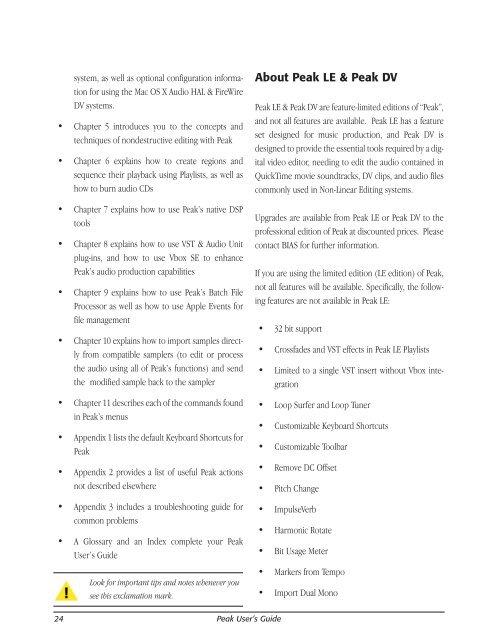You also want an ePaper? Increase the reach of your titles
YUMPU automatically turns print PDFs into web optimized ePapers that Google loves.
system, as well as optional configuration information<br />
for using the Mac OS X Audio HAL & FireWire<br />
DV systems.<br />
• Chapter 5 introduces you to the concepts and<br />
techniques of nondestructive editing with <strong>Peak</strong><br />
• Chapter 6 explains how to create regions and<br />
sequence their playback using Playlists, as well as<br />
how to burn audio CDs<br />
• Chapter 7 explains how to use <strong>Peak</strong>’s native DSP<br />
tools<br />
• Chapter 8 explains how to use VST & Audio Unit<br />
plug-ins, and how to use Vbox SE to enhance<br />
<strong>Peak</strong>’s audio production capabilities<br />
• Chapter 9 explains how to use <strong>Peak</strong>’s Batch File<br />
Processor as well as how to use Apple Events for<br />
file management<br />
• Chapter 10 explains how to import samples directly<br />
from <strong>com</strong>patible samplers (to edit or process<br />
the audio using all of <strong>Peak</strong>’s functions) and send<br />
the modified sample back to the sampler<br />
• Chapter 11 describes each of the <strong>com</strong>mands found<br />
in <strong>Peak</strong>’s menus<br />
• Appendix 1 lists the default Keyboard Shortcuts for<br />
<strong>Peak</strong><br />
• Appendix 2 provides a list of useful <strong>Peak</strong> actions<br />
not described elsewhere<br />
• Appendix 3 includes a troubleshooting guide for<br />
<strong>com</strong>mon problems<br />
• A Glossary and an Index <strong>com</strong>plete your <strong>Peak</strong><br />
User’s <strong>Guide</strong><br />
24<br />
Look for important tips and notes whenever you<br />
see this exclamation mark.<br />
<strong>Peak</strong> User’s <strong>Guide</strong><br />
About <strong>Peak</strong> LE & <strong>Peak</strong> DV<br />
<strong>Peak</strong> LE & <strong>Peak</strong> DV are feature-limited editions of “<strong>Peak</strong>”,<br />
and not all features are available. <strong>Peak</strong> LE has a feature<br />
set designed for music production, and <strong>Peak</strong> DV is<br />
designed to provide the essential tools required by a digital<br />
video editor, needing to edit the audio contained in<br />
QuickTime movie soundtracks, DV clips, and audio files<br />
<strong>com</strong>monly used in Non-Linear Editing systems.<br />
Upgrades are available from <strong>Peak</strong> LE or <strong>Peak</strong> DV to the<br />
professional edition of <strong>Peak</strong> at discounted prices. Please<br />
contact BIAS for further information.<br />
If you are using the limited edition (LE edition) of <strong>Peak</strong>,<br />
not all features will be available. Specifically, the following<br />
features are not available in <strong>Peak</strong> LE:<br />
• 32 bit support<br />
• Crossfades and VST effects in <strong>Peak</strong> LE Playlists<br />
• Limited to a single VST insert without Vbox integration<br />
• Loop Surfer and Loop Tuner<br />
• Customizable Keyboard Shortcuts<br />
• Customizable Toolbar<br />
• Remove DC Offset<br />
• Pitch Change<br />
• ImpulseVerb<br />
• Harmonic Rotate<br />
• Bit Usage Meter<br />
• Markers from Tempo<br />
• Import Dual Mono