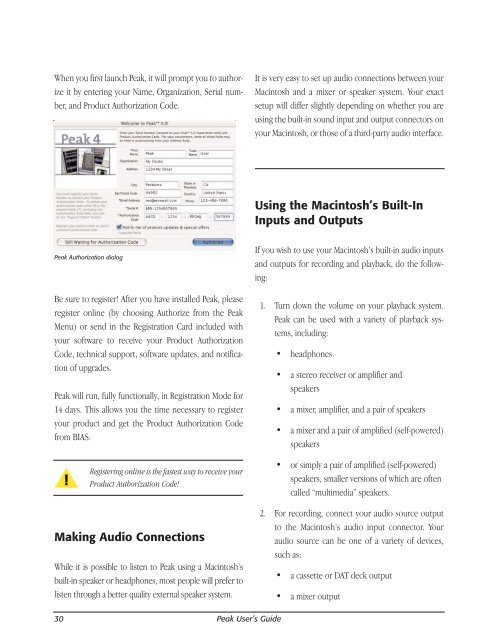Create successful ePaper yourself
Turn your PDF publications into a flip-book with our unique Google optimized e-Paper software.
When you first launch <strong>Peak</strong>, it will prompt you to authorize<br />
it by entering your Name, Organization, Serial number,<br />
and Product Authorization Code.<br />
<strong>Peak</strong> Authorization dialog<br />
Be sure to register! After you have installed <strong>Peak</strong>, please<br />
register online (by choosing Authorize from the <strong>Peak</strong><br />
Menu) or send in the Registration Card included with<br />
your software to receive your Product Authorization<br />
Code, technical support, software updates, and notification<br />
of upgrades.<br />
<strong>Peak</strong> will run, fully functionally, in Registration Mode for<br />
14 days. This allows you the time necessary to register<br />
your product and get the Product Authorization Code<br />
from BIAS.<br />
Registering online is the fastest way to receive your<br />
Product Authorization Code!<br />
Making Audio Connections<br />
While it is possible to listen to <strong>Peak</strong> using a Macintosh’s<br />
built-in speaker or headphones, most people will prefer to<br />
listen through a better quality external speaker system.<br />
30<br />
<strong>Peak</strong> User’s <strong>Guide</strong><br />
It is very easy to set up audio connections between your<br />
Macintosh and a mixer or speaker system. Your exact<br />
setup will differ slightly depending on whether you are<br />
using the built-in sound input and output connectors on<br />
your Macintosh, or those of a third-party audio interface.<br />
Using the Macintosh’s Built-In<br />
Inputs and Outputs<br />
If you wish to use your Macintosh’s built-in audio inputs<br />
and outputs for recording and playback, do the following:<br />
1. Turn down the volume on your playback system.<br />
<strong>Peak</strong> can be used with a variety of playback systems,<br />
including:<br />
• headphones<br />
• a stereo receiver or amplifier and<br />
speakers<br />
• a mixer, amplifier, and a pair of speakers<br />
• a mixer and a pair of amplified (self-powered)<br />
speakers<br />
• or simply a pair of amplified (self-powered)<br />
speakers, smaller versions of which are often<br />
called “multimedia” speakers.<br />
2. For recording, connect your audio source output<br />
to the Macintosh’s audio input connector. Your<br />
audio source can be one of a variety of devices,<br />
such as:<br />
• a cassette or DAT deck output<br />
• a mixer output