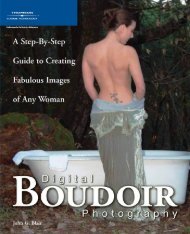Digital Camera - Ken Gilbert
Digital Camera - Ken Gilbert
Digital Camera - Ken Gilbert
Create successful ePaper yourself
Turn your PDF publications into a flip-book with our unique Google optimized e-Paper software.
116 kitzone<br />
hYbrid review<br />
Innovative270°<br />
rotating screen with<br />
touchscreen AF<br />
IntelligentAutoisbetter<br />
forbeginners than your<br />
typical Auto mode<br />
feeLing CHeAteD<br />
<strong>Digital</strong><strong>Camera</strong> July2010<br />
feeLing tReAteD<br />
The 14-42mm kit lens is<br />
good, but the choice of<br />
extra lenses is limited<br />
It’s a real shame you<br />
can’t recordHDatfull<br />
1080p resolution<br />
For starters, the touch control comes<br />
in addition to the excellent (even<br />
exhaustive)rangeofknobs and dials<br />
thatthe cameraprovidesfor youto<br />
access key functions. However, in<br />
some situations, simply pressing, say,<br />
the current ISOvalue on the LCDin<br />
order to change it can actually be even<br />
quicker – and is certainly an intuitive<br />
way of working for those familiar with<br />
modern mobile phones.<br />
Borrowing the flick and pinch<br />
manoeuvres made popular by devices<br />
such as the Apple iPhone, you can use<br />
the touch interface to scroll through<br />
your pictures and zoom in on detail,<br />
which is very cool. Moreuseful to the<br />
serious photographer is the abilityto<br />
control which of the 23 focus points<br />
the cameraisusing by actually<br />
pushing and stretching the active<br />
meet the<br />
rivals…<br />
See how<br />
the G2 fares<br />
against the<br />
competition<br />
zooming in on the… g2<br />
a quick tour of the camera’s key features<br />
The viewfinder<br />
is of greatquality<br />
and there’s lots of<br />
information about<br />
camera settings<br />
The articulated<br />
rear screen<br />
flips out and<br />
angles through<br />
270°. It’s great<br />
forshooting<br />
awkward<br />
angles and<br />
activating the<br />
touchscreen AF<br />
Pushing the rear dial instantly accesses<br />
handy adjustments in Program mode<br />
panasonic g10<br />
AG2without the<br />
moving touchscreen<br />
panasonic gH1<br />
Luxury model offering<br />
1080i HD video<br />
The touch controls can quickly change<br />
the exposure compensation<br />
focus zone around the screen using<br />
your finger – neat.<br />
BuiLD AnD HAnDLing<br />
Manyofthe controls of the G1 have<br />
been movedaround –but, as we’ve<br />
said, the manual switchesfor focus<br />
mode,AFpoint selection, drive mode<br />
and exposure mode are very welcome.<br />
Anew buttonhas been added to<br />
provide one-touch movie recording<br />
and there’s another new addition that<br />
enables you to access the camera’s<br />
iA Intelligent Auto setting.<br />
One unwelcome change is that<br />
the input dial has movedfromthe<br />
front of the camera to the rear, making<br />
it marginally harder to operate. A nice<br />
feature of this, however, is that it<br />
offersdual operation. In Aperture<br />
Priority, say, youcan use the dial to<br />
Canon eoS 550D<br />
Conventional SLR with<br />
superb full HD video<br />
The interaction<br />
between the<br />
Q.Menu and<br />
main Menu/Set<br />
button can be<br />
confusing at<br />
first,but you<br />
soon get used<br />
to the layout<br />
Despite being<br />
plastic and<br />
lightweight, the<br />
camera’s shell<br />
and 14-42mm<br />
kit lens feel<br />
quite sturdy<br />
Push the film button for fast access to<br />
colour modes and full manual control<br />
alter the aperture, then press the<br />
dial inwards and turn it to alter<br />
exposure compensation. It’s a very<br />
well thought-out execution, with<br />
excellent feedback in the eye-level<br />
LCD viewfinder to help you use such<br />
controls without the need to take<br />
your eye off the subject.<br />
While the fixed nature of screens<br />
on most D-SLRs leaves them exposed<br />
and vulnerable to scratches, the<br />
articulating screen on the G2 will fold<br />
in on itself, so it stays protected when<br />
being carried around.<br />
ContRoLS AnD feAtuReS<br />
This camera doesn’t skimp on<br />
features – if anything, its menus<br />
offer toomanyoptions for the newbie<br />
photographer to feel at home – but<br />
the fundamentals areall there. The<br />
topdrive setting,for instance, offers<br />
continuous shooting at 3.2fps –and<br />
can continue shooting at this rate<br />
until the memorycardisfull if you<br />
use the JPEGfile format(up to seven<br />
frames if you use RAW).<br />
The number of pictures youcan<br />
fit on a card will partly depend on<br />
the aspect ratio youchoose; as well<br />
as the native 4:3 ratio,you canopt for