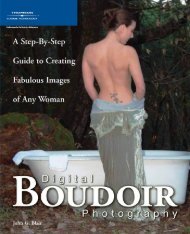Digital Camera - Ken Gilbert
Digital Camera - Ken Gilbert
Digital Camera - Ken Gilbert
Create successful ePaper yourself
Turn your PDF publications into a flip-book with our unique Google optimized e-Paper software.
Youcan controlwhich of the23focus points<br />
thecameraisusing by actually pushingand<br />
stretching theactivefocus zone around the<br />
screen using your finger<br />
acropped 3:2 ratio (as used by most<br />
modern D-SLRs) or you can choose<br />
to sacrifice more pixels with 1:1 or<br />
16:9 crops. In the UK, maximum<br />
continuous video shooting is limited<br />
to asecond under 30 minutes (a<br />
cost-cutting measure, because this<br />
reduces import duty),but it can<br />
record for this long eveninthe<br />
highest-quality AVCHD format.<br />
One featurethatremains<br />
unchanged is the number of total<br />
pixels available – the same 12.1megapixel<br />
sensor is used on the G1,<br />
G2, GH1, the rangefinder-style GF1<br />
and the soon-to-be-launched G10.<br />
We’re a little surprised that Panasonic<br />
has resistedthe temptation to pack in<br />
more pixels – even though they aren’t<br />
needed, and would have probably<br />
made high ISO performance worse.<br />
A big advantage of the electronic<br />
viewfinder is thatitenablesyou to<br />
focus manually with great accuracy.<br />
Youessentiallyhavefull-time Live<br />
View operation, so youcan check<br />
exposure and colour as you go, and<br />
superimpose useful aids onto the<br />
eye-level finder, such as histogram<br />
or grid patterns (handyfor avoiding<br />
wonky horizons). Turn the manual<br />
focus ring,however, and the LCD<br />
zooms in – enabling you to adjust the<br />
focus with supreme accuracy. This is<br />
agreat boon for close-ups and when<br />
using telephoto lenses.<br />
imAge quALity<br />
Like the G1, the G2 delivers excellent<br />
pictures.The metering and exposure<br />
are efficient and reliable – and the<br />
amount of feedback thatyou’regiven<br />
means it’seasytooverride the<br />
settingswhen youneed to.Auto<br />
white balance, as expected, gave a<br />
good performance in a wide variety of<br />
Above left<br />
The auto-zooming<br />
eye-level viewfinder<br />
makes it easy to<br />
focus manually with<br />
utmost precision –<br />
great for close-ups<br />
kitzone<br />
d-slrreview<br />
MicrOFOur<br />
thirds benchMarks<br />
see how the G2 fares against its rivals<br />
ExPOSuRE ERROR Lowscoresarebetter<br />
Panasonic G2<br />
Panasonic GF1<br />
Olympus e-P2<br />
COLOuR ACCuRACy Lowscoresarebetter<br />
Panasonic G2<br />
Panasonic GF1<br />
Olympus e-P2<br />
0.0 0.1 0.2 0.3<br />
0<br />
2 4 6 8<br />
DynAMIC RAnGE Highscoresarebetter<br />
Panasonic G2<br />
Panasonic GF1<br />
Olympus e-P2<br />
5 5.5 6 6.5 7<br />
nOISE Lowscoresarebetter<br />
Panasonic G2<br />
Panasonic GF1<br />
Olympus e-P2<br />
0 0.2 0.4 0.6 0.8 1<br />
MICROFOuRTHIRDSbEnCHMARkVERDICT<br />
To benchmark the G2’s image quality against other<br />
MicroFour Thirds cameras aseries of controlled tests<br />
were conducted in the <strong>Digital</strong> <strong>Camera</strong> test suite.<br />
Compared to the Olympus E-P2 and the<br />
Panasonic GF1 there were really no surprises, with<br />
the results between cameras being phenomenally<br />
close. The G2’s colour accuracy was marginally more<br />
natural than the other cameras, and the remaining<br />
results showed that the G2’s performance<br />
was consistently good.<br />
It’s difficult to choose between the three<br />
on image quality, so it really comes down to<br />
features and price.<br />
WHAt'S<br />
tHiS?<br />
Find out how<br />
we test on<br />
page 112<br />
lighting,but needed ahelping hand in<br />
low colour temperatures. Fortunately,<br />
unlikethe majorityofcompacts, the<br />
cameracan record in RAW–making<br />
it easy to perform subtle changes to<br />
exposure and colour casts afterwards.<br />
The RAW software provided with the<br />
cameraisfor Mac and PC, but is no<br />
real substitute for a better-designed<br />
program, such as Photoshop Elements.<br />
10<br />
<strong>Digital</strong><strong>Camera</strong> July2010<br />
117