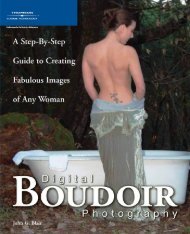Digital Camera - Ken Gilbert
Digital Camera - Ken Gilbert
Digital Camera - Ken Gilbert
You also want an ePaper? Increase the reach of your titles
YUMPU automatically turns print PDFs into web optimized ePapers that Google loves.
Get the contemporary look<br />
Brett Harkness’s bold, bright and contrasty images have a fresh and breezy<br />
look that you can try and emulate for your own contemporary social shots<br />
1 Exposure<br />
Most of the time, Harkness shoots JPEG<br />
images, which means getting the exposure<br />
right is important. Under-exposing the<br />
image slightly helps, because it means more<br />
detail can be kept in the highlights –it’s<br />
much easier to recover shadow areas.<br />
2 Curves<br />
Once he has the shot, it gets taken<br />
into Photoshop for ‘spicing up’. The process<br />
starts with acontrast-boosting Curves<br />
adjustment, and then Nik Software’s Color<br />
Efex Pro plug-in is used to brighten the<br />
midtones and boost the colour saturation.<br />
3 Colour and contrast<br />
The Background layer is then<br />
duplicatedand its Blending Mode set to<br />
Hard Light. This punches up the overall<br />
colour and contrast, and after a little<br />
dodging and burning, the image is complete<br />
and ready for the world to see.<br />
<strong>Digital</strong><strong>Camera</strong> July2010<br />
43