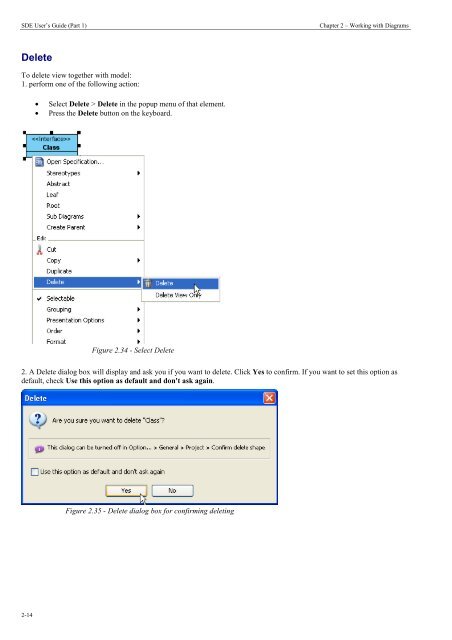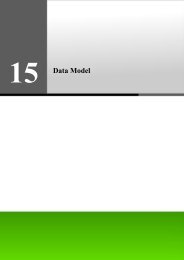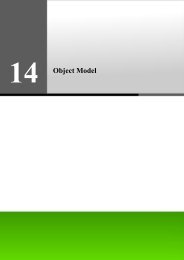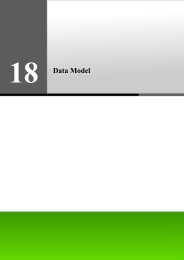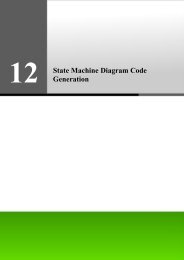Chapter 2 - Working with Diagrams - Visual Paradigm
Chapter 2 - Working with Diagrams - Visual Paradigm
Chapter 2 - Working with Diagrams - Visual Paradigm
You also want an ePaper? Increase the reach of your titles
YUMPU automatically turns print PDFs into web optimized ePapers that Google loves.
SDE User’s Guide (Part 1) <strong>Chapter</strong> 2 – <strong>Working</strong> <strong>with</strong> <strong>Diagrams</strong><br />
Delete<br />
To delete view together <strong>with</strong> model:<br />
1. perform one of the following action:<br />
2-14<br />
• Select Delete > Delete in the popup menu of that element.<br />
• Press the Delete button on the keyboard.<br />
Figure 2.34 - Select Delete<br />
2. A Delete dialog box will display and ask you if you want to delete. Click Yes to confirm. If you want to set this option as<br />
default, check Use this option as default and don't ask again.<br />
Figure 2.35 - Delete dialog box for confirming deleting