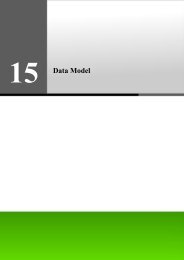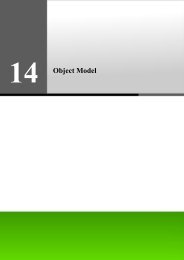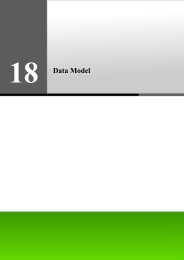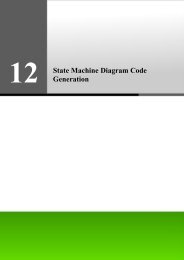Chapter 2 - Working with Diagrams - Visual Paradigm
Chapter 2 - Working with Diagrams - Visual Paradigm
Chapter 2 - Working with Diagrams - Visual Paradigm
You also want an ePaper? Increase the reach of your titles
YUMPU automatically turns print PDFs into web optimized ePapers that Google loves.
SDE User’s Guide (Part 1) <strong>Chapter</strong> 2 – <strong>Working</strong> <strong>with</strong> <strong>Diagrams</strong><br />
4. The image(s) will be inserted to the documentation.<br />
2-48<br />
Figure 2.90 - Image added<br />
Using Template<br />
By using template, you can reuse pre-defined documentation structures to save time and effort.<br />
To save documentation as template:<br />
1. Open the specification dialog box of a model.<br />
Figure 2.91 - Select Open Specification<br />
2. After editing the documentation, click the Save as template... button on the documentation toolbar.<br />
Figure 2.92 - Save the template