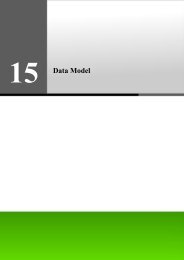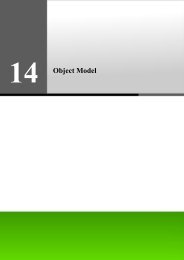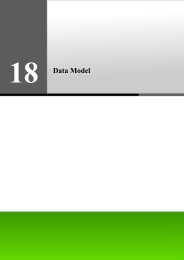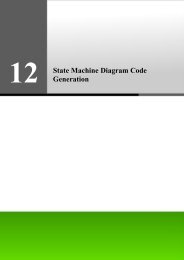Chapter 2 - Working with Diagrams - Visual Paradigm
Chapter 2 - Working with Diagrams - Visual Paradigm
Chapter 2 - Working with Diagrams - Visual Paradigm
You also want an ePaper? Increase the reach of your titles
YUMPU automatically turns print PDFs into web optimized ePapers that Google loves.
SDE User’s Guide (Part 1) <strong>Chapter</strong> 2 – <strong>Working</strong> <strong>with</strong> <strong>Diagrams</strong><br />
Compartment Visibility Control<br />
SDE for Eclipse provides a visibility control in class diagram. It allows you to hide or show the attributes or operation using<br />
the resource-centric of a class.<br />
To show the attributes compartment or operations compartment click the " " sign button in resource-centric. To hide the<br />
attributes or operation click the " "sign button in resource-centric.<br />
You can also use popup menu to change visibility.<br />
2-50<br />
Figure 2.96 - Compartment Visibility Control<br />
When you reverse the code into class diagram(s) the attributes and operations are visible by default. The<br />
compartment visibility control is useful when you want to hide the attributes or operations in one click<br />
(saves time from choosing the presentation option in the popup menu).