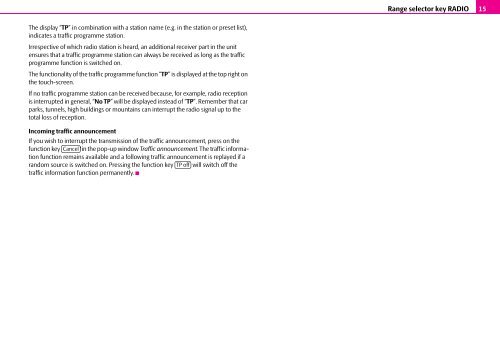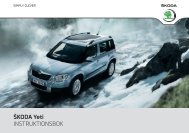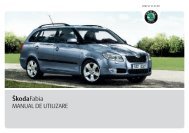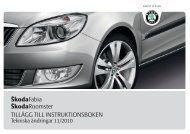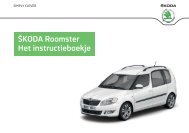RADIO NAVIGATION SYSTEM AMUNDSEN ŠkodaAuto
RADIO NAVIGATION SYSTEM AMUNDSEN ŠkodaAuto
RADIO NAVIGATION SYSTEM AMUNDSEN ŠkodaAuto
Create successful ePaper yourself
Turn your PDF publications into a flip-book with our unique Google optimized e-Paper software.
The display “TP” in combination with a station name (e.g. in the station or preset list),<br />
indicates a traffic programme station.<br />
Irrespective of which radio station is heard, an additional receiver part in the unit<br />
ensures that a traffic programme station can always be received as long as the traffic<br />
programme function is switched on.<br />
The functionality of the traffic programme function “TP” is displayed at the top right on<br />
the touch-screen.<br />
If no traffic programme station can be received because, for example, radio reception<br />
is interrupted in general, “No TP” will be displayed instead of “TP”. Remember that car<br />
parks, tunnels, high buildings or mountains can interrupt the radio signal up to the<br />
total loss of reception.<br />
Incoming traffic announcement<br />
If you wish to interrupt the transmission of the traffic announcement, press on the<br />
function key Cancel in the pop-up window Traffic announcement. The traffic information<br />
function remains available and a following traffic announcement is replayed if a<br />
random source is switched on. Pressing the function key TP off<br />
will switch off the<br />
traffic information function permanently.<br />
Range selector key <strong>RADIO</strong> 15