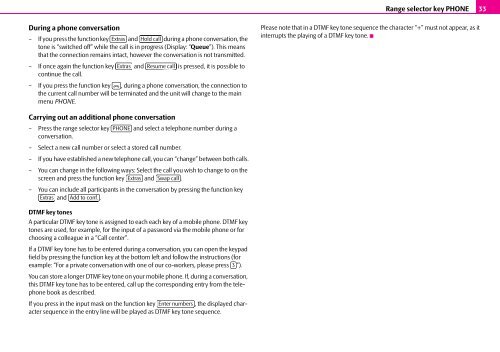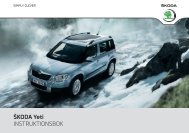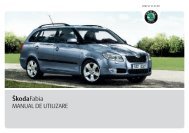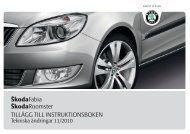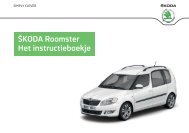RADIO NAVIGATION SYSTEM AMUNDSEN ŠkodaAuto
RADIO NAVIGATION SYSTEM AMUNDSEN ŠkodaAuto
RADIO NAVIGATION SYSTEM AMUNDSEN ŠkodaAuto
You also want an ePaper? Increase the reach of your titles
YUMPU automatically turns print PDFs into web optimized ePapers that Google loves.
During a phone conversation<br />
– If you press the function key Extras and Hold call during a phone conversation, the<br />
tone is “switched off” while the call is in progress (Display: “Queue”). This means<br />
that the connection remains intact, however the conversation is not transmitted.<br />
– If once again the function key Extras and Resume call is pressed, it is possible to<br />
continue the call.<br />
– If you press the function key , during a phone conversation, the connection to<br />
the current call number will be terminated and the unit will change to the main<br />
menu PHONE.<br />
Carrying out an additional phone conversation<br />
– Press the range selector key PHONE and select a telephone number during a<br />
conversation.<br />
– Select a new call number or select a stored call number.<br />
– If you have established a new telephone call, you can “change” between both calls.<br />
– You can change in the following ways: Select the call you wish to change to on the<br />
screen and press the function key Extras and Swap call .<br />
– You can include all participants in the conversation by pressing the function key<br />
Extras and Add to conf. .<br />
DTMF key tones<br />
A particular DTMF key tone is assigned to each each key of a mobile phone. DTMF key<br />
tones are used, for example, for the input of a password via the mobile phone or for<br />
choosing a colleague in a “Call center”.<br />
If a DTMF key tone has to be entered during a conversation, you can open the keypad<br />
field by pressing the function key at the bottom left and follow the instructions (for<br />
example: “For a private conversation with one of our co-workers, please press 3 ”).<br />
You can store a longer DTMF key tone on your mobile phone. If, during a conversation,<br />
this DTMF key tone has to be entered, call up the corresponding entry from the telephone<br />
book as described.<br />
If you press in the input mask on the function key Enter numbers<br />
, the displayed character<br />
sequence in the entry line will be played as DTMF key tone sequence.<br />
Range selector key PHONE 33<br />
Please note that in a DTMF key tone sequence the character “+” must not appear, as it<br />
interrupts the playing of a DTMF key tone.