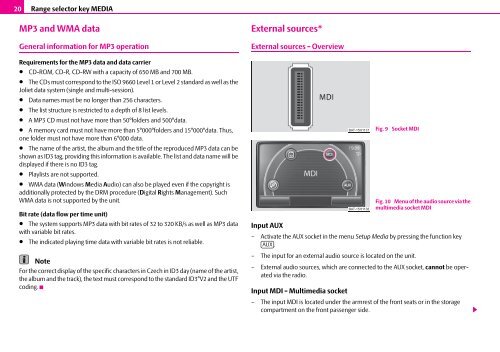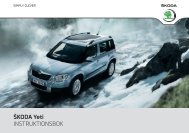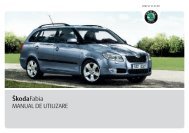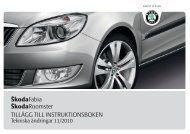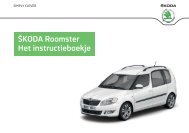RADIO NAVIGATION SYSTEM AMUNDSEN ŠkodaAuto
RADIO NAVIGATION SYSTEM AMUNDSEN ŠkodaAuto
RADIO NAVIGATION SYSTEM AMUNDSEN ŠkodaAuto
You also want an ePaper? Increase the reach of your titles
YUMPU automatically turns print PDFs into web optimized ePapers that Google loves.
20<br />
Range selector key MEDIA<br />
MP3 and WMA data<br />
General information for MP3 operation<br />
Requirements for the MP3 data and data carrier<br />
• CD-ROM, CD-R, CD-RW with a capacity of 650 MB and 700 MB.<br />
• The CDs must correspond to the ISO 9660 Level 1 or Level 2 standard as well as the<br />
Joliet data system (single and multi-session).<br />
• Data names must be no longer than 256 characters.<br />
• The list structure is restricted to a depth of 8 list levels.<br />
• A MP3 CD must not have more than 50°folders and 500°data.<br />
• A memory card must not have more than 5°000°folders and 15°000°data. Thus,<br />
one folder must not have more than 6°000 data.<br />
• The name of the artist, the album and the title of the reproduced MP3 data can be<br />
shown as ID3 tag, providing this information is available. The list and data name will be<br />
displayed if there is no ID3 tag.<br />
• Playlists are not supported.<br />
• WMA data (Windows Media Audio) can also be played even if the copyright is<br />
additionally protected by the DRM procedure (Digital Rights Management). Such<br />
WMA data is not supported by the unit.<br />
Bit rate (data flow per time unit)<br />
• The system supports MP3 data with bit rates of 32 to 320 KB/s as well as MP3 data<br />
with variable bit rates.<br />
• The indicated playing time data with variable bit rates is not reliable.<br />
Note<br />
For the correct display of the specific characters in Czech in ID3 day (name of the artist,<br />
the album and the track), the text must correspond to the standard ID3°V2 and the UTF<br />
coding.<br />
External sources*<br />
External sources - Overview<br />
BAT-15H1138<br />
Fig. 9 Socket MDI<br />
Fig. 10 Menu of the audio source via the<br />
multimedia socket MDI<br />
Input AUX<br />
– Activate the AUX socket in the menu Setup Media by pressing the function key<br />
AUX<br />
.<br />
– The input for an external audio source is located on the unit.<br />
– External audio sources, which are connected to the AUX socket, cannot be operated<br />
via the radio.<br />
Input MDI - Multimedia socket<br />
– The input MDI is located under the armrest of the front seats or in the storage<br />
compartment on the front passenger side.