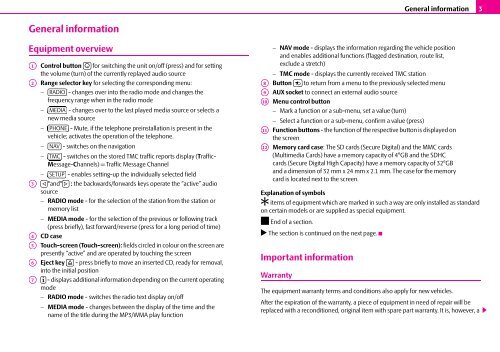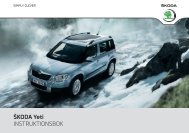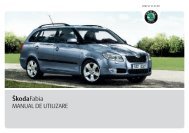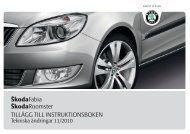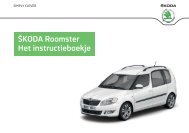RADIO NAVIGATION SYSTEM AMUNDSEN ŠkodaAuto
RADIO NAVIGATION SYSTEM AMUNDSEN ŠkodaAuto
RADIO NAVIGATION SYSTEM AMUNDSEN ŠkodaAuto
Create successful ePaper yourself
Turn your PDF publications into a flip-book with our unique Google optimized e-Paper software.
General information<br />
Equipment overview<br />
A1 Control button for switching the unit on/off (press) and for setting<br />
the volume (turn) of the currently replayed audio source<br />
A2 Range selector key for selecting the corresponding menu:<br />
− <strong>RADIO</strong> - changes over into the radio mode and changes the<br />
frequency range when in the radio mode<br />
− MEDIA - changes over to the last played media source or selects a<br />
new media source<br />
− PHONE - Mute, if the telephone preinstallation is present in the<br />
vehicle; activates the operation of the telephone.<br />
− NAV - switches on the navigation<br />
− TMC - switches on the stored TMC traffic reports display (Traffic-<br />
Message-Channels) = Traffic Message Channel<br />
− SETUP - enables setting-up the individually selected field<br />
A3 °and° : the backwards/forwards keys operate the “active” audio<br />
source<br />
− <strong>RADIO</strong> mode - for the selection of the station from the station or<br />
memory list<br />
− MEDIA mode - for the selection of the previous or following track<br />
(press briefly), fast forward/reverse (press for a long period of time)<br />
A4 CD case<br />
A5 Touch-screen (Touch-screen): fields circled in colour on the screen are<br />
presently “active” and are operated by touching the screen<br />
A6 Eject key - press briefly to move an inserted CD, ready for removal,<br />
into the initial position<br />
A7 - displays additional information depending on the current operating<br />
mode<br />
− <strong>RADIO</strong> mode - switches the radio text display on/off<br />
− MEDIA mode - changes between the display of the time and the<br />
name of the title during the MP3/WMA play function<br />
General information 3<br />
− NAV mode - displays the information regarding the vehicle position<br />
and enables additional functions (flagged destination, route list,<br />
exclude a stretch)<br />
− TMC mode - displays the currently received TMC station<br />
A8 Button to return from a menu to the previously selected menu<br />
A9 AUX socket to connect an external audio source<br />
A10 Menu control button<br />
− Mark a function or a sub-menu, set a value (turn)<br />
− Select a function or a sub-menu, confirm a value (press)<br />
A11 Function buttons - the function of the respective button is displayed on<br />
the screen<br />
A12<br />
Memory card case: The SD cards (Secure Digital) and the MMC cards<br />
(Multimedia Cards) have a memory capacity of 4°GB and the SDHC<br />
cards (Secure Digital High Capacity) have a memory capacity of 32°GB<br />
and a dimension of 32 mm x 24 mm x 2.1 mm. The case for the memory<br />
card is located next to the screen.<br />
Explanation of symbols<br />
items of equipment which are marked in such a way are only installed as standard<br />
on certain models or are supplied as special equipment.<br />
End of a section.<br />
The section is continued on the next page.<br />
Important information<br />
Warranty<br />
The equipment warranty terms and conditions also apply for new vehicles.<br />
After the expiration of the warranty, a piece of equipment in need of repair will be<br />
replaced with a reconditioned, original item with spare part warranty. It is, however, a